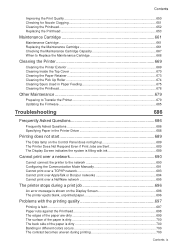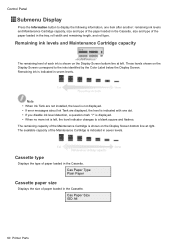Canon iPF5100 Support Question
Find answers below for this question about Canon iPF5100 - imagePROGRAF Color Inkjet Printer.Need a Canon iPF5100 manual? We have 3 online manuals for this item!
Question posted by htalsaid on March 12th, 2013
Ipf5100 'carriage Motion Error'
Requests for more information
how do I fix problem?
Current Answers
Answer #1: Posted by Odin on March 13th, 2013 4:13 PM
“CARTRIDGE JAMMED”
Printing position compensation failed
Cause: Carriage movement prevented by one of the following.
Damaged or deformed carriage shaft.
Insufficient grease.
Solution: Replace the carriage shaft.
Replace the deformed parts.
Apply more grease.
More at:
http://www.helpowl.com/q/Canon/iPF5100/Other/ipf5100-carriage-motion-error/320128
Hope this is useful. Please don't forget to click the Accept This Answer button if you do accept it. My aim is to provide reliable helpful answers, not just a lot of them. See https://www.helpowl.com/profile/Odin.
Related Canon iPF5100 Manual Pages
Similar Questions
I'm trying to print and I have a display saying: service error 5100
i turn on the machine and the on light blinks and the ink runs through its run then the yellow light...
unable to instore firmware on ipf5100 printer with the printer software
what to do when i get carraige motion error