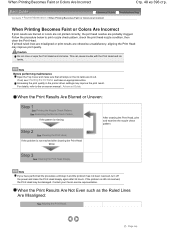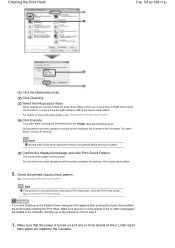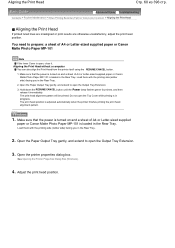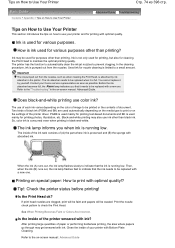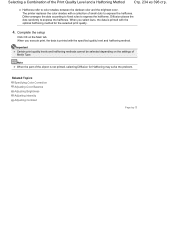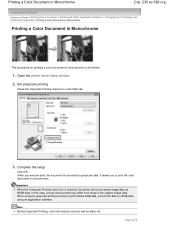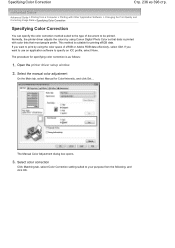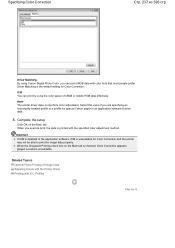Canon iP4600 Support Question
Find answers below for this question about Canon iP4600 - PIXMA Color Inkjet Printer.Need a Canon iP4600 manual? We have 2 online manuals for this item!
Question posted by Dexilicious83 on December 10th, 2012
I'm Having Problems With The Printing I Bought Today
Current Answers
Answer #1: Posted by RathishC on December 11th, 2012 7:11 AM
Please elaborate on the issue you are facing for me to help you in a better manner. You can click the link mentioned below and download the user manual for “Canon PIXMA iP4600 series On-screen Manual (Windows 7/7 x64)” which may help you to fix the issue:
Please respond for any further assistance.
Thanks & Regards
Rathish C
#iworkfordell
Related Canon iP4600 Manual Pages
Similar Questions
i no longer have the black and white print option when I try to print. The presets says: default set...
We can print via the cassette but the roll feed is inconsistent and generally only prints partial dr...
black ink is good, color ink is empty, printer won't print
this machine will copy fine but will not print from computer email .new ink cartridges have been in...