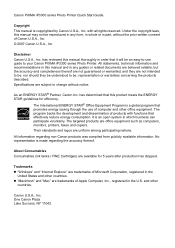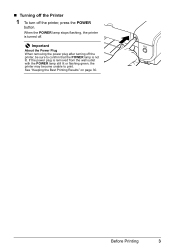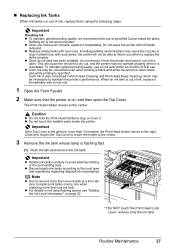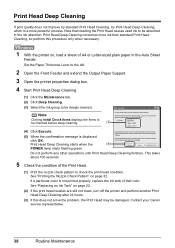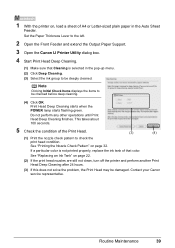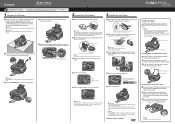Canon iP3300 Support Question
Find answers below for this question about Canon iP3300 - PIXMA Color Inkjet Printer.Need a Canon iP3300 manual? We have 2 online manuals for this item!
Question posted by sheilarobins on December 13th, 2011
Printing On Canvas
I want to print on to 'canvas' specifically designed for inkjet printers. The canvas does not feed into printer. Please advise
Current Answers
Related Canon iP3300 Manual Pages
Similar Questions
How Can I Install Canon Pixma 280 Series Printer In My Laptop So I Can Print?
(Posted by mariahazel24 9 years ago)
Printer Does Not Print Black
(Posted by ejfaber 12 years ago)
How Can I,myself, Clear The Ink Sump On My Canon Pixma Mp 210 Printer?
(Posted by nineak 12 years ago)
Cannot Print Black Color In Canon Ip3300.
Suddently my canon iP3300 printer cannot print Black color. I can print other color and I also chang...
Suddently my canon iP3300 printer cannot print Black color. I can print other color and I also chang...
(Posted by myatmk 13 years ago)
Printer Problem Not Printing Pictures
The printer is abl eto print regular word docs but will not print picture splease advis ewht we can...
The printer is abl eto print regular word docs but will not print picture splease advis ewht we can...
(Posted by mciaccio 13 years ago)