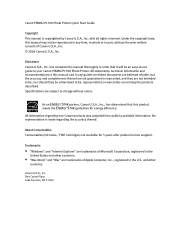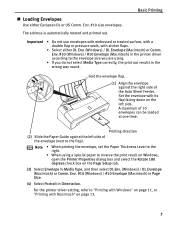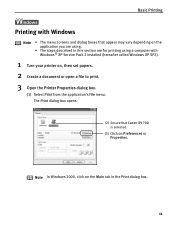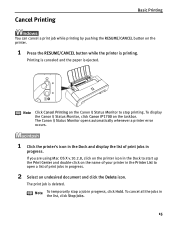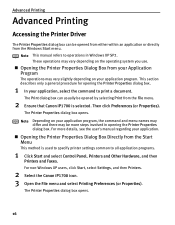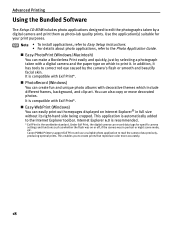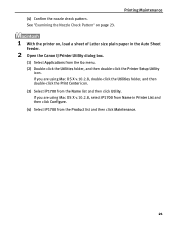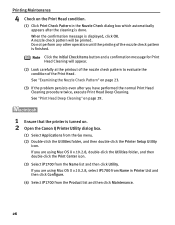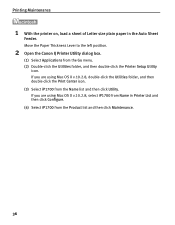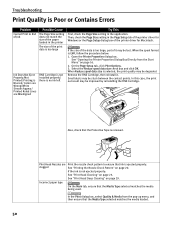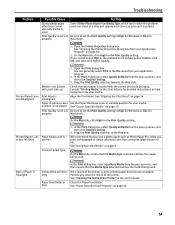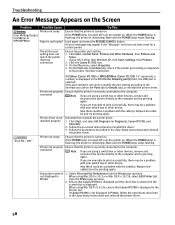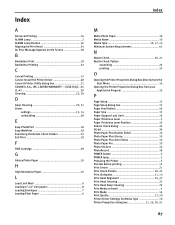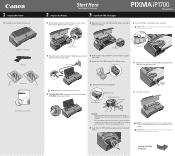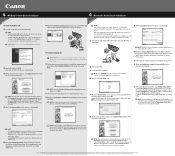Canon iP1700 Support Question
Find answers below for this question about Canon iP1700 - PIXMA Color Inkjet Printer.Need a Canon iP1700 manual? We have 2 online manuals for this item!
Question posted by Anonymous-95134 on January 21st, 2013
Is There A Windows 8 Driver For Canon Ip1700 Printer?
The person who posted this question about this Canon product did not include a detailed explanation. Please use the "Request More Information" button to the right if more details would help you to answer this question.
Current Answers
Related Canon iP1700 Manual Pages
Similar Questions
Canon Ip1700 Windows 7 Professional Will Not Print
(Posted by cldfrksarke 9 years ago)
How To Disassemble Canon Pixma Ip1700
(Posted by aleAlta 9 years ago)
Canon Bjc-85 Windows 8 Drivers
Does the Canon Bubble Jet BJC-85 have Windows 8 drivers?
Does the Canon Bubble Jet BJC-85 have Windows 8 drivers?
(Posted by dwoods82977 11 years ago)
How To Install Canon Ip1700 Printer.
How to install Canon ip1700 printer
How to install Canon ip1700 printer
(Posted by td120944 12 years ago)
Windows 7 Driver
Is there a windows 7 driver for the IPF8000S series plotter?
Is there a windows 7 driver for the IPF8000S series plotter?
(Posted by bernadettetrombley 12 years ago)