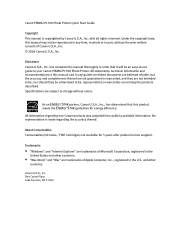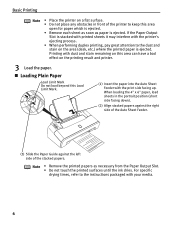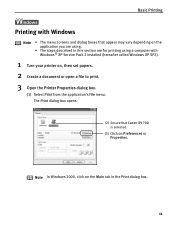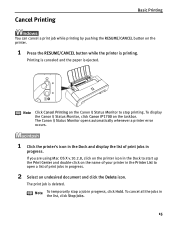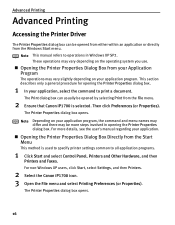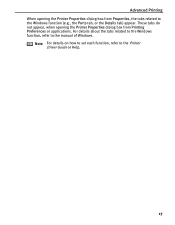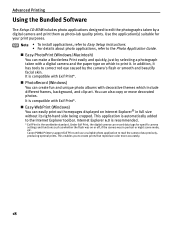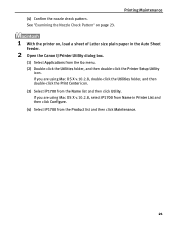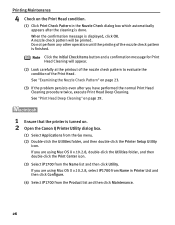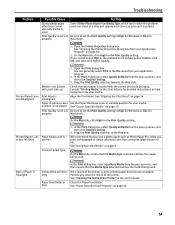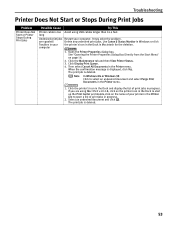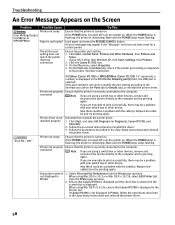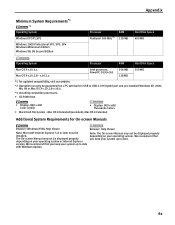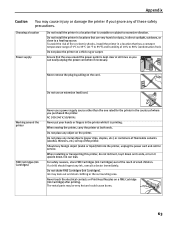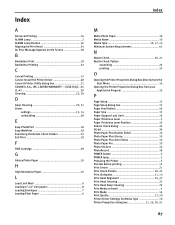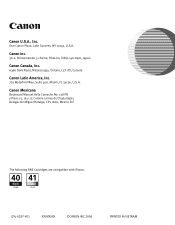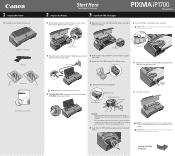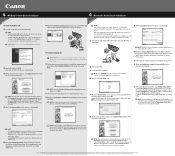Canon iP1700 Support Question
Find answers below for this question about Canon iP1700 - PIXMA Color Inkjet Printer.Need a Canon iP1700 manual? We have 2 online manuals for this item!
Question posted by cldfrksarke on August 21st, 2014
Canon Ip1700 Windows 7 Professional Will Not Print
The person who posted this question about this Canon product did not include a detailed explanation. Please use the "Request More Information" button to the right if more details would help you to answer this question.
Current Answers
Related Canon iP1700 Manual Pages
Similar Questions
How To Disassemble Canon Pixma Ip1700
(Posted by aleAlta 9 years ago)
Why Ip1700 Cannot Print Images
(Posted by maDusty 10 years ago)
Printer Won't Print Any Color
I have a canon pixma ip3500 and it won't print any color. I've changed the ink, print head, done cle...
I have a canon pixma ip3500 and it won't print any color. I've changed the ink, print head, done cle...
(Posted by todd280 10 years ago)
Is There A Windows 8 Driver For Canon Ip1700 Printer?
(Posted by Anonymous-95134 11 years ago)
Cannot Print Black Color In Canon Ip3300.
Suddently my canon iP3300 printer cannot print Black color. I can print other color and I also chang...
Suddently my canon iP3300 printer cannot print Black color. I can print other color and I also chang...
(Posted by myatmk 12 years ago)