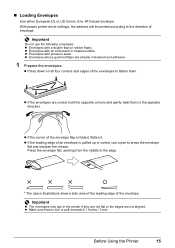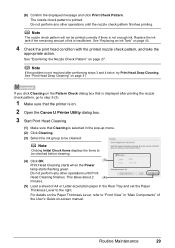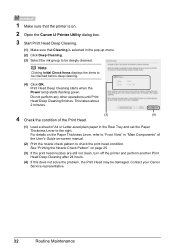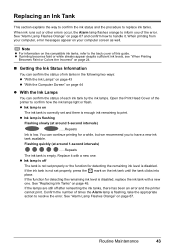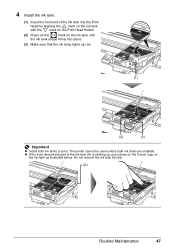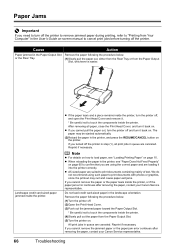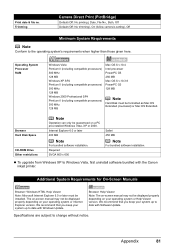Canon iP100 Support Question
Find answers below for this question about Canon iP100 - PIXMA Color Inkjet Printer.Need a Canon iP100 manual? We have 2 online manuals for this item!
Question posted by jaimeknipe on December 15th, 2012
Ip100 Printing Problem
I use Mac Mountain Lion. When printing from the Apple Contacts my ip100 always ejects one blank envelope before printing an envelope with address. Can this be corrected? I print with the protrait setting as envelopes don't feel well in landscape.
Current Answers
Related Canon iP100 Manual Pages
Similar Questions
How Can I Install Canon Pixma 280 Series Printer In My Laptop So I Can Print?
(Posted by mariahazel24 9 years ago)
Error E161-403e Call For Service Canon Ipf710 - Imageprograf Color Inkjet
(Posted by josesuarez88 10 years ago)
How To Unclog A Ip100 Print Head
(Posted by PATmissk 10 years ago)
Pdf Print Problems
When I try and print a pdf file it all comes out as Greek! Help!
When I try and print a pdf file it all comes out as Greek! Help!
(Posted by ianhollingworth0 11 years ago)
Canon Ip100 Envelope Problem
I found the enfelope size in the print menu popup to be the wrong size. Changed to the correct size ...
I found the enfelope size in the print menu popup to be the wrong size. Changed to the correct size ...
(Posted by jaimeknipe 11 years ago)