Canon iP100 Support Question
Find answers below for this question about Canon iP100 - PIXMA Color Inkjet Printer.Need a Canon iP100 manual? We have 2 online manuals for this item!
Question posted by Restel on November 23rd, 2013
How To Setup Canon Ip100 Printer On Mac
The person who posted this question about this Canon product did not include a detailed explanation. Please use the "Request More Information" button to the right if more details would help you to answer this question.
Current Answers
There are currently no answers that have been posted for this question.
Be the first to post an answer! Remember that you can earn up to 1,100 points for every answer you submit. The better the quality of your answer, the better chance it has to be accepted.
Be the first to post an answer! Remember that you can earn up to 1,100 points for every answer you submit. The better the quality of your answer, the better chance it has to be accepted.
Related Canon iP100 Manual Pages
Quick Start Guide - Page 4


....2008 All rights reserved. Depending on your application. For details, refer to your Canon PIXMA iP100 series Photo Printer.
The steps described in Windows Vista™ operating system Ultimate Edition (hereafter referred to as "Windows Vista") and Mac® OS X v.10.4.x.
and other countries. No part of this manual thoroughly in the U.S. has determined that...
Quick Start Guide - Page 10


... in the box. z Printer z Setup CD-ROM z Easy Setup Instructions (Setup Sheet) z Quick Start Guide z Print Head z Ink tanks (PGI-35 Black, CLI-36 Color) z Universal AC Adapter z Power cord z Additional documents * A USB cable is missing or damaged, contact your computer.
6
Before Using the Printer If anything is necessary to connect the printer with your Canon Service representative.
Quick Start Guide - Page 13
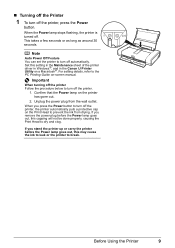
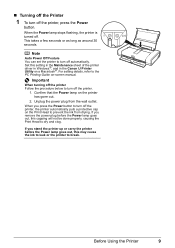
...causing the Print Head to dry and clog. Set this may cause the ink to leak or the printer to the PC Printing Guide on-screen manual. Confirm that the Power lamp on a Macintosh®.... Power lamp goes out, this setting in the Maintenance sheet of the printer driver in Windows®, and in the Canon IJ Printer Utility on the printer has gone out.
2. For setting details, refer to break. When ...
Quick Start Guide - Page 16


...on-screen manual.
Using such paper will not only produce unsatisfactory results, but can also cause the printer to a small size. *6 This paper cannot be sure to select Sticker Paper in "Printing through... and Layout When Printing from a Mobile Phone or a PDA" in Paper Size on the Canon Setup Utility.
Note
z To specify the page size and media type when printing photos via infrared ...
Quick Start Guide - Page 30
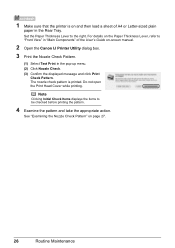
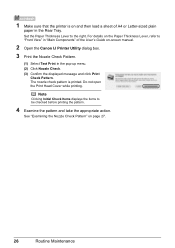
... Do not open the Print Head Cover while printing. See "Examining the Nozzle Check Pattern" on -screen manual.
2 Open the Canon IJ Printer Utility dialog box.
3 Print the Nozzle Check Pattern.
(1) Select Test Print in the Rear Tray.
Note
Clicking Initial Check Items ...then load a sheet of the User's Guide on page 27.
26
Routine Maintenance
1 Make sure that the printer is printed.
Quick Start Guide - Page 33
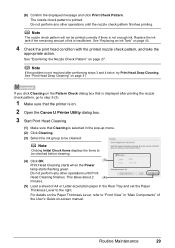
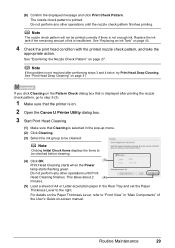
... tank if the remaining amount of ink is not resolved after printing the nozzle check pattern, go to step 3-(3).
1 Make sure that the printer is on.
2 Open the Canon IJ Printer Utility dialog box.
3 Start Print Head Cleaning.
(1) Make sure that Cleaning is selected in "Main Components" of A4 or Letter-sized plain...
Quick Start Guide - Page 36
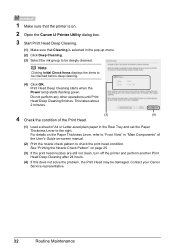
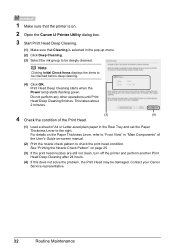
...the Power lamp starts flashing green. See "Printing the Nozzle Check Pattern" on .
2 Open the Canon IJ Printer Utility dialog box.
3 Start Print Head Deep Cleaning.
(1) Make sure that Cleaning is on page 25....
(3) If the print head nozzles are still not clean, turn off the printer and perform another Print Head Deep Cleaning after 24 hours.
(4) If this does not solve the problem...
Quick Start Guide - Page 38
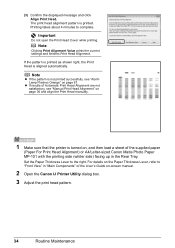
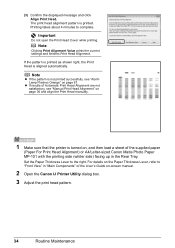
...the Print Head manually.
1 Make sure that the printer is turned on, and then load a sheet of the User's Guide on-screen manual.
2 Open the Canon IJ Printer Utility dialog box. 3 Adjust the print head pattern....in "Main Components" of the supplied paper
(Paper For Print Head Alignment) or A4/Letter-sized Canon Matte Photo Paper MP-101 with the printing side (whiter side) facing up in the Rear Tray....
Quick Start Guide - Page 43


...and select the number of the User's Guide on-screen manual.
2 Print the pattern.
(1) Open the Canon IJ Printer Utility dialog box. (2) Select Custom Settings in the pop-up menu. (6) Click Print Head Alignment. ... Thickness Lever to "Front View" in "Main Components" of the pattern in column W that the printer is on and then load two sheets of A4 or Letter-sized plain
paper in the pop-up ...
Quick Start Guide - Page 48
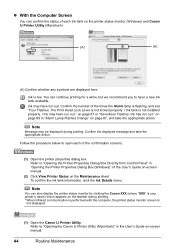
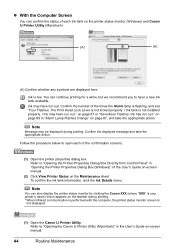
.... Refer to have a new ink tank available.
Note
You can also display the printer status monitor by clicking the Canon XXX (where "XXX" is not installed properly. / Ink may have run out.... You can continue printing for a while, but we recommend you to "Opening the Canon IJ Printer Utility (Macintosh)" in the User's Guide on page 67 or "Seventeen Flashes: Ink has run out."...
Quick Start Guide - Page 56
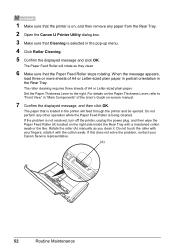
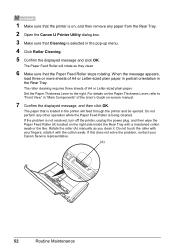
... pop-up menu.
4 Click Roller Cleaning.
5 Confirm the displayed message and click OK. Do not perform any paper from the Rear Tray.
2 Open the Canon IJ Printer Utility dialog box.
3 Make sure that Cleaning is selected in the Rear Tray. If this does not solve the problem, contact your fingers;
Do not...
Quick Start Guide - Page 59


... problem is not resolved after unfolding it.
5 Open the Canon IJ Printer Utility dialog box. 6 Make sure that the printer is on, and then load only one sheet of paper ... Guide on page 56. See "Cleaning the Protrusions Inside the Printer" on -screen manual.
(A) Load the paper after performing cleaning twice, the protrusions inside the printer may be stained. Load the paper folded in step 3 with...
Quick Start Guide - Page 63
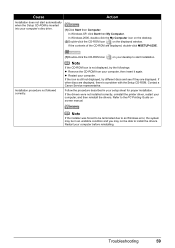
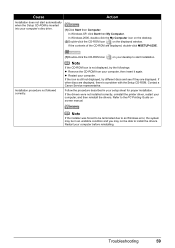
... are displayed, double-click MSETUP4.EXE. Contact a Canon Service representative.
If the drivers were not installed correctly, uninstall the printer driver, restart your computer before reinstalling. Restart your ...be able to start automatically when the Setup CD-ROM is inserted
into your computer, then insert it again. z Restart your setup sheet for proper installation.
In Windows ...
Quick Start Guide - Page 65


... the Canon Setup Utility" of the paper type setting and the loaded paper. See "Printing Photographs Directly from a computer
Confirm by using your printer.
Confirm by using the printer driver...settings match the size and type of printout color.
Confirm by using the Canon Setup Utility. z "Printing Does Not Start/Printing Is Blurred/Colors Are Wrong/Straight Lines Are Misaligned"
on ...
Quick Start Guide - Page 73


... Holder moves to release the function for detecting the remaining in level is disabled, the ink tank is displayed in gray on the printer status monitor (Windows) and Canon IJ Printer Utility (Macintosh). After that the ink tank is not resolved, make sure that , perform the steps 1 and 2 once again.
Action
Ink has...
Quick Start Guide - Page 75


....
In Windows XP, click Control Panel, Printers and Other Hardware, then Printers and Faxes.
Uninstall them following instruction, "XXX" signifies your setup sheet.
„ Error Regarding Automatic Print Head... USB hub, disconnect it, connect the
printer directly to resolve the error, see "Alarm Lamp Flashes Orange" on as a user account with Canon XXX appearing in the PC Printing Guide...
Quick Start Guide - Page 76
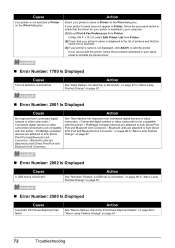
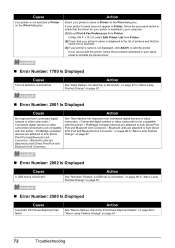
... "Eleven flashes: Automatic Print Head Alignment failed." In Mac OS X v.10.3.9, select Edit Printer List from Printer. (2)Check that your printer's name is displayed in the list of printers and that the driver for your printer is installed to your printer's name is not displayed, click Add(+) to reinstall the printer driver.
„ Error Number: 1700 Is Displayed...
Quick Start Guide - Page 85
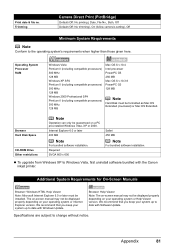
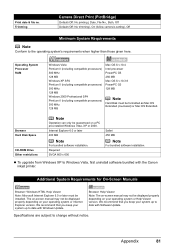
...Microsoft Internet Explorer 5.0 or later must be displayed properly depending on -screen manual may not be formatted as Mac OS Extended (Journaled) or Mac OS Extended.
Specifications are subject to the operating system's requirements when higher than those given here. Internet ... keep your system up to Windows Vista, first uninstall software bundled with the Canon inkjet printer.
Easy Setup Instructions - Page 1


...PRINTED IN THAILAND Start Here
Easy Setup Instructions
Important When cleaning the exterior of the printer, use a soft cloth to...Color ink tank into the Print Head Holder by squeezing both tabs on the printer flashes orange after it clicks.
Important If the front (innermost) part of the printer... below. QT5-1436-V02
XXXXXXXX
© 2008 Canon Inc.
Remove all the shipping tapes on the ...
Easy Setup Instructions - Page 2


...trademark of Microsoft Corporation.
The printer driver will need to Mac OS X v.10.4.x installation.
Remove the Setup CD-ROM after restarting the computer. Note Keep the Setup CD-ROM in a safe place... sure that a sheet of Canon printers.
If Restart is displayed, make sure that the Restart the system now (recommended) check box is clicked, the PIXMA Extended Survey Program will not...
Similar Questions
Cannon Pixma Ip100 Printer Offline How To Get Back Online
(Posted by grmmrlon 9 years ago)
Error E161-403e Call For Service Canon Ipf710 - Imageprograf Color Inkjet
(Posted by josesuarez88 10 years ago)
Where Is Model Number Found On Canon Pixma Ip100 Printer
(Posted by ruivtony 10 years ago)
How To Align Printer Cartridge Canon Ip100 On Mac
(Posted by legla 10 years ago)
Ip100 Printer Require A Color Cartridge Does An
(Posted by pandjimbr 10 years ago)

