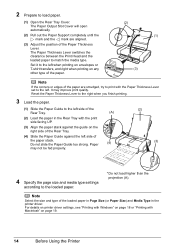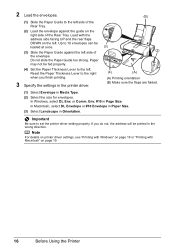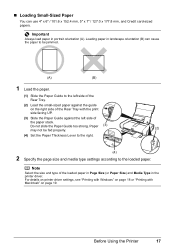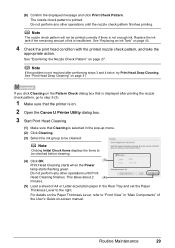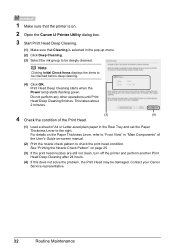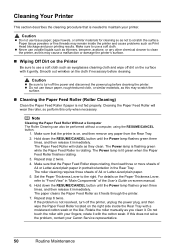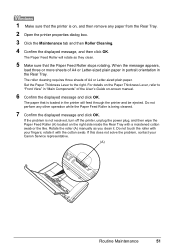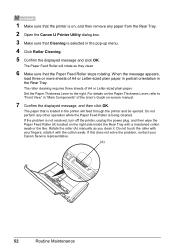Canon iP100 Support Question
Find answers below for this question about Canon iP100 - PIXMA Color Inkjet Printer.Need a Canon iP100 manual? We have 2 online manuals for this item!
Question posted by ocurieux on August 27th, 2011
Problems Setting Up Wireless Printing.
I'm trying to set up the Canon iP100 printer for wireless printing. After installing the bluetooth adaptor, I ran the set-up disk. My computer is unable to detect the printer even though the printer is on and the bluetooth adaptor in place. What should be done to set this up?
Current Answers
Related Canon iP100 Manual Pages
Similar Questions
Error E32 With Canon As3100
(Posted by shanuabhi 10 years ago)
I'm Having Problems With The Printing I Bought Today
(Posted by Dexilicious83 11 years ago)
How Do I Change My Photo Setting To Landscape.i Am Printing Straight From Camera
(Posted by Teelira 11 years ago)
Printer Has Stopped Working!
I have a PIXMA ip1800 Canon Printer. I must have done something that caused The Print Spooler Servic...
I have a PIXMA ip1800 Canon Printer. I must have done something that caused The Print Spooler Servic...
(Posted by miltonandwanda 12 years ago)
Problems With Cd Printing..
canon IP4 700 when I print from the cd tray it says insert paper. or theres a tray open.
canon IP4 700 when I print from the cd tray it says insert paper. or theres a tray open.
(Posted by Anonymous-16945 13 years ago)