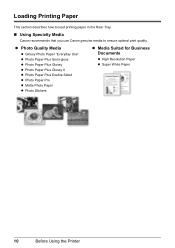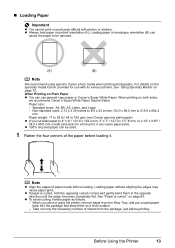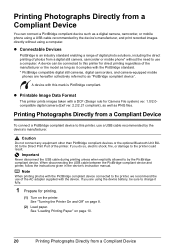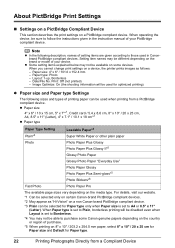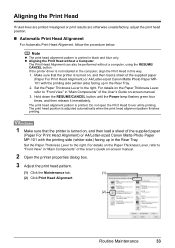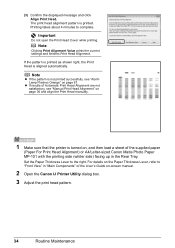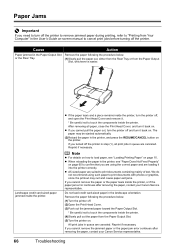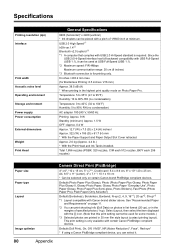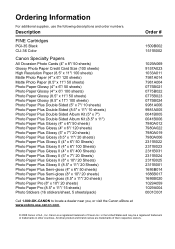Canon iP100 Support Question
Find answers below for this question about Canon iP100 - PIXMA Color Inkjet Printer.Need a Canon iP100 manual? We have 2 online manuals for this item!
Question posted by imagecis on September 14th, 2012
How Many Photo Graph Prints From Canon Ip 100 Battery
The person who posted this question about this Canon product did not include a detailed explanation. Please use the "Request More Information" button to the right if more details would help you to answer this question.
Current Answers
Related Canon iP100 Manual Pages
Similar Questions
Canno Pixma Ip 100 How To Hook Up Bluetooth
(Posted by jacegzbac 9 years ago)
How To Set Up Bluetooth In Windows For Canon Printer Ip-100
(Posted by vbuDisp 10 years ago)
When I Try To Print With My Canon Pixma Ip4500, It Says The Printer Is Offline.
It is on and plugged in. What do I need to do?
It is on and plugged in. What do I need to do?
(Posted by smayhugh885 10 years ago)
12 Flashes
Hi we have an IP 100 Printer it keeps flashing the 12 flashes meaning (i believe) the battery is fla...
Hi we have an IP 100 Printer it keeps flashing the 12 flashes meaning (i believe) the battery is fla...
(Posted by mailfrank 11 years ago)
Blurry Color Print On Canon Ip4200 Pixma
Cannot get a good quality color print - it comes out blurry - lalso - printer does not hold a greysc...
Cannot get a good quality color print - it comes out blurry - lalso - printer does not hold a greysc...
(Posted by janetyler 12 years ago)