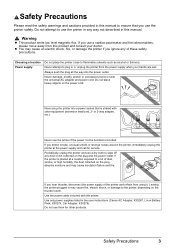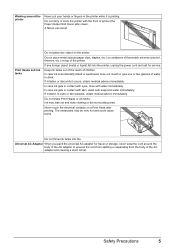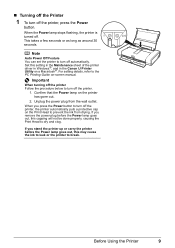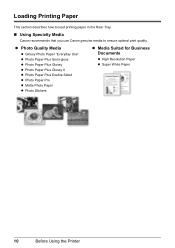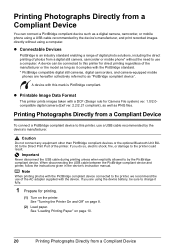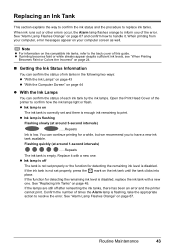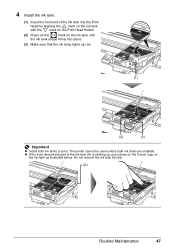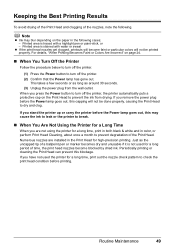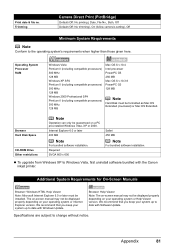Canon iP100 Support Question
Find answers below for this question about Canon iP100 - PIXMA Color Inkjet Printer.Need a Canon iP100 manual? We have 2 online manuals for this item!
Question posted by heatherbucklin1974 on January 26th, 2022
Car Adapter
Can I use a car adapter and use my Canon PIXMA 3300 in my car?
Current Answers
Answer #1: Posted by SonuKumar on January 27th, 2022 8:14 AM
yes
https://www.amazon.in/Canon-Pixma-iP100-iP110-Power/dp/B077926XQZ
Please respond to my effort to provide you with the best possible solution by using the "Acceptable Solution" and/or the "Helpful" buttons when the answer has proven to be helpful.
Regards,
Sonu
Your search handyman for all e-support needs!!
Related Canon iP100 Manual Pages
Similar Questions
I Lost My Manual For My Printer. Canon Pixma 3122.need To Connect To Wifi.
I lost my manual for my printer. Trying to connect to my WiFi and phone. I'm getting frustrated beca...
I lost my manual for my printer. Trying to connect to my WiFi and phone. I'm getting frustrated beca...
(Posted by wendycoffey32 9 years ago)
What Kind Of Ac Adapter Do I Need For A Canon Ip100 Printer
(Posted by jw4t 9 years ago)
Error E161-403e Call For Service Canon Ipf710 - Imageprograf Color Inkjet
(Posted by josesuarez88 10 years ago)
Ip100 Printer Require A Color Cartridge Does An
(Posted by pandjimbr 10 years ago)
Canon Pixma 3300 Printer Page Numbers Incorrect
While printing pages, no numerical order of page numbering. Top left and top right double printed g...
While printing pages, no numerical order of page numbering. Top left and top right double printed g...
(Posted by rostau 14 years ago)