Canon i960 Series Support Question
Find answers below for this question about Canon i960 Series.Need a Canon i960 Series manual? We have 5 online manuals for this item!
Question posted by lilangel1256 on July 6th, 2011
Download Setup Software
Looking for where I can download the setup software for the Canon i960.
Current Answers
There are currently no answers that have been posted for this question.
Be the first to post an answer! Remember that you can earn up to 1,100 points for every answer you submit. The better the quality of your answer, the better chance it has to be accepted.
Be the first to post an answer! Remember that you can earn up to 1,100 points for every answer you submit. The better the quality of your answer, the better chance it has to be accepted.
Related Canon i960 Series Manual Pages
i960_spec.pdf - Page 1


... Technology. The result: more amazing looking photos that you 'll always have your photos, Canon has developed additional software technology designed to the auto sheet ... configuration, software, document complexity, print mode and page coverage.
** Resolution may vary based on default printer driver mode using Canon Photo Paper Pro.
Example? The Canon i960 Photo Printer offers digital...
i960_spec.pdf - Page 2


... of Canon Information Systems Research Australia. Ink droplets can be placed with a minimum pitch of 1/4800 inch. † Easy-PhotoPrint 2.0 and Easy-PhotoPrint Plus, ImageBrowser and PhotoStitch are trademarks of Microsoft Corporation in best quality mode
Power Source
120V AC, 60Hz
Software†† Warranty†††
CD-ROM including Printer Driver, Setup Software...
i960 Quick Start Guide - Page 7


... you want to know more information, view the i960 User's Guide on page 70.
2 The POWER lamp flashes while the printer warms up and changes to the section "Handling Error Messages" on the Setup Software & User's Guide CD-ROM, or use the online help within your i960 printer and how to use them.
Turning on the...
i960 Quick Start Guide - Page 12


For instructions on the Setup Software & User's Guide CD-ROM when printing with Photo Paper Pro Perforated.
z For detailed ... Photo Application Guide.
7 Select Plain Paper from the software applications, refer to select if you use the applications included on how to print from the printer driver Media Type. „ Canon Specialty Media
Basic Printing
Media Type
Paper Rest Load Limit...
i960 Quick Start Guide - Page 17


... you are for .
(3) Select the desired paper size from the Media Type pulldown menu.
12
from the application software's File menu.
(2) Select i960 from Format for printing in this section are using. from the application software's File menu.
(2) Select Quality & Media from the pull-down menu.
(3) Select the desired media type from the...
i960 Quick Start Guide - Page 29


... to the left until it points at the
"PRINT" arrow on the Photo Paper Tray to print. 3 Select Paper Size.
(1) Select Page Setup... from the application software's File menu.
(2) Select i960 from Format for. (3) Select the paper size from Paper
Size. Note The size of media that is loadable in the Photo Paper...
i960 Quick Start Guide - Page 32


...The i960 automatically adjusts printer settings to creatively enhance the colors and output of your photographs. in either of your print-outs. Many of Canon ... significantly improve the quality of the following ways depending on the Setup Software & User's Guide CD-ROM. Printer Driver Settings The printer driver has a variety of settings that affect the appearance and quality...
i960 Quick Start Guide - Page 40
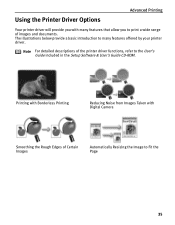
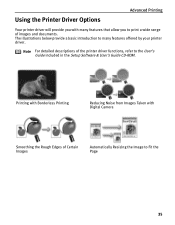
... illustrations below provide a basic introduction to the User's Guide included in the Setup Software & User's Guide CD-ROM.
Printing with Borderless Printing
Reducing Noise from Images Taken with many features offered by your printer driver. Note For detailed descriptions of the printer driver functions, refer to many features that allow you to print a wide...
i960 Quick Start Guide - Page 42


...the Bundled Software
The Setup Software & ...Setup Software & User's Guide CD-ROM.
„ Easy-PhotoPrint (Windows/Macintosh*)
You can import photographs taken with a digital camera to the computer, edit, name and print them . Easy-WebPrint automatically adjusts the layout when printing a screen from the User's Guide (on-screen manual of this printer) in portrait or night scene mode, etc. Canon...
i960 Quick Start Guide - Page 43
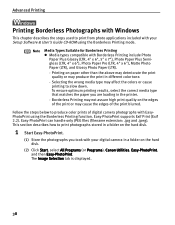
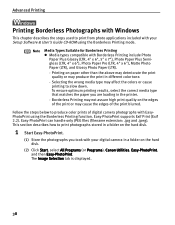
...Setup Software & User's Guide CD-ROM using the Borderless Printing function. The Image Selection tab is displayed.
38 This section describes how to print photographs stored in a folder on the hard disk.
1 Start Easy-PhotoPrint.
(1) Store the photographs you are loading in the printer... Start, select All Programs (or Programs), Canon Utilities, Easy-PhotoPrint, and then Easy-PhotoPrint...
i960 Quick Start Guide - Page 46
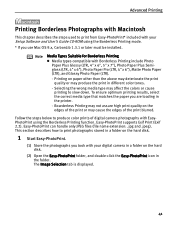
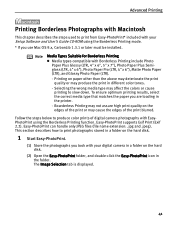
...results, select the correct media type that matches the paper you took with your Setup Software and User's Guide CD-ROM using the Borderless Printing function. The Image Selection ... folder on the hard disk.
1 Start Easy-PhotoPrint.
(1) Store the photographs you are loading in the printer.
- Printing on paper other than the above may deteriorate the print quality or may affect the colors or ...
i960 Quick Start Guide - Page 68


... and reinstall the driver.
63
Double-click the CD-ROM icon on your Windows documentation for installing the printer driver.
Installation CD- Confirm that the CD-ROM can interfere with the Setup Software & User's Guide CD- properly
Use Windows Explorer to start automatically when you inserted the CD-ROM into the CD-ROM...
i960 Quick Start Guide - Page 81


... Click the i960 icon in the Printer Driver folder. 4 Read the License Agreement and click Accept, if you agree. 5 Click Install. Follow the on the software to be running..."
Note Register your product at www.registercanon.com to 9.x), install the printer driver following the procedure below.
1 Turn on your Mac and insert the Setup Software & User...
i960 Quick Start Guide - Page 82


... Perforated Photo Paper Plus Glossy Photo Paper Plus Semi-gloss Matte Photo Paper Transparencies T-Shirt Transfers
Checking the Status of Contents
Your printer's electronic User's Guide, located on the Setup Software and User's Guide CDROM, offers detailed information on the Screen Cannot Print Properly from the Photo Paper Tray Cannot Print Properly from...
i960 Quick Start Guide - Page 88


...in conjunction with respect to such non-Canon brand items is given by Canon U.S.A., Inc. ("Canon USA") with respect to the new or refurbished Canon-brand printer or scanner (each a "Product")...delivered to have no warranty or replacement. PLEASE CONTACT CANON IMMEDIATELY IF YOU HAVE NOT RECEIVED A COPY OF THE SOFTWARE MANUFACTURER'S LICENSE AGREEMENT.
This limited warranty covers all ...
i960 Quick Start Guide - Page 3


...registered trademark of
their respective owners. The operations are the property of Canon Inc. • BJ™ is damaged, contact your Canon Authorized Dealer or Sales Representative.
‰ Printer ‰ Photo Paper Tray ‰ Setup Software & User's Guide CD-ROM ‰ Quick Start Guide ‰... Quick Start Guide are exactly the same with the i960. Copyright ©2003 CANON INC.
i960 Quick Start Guide - Page 11
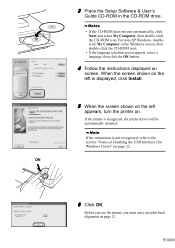
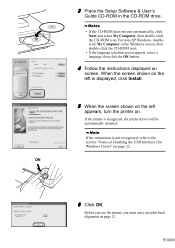
3 Place the Setup Software & User's
Guide CD-ROM in the Windows screen, then double-click the CD-ROM icon.
• If the ...click the CD-ROM icon.
Before you use the printer, you must carry out print head alignment on . If the connection is recognized, the printer driver will be automatically installed.
ON
6 Click OK. If the printer is not recognized, refer to the section "Notes on...
i960 Quick Start Guide - Page 12


...and select a language folder.
1 Turn on the Mac. 2 Place the Setup Software & User's
Guide CD-ROM in the computer or printer not operating normally.
• Before installing the driver, disable all virus ... CD-ROM drive.
3 Double-click the Mac OS X folder, then
double-click the Printer Driver folder.
4 Double-click i960 220.pkg/i965
220.pkg.
5 Enter an administrator name and a
password, then click...
i960 Easy Setup Instructions - Page 1


...Series Photo Printer
Documentation and Software Kit
2 Prepare the Printer
1 Remove the shipping tape from its package.
NOTE: To avoid spilling ink, never press on the sides of blank paper in the paper rest. IMPORTANT: Be sure the printer is off and discard the orange protective cap.
The printer...4 Install the Ink Tanks
i960 Series
Photo Printer
5 Connect the Printer and Load Paper
1 Peel...
i960 Easy Setup Instructions - Page 2


... up while lifting the Photo Paper Tray out.
When asked to TURN THE PRINTER OFF before continuing. e. b. Then click Continue.
8 Click Install.
Look at PRINT. Then click Send.
This process will take place automatically. IMPORTANT: If your printer and insert the "Setup Software & User's Guide" CD-ROM.
10 When the message asking you are registered...
Similar Questions
My I960 Prints Blank Pages
I replaced the ink cartridges in my Canon i960 printer but now the pages print blank.
I replaced the ink cartridges in my Canon i960 printer but now the pages print blank.
(Posted by dorbru 9 years ago)
My Canon I960 Says Its Offline
My canon i960 is connected and online but it says its not. What can I do? Christina
My canon i960 is connected and online but it says its not. What can I do? Christina
(Posted by chris33432 9 years ago)
Canon Printer Mx430 Series Is Set Up Wirelessly However When I Try To Print It
is saying offline
is saying offline
(Posted by sandJim 10 years ago)
I960- How To Change Waste Ink Absorber?
it is a i960 printer- messge says "waster ink absorber is almost full"-- how do we change it, cannot...
it is a i960 printer- messge says "waster ink absorber is almost full"-- how do we change it, cannot...
(Posted by dianew79188 10 years ago)

