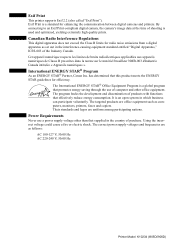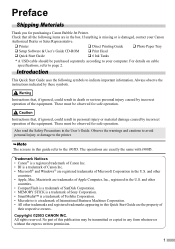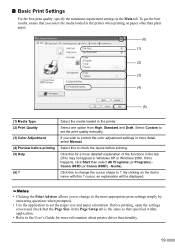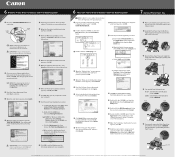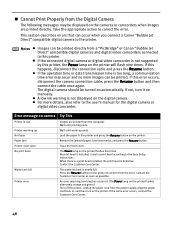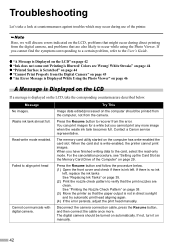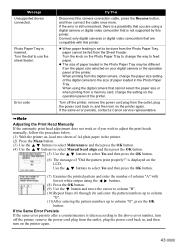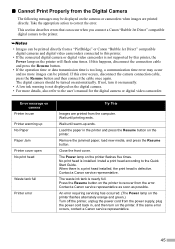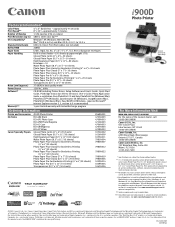Canon i900D Support Question
Find answers below for this question about Canon i900D.Need a Canon i900D manual? We have 7 online manuals for this item!
Question posted by normam on January 27th, 2013
Printing Error 5200 On My Canon Printer I900d
Current Answers
Answer #1: Posted by ARSiq on January 27th, 2013 7:26 AM
1. Make sure the product is on, and then disconnect the power cord from the product.
2. Disconnect the USB cable from the product, and then disconnect it from the computer.
3. Reconnect the USB cable to the computer, and then reconnect it securely to the product.
4. Disconnect the power cord from the wall outlet, and then reconnect it to the wall outlet.
5. Reconnect the power cord to the product.
6. Press the Power button to turn on the product.
now perform these steps
(1) Click "Start" > "Run".
(2) Type "services.msc".
(3) Click "OK".
(A window will pop-up with so many services listed)
(4) Locate and Right-click "Print Spooler" entry and Select "Restart" from the drop down menu.
(5) Now please restart the computer.
Related Canon i900D Manual Pages
Similar Questions
My printer was displaying error 5700 so after following directions for error 5700 it is now displayi...
I tried to turn on my printer and it would not power up. I switched outlets and checked the power co...
Getting answers for the mx338 does not seemed to support the Canon i900D
How do I fix the error 5200 in the PIXMA MX340