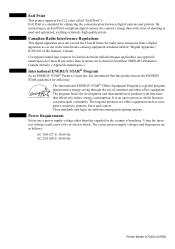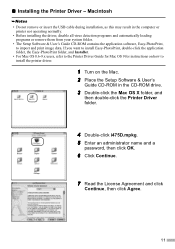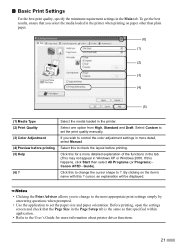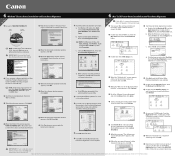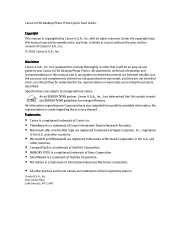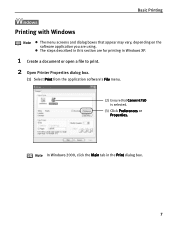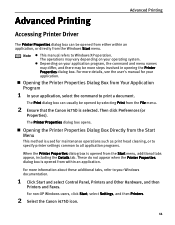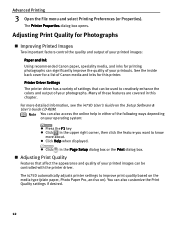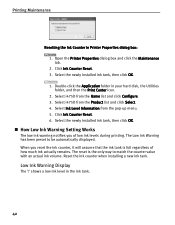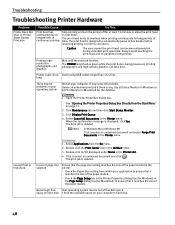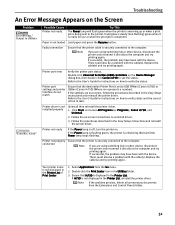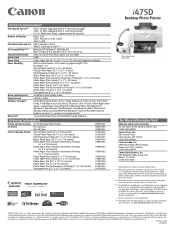Canon i475D Support Question
Find answers below for this question about Canon i475D.Need a Canon i475D manual? We have 8 online manuals for this item!
Question posted by tigestkenfe on June 23rd, 2012
Please I Will Like To Downlod Cd Insttalation
Current Answers
Answer #1: Posted by bargeboard on June 23rd, 2012 9:43 AM
Choose your operating system from the drop down menus, then click "show all" and then click on the driver or software you want to download. A "disclaimer" box will show up and below that is a button that says "I agree - begin download".
Related Canon i475D Manual Pages
Similar Questions
Canon mx922. Do I need to load some software in the computer first. If so, where I do get the softwa...
Printer has recently begun to print as if the cartridge is out of ink even though I have just replac...
Is There A Way To Download The Start Up Program In Order For My Comuter To Recognize The Printer?
My Canon i475D printer is displaying error code 302 which I understand means a printer jam. However,...
My Canon i475D desktop printer has error code 807 and its power indicator light flashes Green and Or...