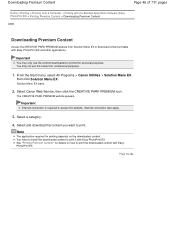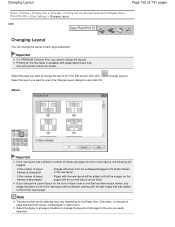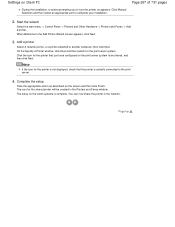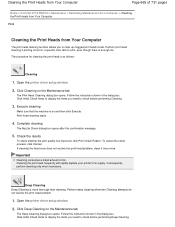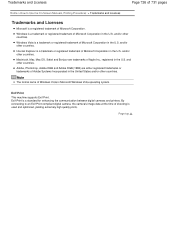Canon PIXMA MG2120 Support Question
Find answers below for this question about Canon PIXMA MG2120.Need a Canon PIXMA MG2120 manual? We have 3 online manuals for this item!
Question posted by jpayton1115 on February 13th, 2013
I Have Lost My Start Up Cd For My Printer And I Need To Connect A New Computer
Current Answers
Answer #1: Posted by tintinb on February 14th, 2013 1:19 AM
Remember that the compatibility varies based on the type of your Operating System. Choose the compatible OS version for your computer.
If you have more questions, please don't hesitate to ask here at HelpOwl. Experts here are always willing to answer your questions to the best of our knowledge and expertise.
Regards,
Tintin
Related Canon PIXMA MG2120 Manual Pages
Similar Questions
can i hook it up to my new computer
CD Rom will not fit in Dell Inspiron laptop computer what can I do?