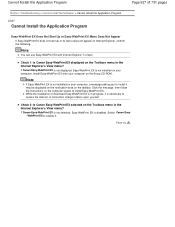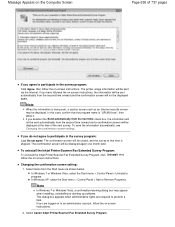Canon PIXMA MG2120 Support Question
Find answers below for this question about Canon PIXMA MG2120.Need a Canon PIXMA MG2120 manual? We have 3 online manuals for this item!
Question posted by enidsantiago39 on November 8th, 2012
I Lost My Cd Provided To Install My Canon Pixma Mg2120
The person who posted this question about this Canon product did not include a detailed explanation. Please use the "Request More Information" button to the right if more details would help you to answer this question.
Current Answers
Answer #1: Posted by tintinb on November 8th, 2012 5:22 AM
Don't worry there are several sites where you can download the driver sofware for your Canon Pixma Mg2120 printer. Download the software, install it and don't forget to restart your computer system. After restarting, try to use your printing by printing a test page. I have provided the links below for your convenience.
http://softneo.com/drivers/canon-pixma-mg2120-printer-mp-driver
Regards,
Tintin
Related Canon PIXMA MG2120 Manual Pages
Similar Questions
I Don't Have The Cd To Install The Mg2120 Printer To My Computer. How Can I Do T
I do not have the CD for mg2120. How can I download use onto my computer
I do not have the CD for mg2120. How can I download use onto my computer
(Posted by jaragonjr 9 years ago)