Canon ZR-850 Support Question
Find answers below for this question about Canon ZR-850 - Camcorder - 1.07 MP.Need a Canon ZR-850 manual? We have 4 online manuals for this item!
Question posted by Medicmidto on September 13th, 2014
How Do You Turn Off Demo Mode In Canon Zr850
The person who posted this question about this Canon product did not include a detailed explanation. Please use the "Request More Information" button to the right if more details would help you to answer this question.
Current Answers
There are currently no answers that have been posted for this question.
Be the first to post an answer! Remember that you can earn up to 1,100 points for every answer you submit. The better the quality of your answer, the better chance it has to be accepted.
Be the first to post an answer! Remember that you can earn up to 1,100 points for every answer you submit. The better the quality of your answer, the better chance it has to be accepted.
Related Canon ZR-850 Manual Pages
ZoomBrowser EX 6.5 for Windows Instruction Manual - Page 9


... computer with the supplied interface cable.
2 Turn on the camera power, set it to playback mode and prepare it to communicate with the computer.
3 When a window similar to the one at the right appears, click [Downloads Images From Canon Camera using Canon CameraWindow], then click [OK]. 4. See the Camera User Guide for Connecting the Camera to display CameraWindow. 1.
ZoomBrowser EX 6.5 for Windows Instruction Manual - Page 50


... the following and make settings.
Select the desired item from mobile phones
Order prints Order an original collection of photos
My Camera Settings Files on CANON iMAGE GATEWAY
Download files for My Camera Settings (certain models only) Table of Contents
Also, you get the latest customer support information, just for registering
your own...
ZoomBrowser EX 6.5 for Windows Instruction Manual - Page 57


... connected to transfer data? Are the camera and computer in the correct modes to the computer?
Table of Contents
57 Start by Checking This
... the camera with a battery. Does your computer satisfy the requirements listed in the Camera User Guide. Also check to transfer data.
See the Camera User Guide for details. Some models require the camera to be set to the playback mode to ...
ZR850 ZR830 Manuals - Page 3
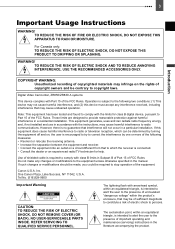
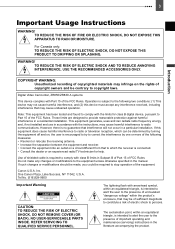
...NOT EXPOSE THIS PRODUCT TO DRIPPING OR SPLASHING. Digital Video Camcorder, ZR850/ZR830 A systems
This device complies with class B limits... device must accept any changes or modifications to radio communications. Canon U.S.A. Inc. The lightning flash with arrowhead symbol, within an...the receiver is required to correct the interference by turning the equipment off and on a circuit different ...
ZR850 ZR830 Manuals - Page 4
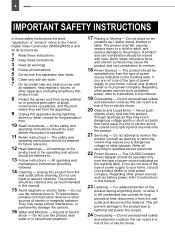
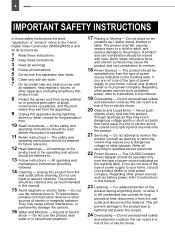
... SAFETY INSTRUCTIONS
In these safety instructions the word
"apparatus" or "product" refers to the Canon
Digital Video Camcorder ZR850/ZR830 A and
all its accessories.
1 Read these instructions. 2 Keep these instructions. 3...and the point where they may cause picture interference, or permanently damage the camera.
16 Water and Moisture - The product should be
operated only from the ...
ZR850 ZR830 Manuals - Page 9
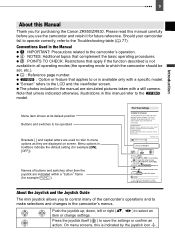
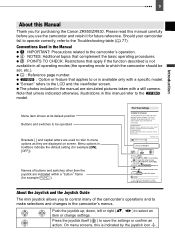
...operating modes (the operating mode to make selections and changes in the manual are displayed on the region where you purchased the camcorder.... this Manual
Thank you for purchasing the Canon ZR850/ZR830. The photos included in the camcorder's menus. Menu item shown at its ... manual refer to or is available only with a still camera. "Screen" refers to select an item or change settings...
ZR850 ZR830 Manuals - Page 11
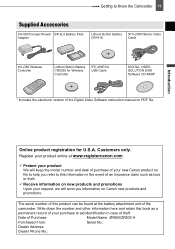
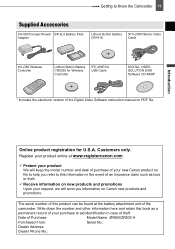
...your product We will keep the model number and date of purchase of your new Canon product on file to help you refer to aid identification in the event of an...VIDEO SOLUTION DISK Software CD-ROM*
* Includes the electronic version of Purchase:
Model Name: ZR850/ZR830 A
Purchased From:
Serial No.:
Dealer Address:
Dealer Phone No.: Getting to Know the Camcorder 11
Getting to Know the Camcorder...
ZR850 ZR830 Manuals - Page 30
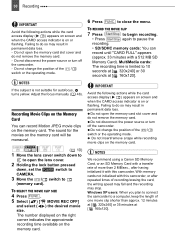
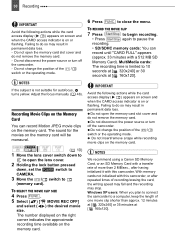
...the position of the /
switch or the operating mode.
6 Press FUNC. Failing to do so may result...turns yellow. Do not open the lens cover.
2 Holding the lock button pressed
down, set the
switch to
CAMERA.
3 Move the / switch to do so may result in
permanent data loss.
NOTES
We recommend using a Canon...(approx. 33 minutes with this camcorder. IMPORTANT
Avoid the following actions ...
ZR850 ZR830 Manuals - Page 43


...
[FRANÇAIS], [ITALIANO], [POLSKI],
[
], [
], [ ]
Language Set B:
[ENGLISH], [
], [
], [ ]
DEMO MODE
[ HIGH VOLUME], [ LOW VOLUME], [ OFF] A beep will accompany some operations like turning on -screen displays will appear while the playback image is magnified or a digital effect is activated. Approximately 30 seconds before the camcorder shuts off, the message " AUTO POWER OFF" will...
ZR850 ZR830 Manuals - Page 64


... one of the connection diagrams shown in video and sound quality.
Recording
Playback
1 Turn on the connected TV and the type of connection used.
( 10)
Before making the connections, select the [TV TYPE] setting according to the TV set the device to record pause mode.
3 This camcorder: Locate the scene
you wish to copy...
ZR850 ZR830 Manuals - Page 72


...Turn on the printer. 3 Connect the camcorder to set transfer orders for additional images.
*
appears on again, set the desired number of copies as a print order ( 75). Connecting the Camcorder to the index screen.
Erasing All Transfer Orders
Printing Still Images - Canon... section PC Connection Diagrams.
appears and changes to
mode and restore the connection.
FUNC.
( 10)...
ZR850 ZR830 Manuals - Page 74


...turn off the camcorder and the printer. IMPORTANT
The following precautions during the printing process, an error message appears ( 81). - Images recorded with the camcorder but edited on again, set the camcorder to
mode...paper will be selected, select [STOP], press ( ) and retry printing. Canon's PictBridge compatible printers: Resolve the error. The print setting menu disappears when ...
ZR850 ZR830 Manuals - Page 80
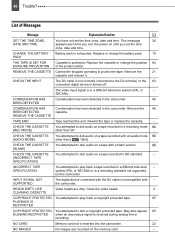
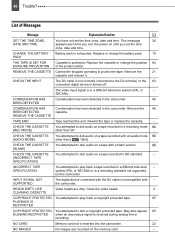
...the time zone, date and time. This message
26
DATE AND TIME
appears each time you turn the power on a tape recorded in a different television system (PAL or
-
Remove the
21... and time. The video input signal is exhausted.
CHECK THE CASSETTE [REC MODE]
You attempted to dub audio on the memory card.
- system (PAL or SECAM) or in the camcorder. Clean the video heads.
2
CLEANING ...
ZR850 ZR830 Manuals - Page 82
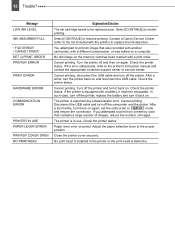
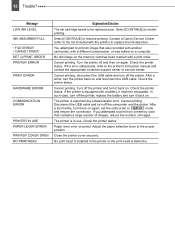
... ABSORBER FULL • FILE ERROR • CANNOT PRINT! Select [CONTINUE] to
mode
and restore the connection. Cancel printing. In such case, turn it might be replaced soon. After
a short while, turn off the camcorder and the printer. Disconnect the USB cable and turn them on and reconnect the USB cable.
82 Trouble? No print head...
ZR850 ZR830 Manuals - Page 96


... you specific legal rights, and you will be distributed with Canon DV camcorders are sold to rental firms, military operations, hotels, schools, hospitals or for other proof of Sale as Canon may also have no charge to you. (shipping charges apply). Canon consumer digital video equipment is used for use , against defective materials or workmanship...
Digital Video Software (Windows) Ver.24 Instruction Manual - Page 25


... standby (sleep) mode while a camcorder is being powered using other devices from the computer and try reconnecting the camcorder. Do not connect two or more camcorders to close the...the camcorder to the computer: - Windows
Before Downloading Still Images
25 Before Downloading Still Images
Connecting the Camcorder to a Computer
E Be sure to install the Digital Video ...
Digital Video Software (Windows) Ver.24 Instruction Manual - Page 36


...CameraWindow opens, displaying the camcorder images as when you connect the camcorder to its manual. Follow the procedure below to the computer, and ZoomBrowser EX starts.
Clicking [Acquire & Camera Settings] [Acquire...When a window appears allowing you need to start, select [View/Download Images using Canon CameraWindow] and click [OK]. For instructions on how to connect the card reader...
Digital Video Software (Windows) Ver.24 Instruction Manual - Page 93


...] folder and the files in the [Inf] folders visible.
7 Look for the file for Canon digital camcorders starting with "Oem".
• If you
find one set . The two constitute one that ...database you find the correct file, note down its first line. Please note that
contains "*** Canon Camera Driver Setup File***" in the Main Window's Folder Area of ZoomBrowser EX will start
and ...
Digital Video Software (Macintosh) Ver.24 Instruction Manual - Page 24


... the Digital Video Software before you are using the power adapter before connecting it to a computer.
Connect the USB cable directly to one of the computer's USB ports. See your camcorder instruction manual for connecting instructions.
1 Insert a memory card containing images into the camcorder. 2 Connect the power adapter to the camcorder. 3 Turn the...
Digital Video Software (Macintosh) Ver.24 Instruction Manual - Page 34


... specify the name of the subfolder.
„ Direct Transfer
1 Set the direct transfer settings on the camcorder screen
after starting the Camera Control window.
• See your camcorder instruction manual for how to set and operate the
camcorder to specify the destination folder. Destination Folder
Click this button to transfer images.
• The
button...
Similar Questions
Where Can I Fin A More Detalied Cannon Zr850 A Diagram
it is a metal part that has 13 holes , i would like to know where is the place that it goes .
it is a metal part that has 13 holes , i would like to know where is the place that it goes .
(Posted by infernorum 12 years ago)
Connect To Tv
What cord do we need to connect the camera to the TV? Best Buy does not stock stuff for this model a...
What cord do we need to connect the camera to the TV? Best Buy does not stock stuff for this model a...
(Posted by pbconnolly22 12 years ago)

