Canon ZR830 Support Question
Find answers below for this question about Canon ZR830 - ZR 830 Camcorder.Need a Canon ZR830 manual? We have 1 online manual for this item!
Question posted by joannabackus on August 10th, 2011
There Is A Red Light Blinking On The Bottom Left Screen.
Battery is fully charged.
Current Answers
There are currently no answers that have been posted for this question.
Be the first to post an answer! Remember that you can earn up to 1,100 points for every answer you submit. The better the quality of your answer, the better chance it has to be accepted.
Be the first to post an answer! Remember that you can earn up to 1,100 points for every answer you submit. The better the quality of your answer, the better chance it has to be accepted.
Related Canon ZR830 Manual Pages
ZR Instruction Manual - Page 3
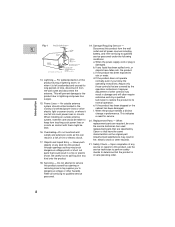
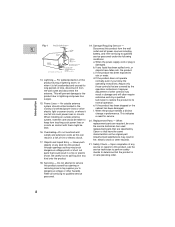
... Service - When the power-supply cord or plug is left unattended and unused for service. If any kind into such... the product.
18. Servicing - Refer all power sources including
GROUND
battery, and refer servicing to lightning and power-line surges. Fig. 1... or that could result in fire, electric shock or other electric light or power circuits, or where it is
damaged. PART H)
conditions...
ZR Instruction Manual - Page 4


... of the camera. Model Name ZR Serial No.
5 You should record the number and other vital information here and retain this product may be found on Using the Batteries 61 Setting the Audio Mix 63 Maintenance 64 Troubleshooting 68 The ZR System Diagram 72 Optional Accessories 73 Finding Your Way Around the ZR ....... 75 Screen Displays...
ZR Instruction Manual - Page 6
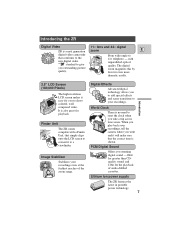
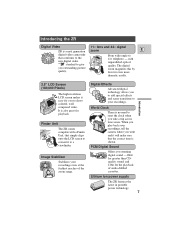
...; digital
ZR is a next generation zoom
E
digital video camcorder that conforms to the new digital video Mini standard to give you to add special effects and scene transitions to your recordings. From wide-angle to a viewfinder. PCM Digital Sound
Offers you went and it will make sure that simply clips onto the LCD screen to...
ZR Instruction Manual - Page 8


... camera on its indicator flashes red to show that charging is working properly. Single flashes mean that your camcorder can hold two battery packs and is capable of the arrow until it clicks into place, then close the battery cover.
4. However, you must charge the battery pack fully if you attached two battery packs, the second battery pack now begins to charge...
ZR Instruction Manual - Page 9
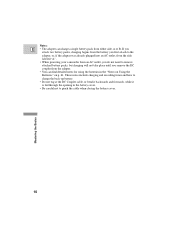
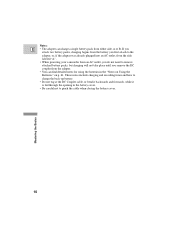
... adapter, or, if the adapter was already plugged into an AC outlet, from the side labeled "A". • When powering your camcorder from an AC outlet, you do not need to remove attached battery packs, but charging will not take place until you remove the DC coupler from either side, A or B. These notes include...
ZR Instruction Manual - Page 16
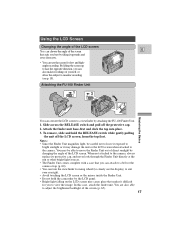
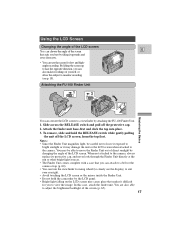
...screen. To remove, slide and hold the camcorder by attaching the FU-100 Finder Unit.
1. RELEASE
Using the LCD Screen
Changing the angle of the LCD screen
You can choose the angle of the screen...the LCD screen when attached to a viewfinder by the LCD panel. • Bright light falling on the LCD screen may cause glare that you .
• You can convert the LCD screen to the camera. In ...
ZR Instruction Manual - Page 17
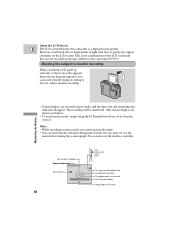
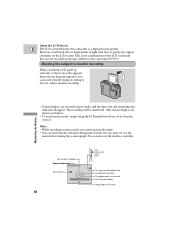
... your subject monitor recording. About the LCD Screen
E The LCD screen built into this camcorder is unaffected. No Cassette is loaded Exposure Adjustment Manual focus AF OFF
18
REC REC PAUSE EJECT STOP
The tape has reached the end Condensation warning The battery pack is not a malfunction of light (red, blue or green) may appear constantly...
ZR Instruction Manual - Page 21
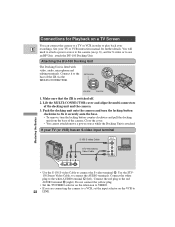
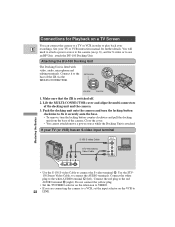
... the base of the ZR via the MULTI-CONNECTOR....left). Connect the red plug to the camera (see p. 8), and for further details. SETSCREW
MULTI-CONECTOR
MULTI-CONECTOR
Mastering the Basics
LOOSEN
TIGHTEN
1. Do not connect the yellow plug.
• Set the TV/VIDEO selector on the television to VIDEO. • If you are connecting the camera to a VCR, set the input selector on a TV Screen...
ZR Instruction Manual - Page 25


... out for Making Better Videos
Holding the camera E
For maximum stability, grip the camera firmly with the wireless controller...left hand. Composition The most important element in the scene does not have to be able to one side.
Using a tripod To prevent any unwanted movement, you will damage the camera.
You may damage the unit or the LCD screen (since the Finder Unit magnifies light...
ZR Instruction Manual - Page 57
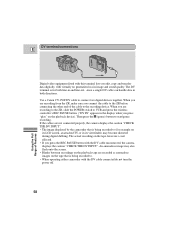
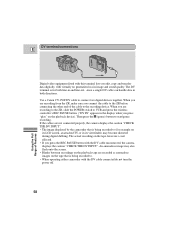
... data in image and sound quality. If the cables are recording to the ZR, slide the POWER switch to (for both directions. Then press the a (pause) button to . • When operating either camcorder with the DV cable unconnected, the camera displays the caution "CHECK THE DV INPUT". An anomalous image may become distorted...
ZR Instruction Manual - Page 60
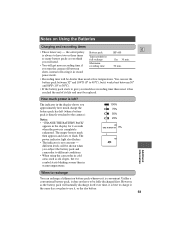
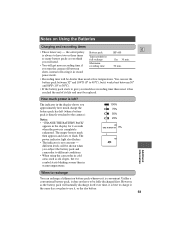
.... However, as ski slopes, the k symbol starts blinking sooner than in warm temperatures.
↓
100% 75% 50% 25%
CHANGE THE BATTERY PACK 0%
Additional Information
When to the camera):
Notes: • "CHANGE THE BATTERY PACK"
appears in the display shows you approximately how much charge the battery pack has left ? How much less recording time than usual at...
ZR Instruction Manual - Page 61
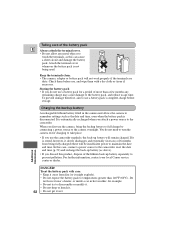
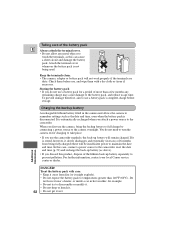
... to use a battery pack's complete charge before use the camcorder regularly, the back-up battery separately to the battery pack, and reduce usage time.
In this can cause a short circuit and damage the battery pack. Do
not leave it might explode). • Do not expose the battery pack to the camera overnight. It is not being fully charged) there will...
ZR Instruction Manual - Page 63


... finder unit or LCD screen as possible. Do not point the lens or finder unit at strong light sources. • Never point it at the sun, and do not intend to accessories such as there is not attached to water. • Cover the camera when you take the camera from video lighting equipment. • Do not...
ZR Instruction Manual - Page 64
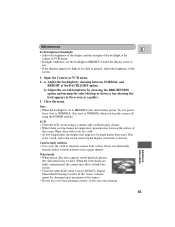
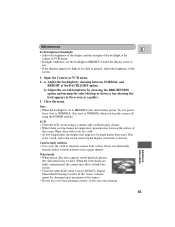
...video heads may appear to NORMAL when you turn the camera off using the POWER switch.)
LCD • Clean the LCD screen using a commercially available glass cleaner. • Where there is not a fault, and as paint thinner. To save power,
leave it uses more battery...as the screen warms up the display will return to
see. • If the displays appear too light or too dark in the screen as ...
ZR Instruction Manual - Page 69


... The video heads need cleaning (p. 65).
• The TV/VIDEO selector on the screen.
• When recording in dark places a bright light in the scene or in the vicinity of the camera may cause a vertical light bar... the TV isn't set to VIDEO (p. 22).
• If connected using the optional RF unit the video channel has not been selected.
• The screen displays are being used. Additional ...
ZR Instruction Manual - Page 72


... accessory. SA-1 Adapter Bracket Attaches a video light or microphone securely to a TV in the way. SC-1000 Soft Carrying Case This lightweight bag keeps the camera within easy reach without weighing you want to connect the camera to the camera. Optional Accessories
Battery pack BP-608
For use with the ZR. It is also available
E
as you...
ZR Instruction Manual - Page 73


VL-10Li Battery Video Light
E This compact yet powerful video light
can be used for both consectively. These differ from the battery pack used with the CH-900 (BP-914, BP-927, BP-941) differ from the battery packs used to the CH-900. Approximate usage times are used to power the ZR, and can be purchased as optional...
ZR Instruction Manual - Page 77
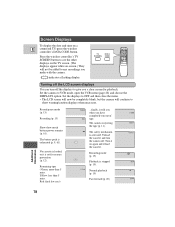
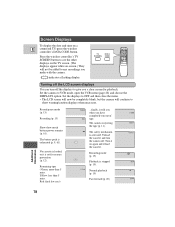
..., press the wireless
controller's DATA CODE button. Record pause mode (p. 13)
Recording (p. 13)
Shows how much battery power remains (p. 61).
Red: final few secs).
TV
DATA
SCREEN CODE
Turning off the LCD screen displays
You can turn the camera off the displays to VCR mode, open the VCR menu (page 28) and choose the DISPLAYS...
ZR Instruction Manual - Page 81


...VCR
(conforms to change without notice. BP-608 Battery Pack
cassette); cassette)
Battery capacity: 750 mAh
Lens: F/1.8-2.5, 11× power...screen: 2 1/2 in
Tape speed:
(118.5 × 85.5 × 55.7mm)
SP: 3/4 ips (18.81 mm/s); Minimum illumination: 4.0 lx (using the Low Light...video terminal*: 1 Vp-p (Y signal),
12 bit (32kHz/4ch)
0.286 Vp-p (C signal)
Image sensor: 1/4" CCD (charge
...
ZR Instruction Manual - Page 82


...
Audio/Video Terminals, 22
Fast Forward, 20
Auto, 38
Feedback, 20
Autofocus, 49
Finder Unit, 17
Finding Your Way Around the ZR, 75
B
Focusing, 49
Backup Battery, 62
Basic Recording, 13
H
Battery Pack, 9
Head Cleaning, 65
Black and White, 40
Headphones, 44
C Cables, 6, 22 Cassettes, 11 Charging the Battery Pack, 9 Choosing a Recording Program, 36 Cleaning the Camera...
Similar Questions
Battery Bad/missing Red Light Flashing
Unable to output via firewire or AV to computer. Camcorder VCR set to on. Does battery red light fla...
Unable to output via firewire or AV to computer. Camcorder VCR set to on. Does battery red light fla...
(Posted by Jerraddy 3 years ago)
What Does The Red Light Blinking When Charging On A Canon Fs 30 Mean
(Posted by Anonymous-107461 11 years ago)
Grey Bars Accross Screen And Audio Problems During Playback.
(Posted by annerosalia 11 years ago)
Not Charging, Red Light Flashing
Attempting to charge, when charger plugged in, red light flashes 3x, then shuts down and not chargin...
Attempting to charge, when charger plugged in, red light flashes 3x, then shuts down and not chargin...
(Posted by seanbohan 11 years ago)
Does Not Turn On
My camara does not turn on, does not chage batteries, neither the charging light turns on, dont know...
My camara does not turn on, does not chage batteries, neither the charging light turns on, dont know...
(Posted by elnagu1975 12 years ago)

