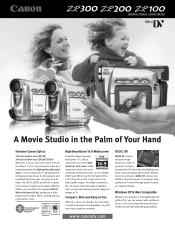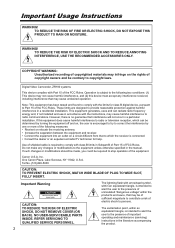Canon ZR100 Support Question
Find answers below for this question about Canon ZR100.Need a Canon ZR100 manual? We have 2 online manuals for this item!
Question posted by sergioa7 on November 20th, 2014
Falla Camara Digital Mini Dv Canon Zr100a
in time to greet my query: I have a problem with the camera model zr100a picture ok but the audio goes choppy, for favopr could help me with this fault, which could be ocacionados the problem? regards>
Current Answers
Related Canon ZR100 Manual Pages
Similar Questions
Tape Won't Eject
the tape won't eject and i get a message saying to eject the tape
the tape won't eject and i get a message saying to eject the tape
(Posted by bmbjones116 2 years ago)
Canon/zr100
To whom it may concern:Looking to download a parts/service/repair manual for my canon/ZR100 camcorde...
To whom it may concern:Looking to download a parts/service/repair manual for my canon/ZR100 camcorde...
(Posted by herklotsdon1 4 years ago)
Just Purchased Used Canon Zr900 Mini Dv Camcorder. Where Is The S-video Plug
Just purchased on Amazon a Canon ZR900 Mini DV camcorder refurbished. Where is the s-video plug in? ...
Just purchased on Amazon a Canon ZR900 Mini DV camcorder refurbished. Where is the s-video plug in? ...
(Posted by sharon72064 8 years ago)
Falla Audio Entrecortado Camara Canon Zr100a
more consultation if possible to give me the service manual
more consultation if possible to give me the service manual
(Posted by sergioa7 9 years ago)