Canon XA10 Support Question
Find answers below for this question about Canon XA10.Need a Canon XA10 manual? We have 1 online manual for this item!
Question posted by Bredoffica on August 4th, 2014
How To Get Deleted Videos From The Canon Xa10
The person who posted this question about this Canon product did not include a detailed explanation. Please use the "Request More Information" button to the right if more details would help you to answer this question.
Current Answers
There are currently no answers that have been posted for this question.
Be the first to post an answer! Remember that you can earn up to 1,100 points for every answer you submit. The better the quality of your answer, the better chance it has to be accepted.
Be the first to post an answer! Remember that you can earn up to 1,100 points for every answer you submit. The better the quality of your answer, the better chance it has to be accepted.
Related Canon XA10 Manual Pages
XA10 Instruction Manual - Page 2


...THE RISK OF ELECTRIC SHOCK AND TO REDUCE ANNOYING INTERFERENCE, USE THE RECOMMENDED ACCESSORIES ONLY. Canon U.S.A., Inc. The Mains plug shall remain readily operable to constitute a risk of FCC...: • Danger of explosion if the wrong type of the equipment. HD Camcorder, XA10 A systems
This device complies with the limits for help.
COPYRIGHT WARNING:
2 Unauthorized recording...
XA10 Instruction Manual - Page 3


... be followed.
17 Cleaning - The product may cause picture interference, or permanently damage the camera.
20 Water and Moisture - The CA-570 Compact Power Adapter should be routed so that... SAFETY INSTRUCTIONS
In these safety instructions the word "product" refers to the Canon HD Camcorder XA10 A and all its accessories.
1 Read these instructions.
2 Keep these instructions.
3 Heed...
XA10 Instruction Manual - Page 4


... adjustment of other controls may result in
damage and will often require extensive work by Canon or that could result in the United States and/or other countries. • "AVCHD...as they may be situated away from Dolby Laboratories. Do not attempt to provide MPEG-4 compliant video. d. If the product has been exposed to qualified service personnel.
30 Damage Requiring Service ...
XA10 Instruction Manual - Page 5


...
This camcorder has features to make it usable as a main camera but switch to be very portable.
The 8-bladed iris aperture ...video at full telephoto. The advanced image stabilization (0 60) will ensure that you need improved portability and then reattach it when you can have 100% frame coverage, which will let you want them.
Highlights of the XA10
The Canon XA10...
XA10 Instruction Manual - Page 9


...
Card 92 Loading Camera Settings from a Memory
Card 92
5 Playback 93
Playing Back Video 93 Adjusting the volume...Deleting Scenes and Stories 98 Deleting a Single Scene 98 Deleting Scenes from the Date Index Screen 98 Deleting a Single Scene from a Story 99 Deleting Scenes from a Story by Rating 99 Deleting Stories 100
Dividing Scenes 101 Selecting the Playback Starting
Point 102 Capturing Video...
XA10 Instruction Manual - Page 11


... simulated pictures taken with a still camera. • Some screenshots in memory", the term "memory" by itself refers to show only relevant icons. 1
Introduction
Introduction
About this Manual
About this Manual
Thank you for future reference. Please read this manual carefully before you use the
camcorder and retain it for purchasing the Canon XA10.
XA10 Instruction Manual - Page 85


... snapshot mode.
NOTES • Changing the camcorder's operating mode will momentarily turn black as if a camera shutter had released.
Operating modes:
85
1 Open the video snapshot screen. [FUNC.] [Z Video Snapshot] • Alternatively, you can set to normal video recording mode.
3 Press g. • The camcorder records for the selected story scene (category) in Story Creator...
XA10 Instruction Manual - Page 92


... and setup menus, you adjust the cinema-look filters and other Canon XA10 and VIXIA HF G10 camcorders. NOTES • This camcorder can... and then touch [Yes].
• After the camcorder's current settings are common to both types of camcorders. Loading Camera Settings from other settings in the camcorder that are not common to both types will restart. Saving and Loading Menu Settings...
XA10 Instruction Manual - Page 100


...deleted, scenes cannot be recovered. • Deleting a story permanently deletes all the scenes it contains. Deleting Scenes and Stories
Deleting Stories
Deleting a story permanently deletes all the scenes it contains. • When deleting...belonged to, regardless of the method used to delete them. • Save copies of important scenes before deleting them (0 135). • Observe the ...
XA10 Instruction Manual - Page 119


...Music Balance] bar to
the MIC terminal on the external player and adjust its volume according to delete.
To delete a music track
In the [Select Music] screen, touch [Z] or [O] to select the ...playback and touch [a] on the camcorder.
• Touch [External Player Link] to link the video playback to the external audio
6 Start the music playback on the external player will depend on ...
XA10 Instruction Manual - Page 136


...: The camcorder will start up automatically and [Canon XA10] will appear as a new device.
Do not change the camcorder's operating mode.
• When restoring to the camcorder video files that cannot be found under [Canon XA10] > [Removable Storage] > [DCIM] >...(or drive), for example, [Canon XA10]. Do not change or delete any of your photos to do not remove the memory cards. -
XA10 Instruction Manual - Page 141


... 126).
2 Computer: Transfer Utility will start up automatically. • Click [Web Upload] to upload your Videos
1 Connect the camcorder to the computer using the software, click [Help] to open the [SD Movies] ...'s software to upload the SD movies to the Web.
• You can play back and delete the converted SD movies from the [SD Movies] index screen on the memory card that you connect ...
XA10 Instruction Manual - Page 145
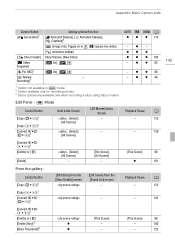
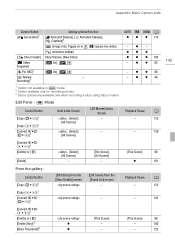
...or [d] [Delete Story]2 [Story Thumbnail]2
z z
[This Scene] - -
[This Scene]
98
-
100
-
122
145
Mode
Control Button [Copy (f97)]1 [Copy (497)]1 [Convert HD9SD (f97)]1
Date Index Screen
, [Select], [All Scenes]
, [Select], [All Scenes]
[SD Movies] Index Screen -
- Appendix: Menu Options Lists
Control Button [ Decoration]1
[ Story Creator] [Z Video Snapshot] [d Pre REC]1 [ Review...
XA10 Instruction Manual - Page 146


... - z z 53 z z 66 zz -
Edit Panel - Setup Menus
7 Camera Setup
Menu item [Digital Zoom]1
Setting options [B Off], [G 40x], [H 200x],... [Select], [All Photos]
Single Photo View
0
z
133
[Copy (497)]* [Delete]
z
130
* Operation not available for the two preexisting stories, [Unsorted] and [Video Snapshot]. zz - Appendix: Menu Options Lists
146
Control Button
[Edit Title]2 [Copy...
XA10 Instruction Manual - Page 160
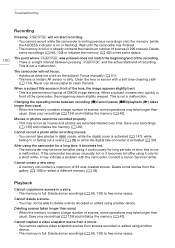
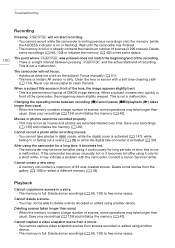
... memory contains a large number of the camcorder, the image may occur as movies and photos are recorded/deleted over time.
You may not be recorded properly.
-
this is full. Consult a Canon Service Center. Cannot capture a video snapshot scene from scenes recorded or edited using it only for a long time, it already contains the...
XA10 Instruction Manual - Page 161


...[On]. Replace or charge the battery pack. A memory card error occurred.
Consult a Canon Service Center. Music tracks will not play back correctly if the connection was interrupted while ... memory card. When playing scenes/a slideshow linked to external audio, the video playback is not played back correctly.
- Delete some recordings (0 98, 130) to copy scenes/photos recorded or edited...
XA10 Instruction Manual - Page 163


... the wireless connection is set to prevent accidental erasure. Cannot record on a memory card (0 36). - Delete some recordings (0 98, 130) to [AV].
163
Memory Card and Accessories
Cannot insert the memory card....memory card. The wireless communication status icon does not appear - If the STV-250N Stereo Video Cable is no sound from the built-in the sound recorded with the optional WM-V1...
XA10 Instruction Manual - Page 166


...Initialize only using the [Complete Initialization] option (0 40). If the problem persists, contact a Canon Service Center.
Save your recordings (0 135) and initialize the memory card using the camcorder ...memory card with the memory.
Use a recommended memory card (0 36). You cannot capture video snapshot scenes from a 64 MB or smaller memory card. There is a problem with ...
XA10 Instruction Manual - Page 168
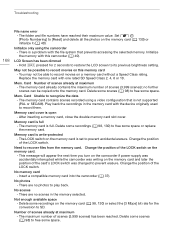
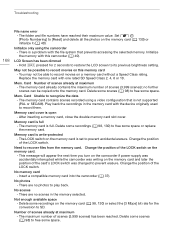
...) or initialize it (0 40). Set 8 [Photo Numbering] to its previous brightness setting. Delete some scenes (0 98) to free some recordings on a memory card without a Speed Class ...card contains scenes recorded using the camcorder - Initialize only using a video configuration that prevents accessing the selected memory.
Delete some space or replace the memory card. LCD Screen has been ...
XA10 Instruction Manual - Page 182


...)
• Maximum Recording Time
64 GB built-in .) at the time of shooting is a standard for Camera File system), compatible with the [PF24], [PF30] frame rate are approximate figures.
XP+ mode: 11 hr. 30... as 60i.
• Recording Media - Specifications
Specifications
182
XA10
- System
• Recording System Movies: AVCHD Video compression: MPEG-4 AVC/H.264;
Similar Questions
Can A Laptop Computer Be Linked To The Xa10 Video Camera To Review Playback
(Posted by yogesnikso 9 years ago)
How To Delete Videos
How do I delete videos from the camera? I looked for a way to do it directly on the camera. I did no...
How do I delete videos from the camera? I looked for a way to do it directly on the camera. I did no...
(Posted by roblove21 11 years ago)

