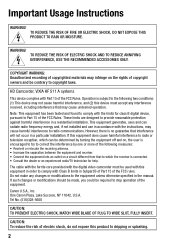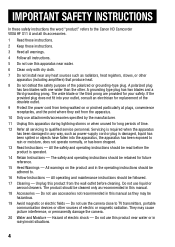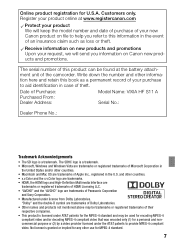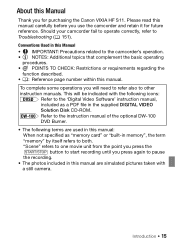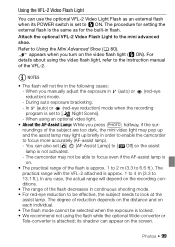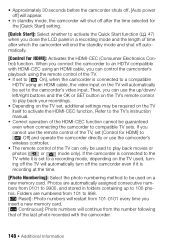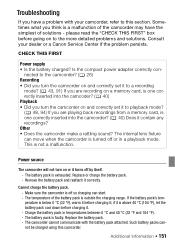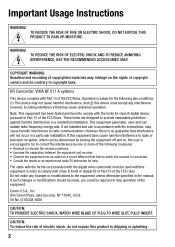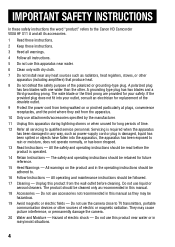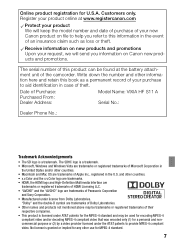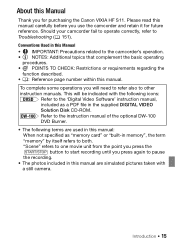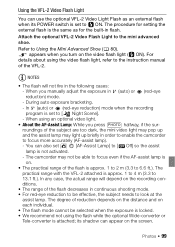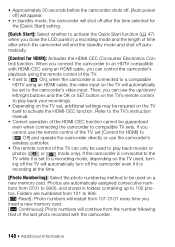Canon Vixia HF S11 Support Question
Find answers below for this question about Canon Vixia HF S11 - Camcorder - 1080p.Need a Canon Vixia HF S11 manual? We have 5 online manuals for this item!
Question posted by willnarnol on June 19th, 2014
Canon Vixia Hf S100 Won't Turn On
The person who posted this question about this Canon product did not include a detailed explanation. Please use the "Request More Information" button to the right if more details would help you to answer this question.
Current Answers
Related Canon Vixia HF S11 Manual Pages
Similar Questions
Canon Vixia Hf M30 Won't Turn On
(Posted by npribienxa 10 years ago)
My Built In Memory Is Full On My Canon Vixia Hf R20 Video Camera How Do I Use
my sd card
my sd card
(Posted by dudanarka 10 years ago)
My Canon Vixia Hf S11 Will Not Turn On And Battery Will Not Take A Charge ?
My canon vixa hf s11 will not turn on and battery will not charge ?
My canon vixa hf s11 will not turn on and battery will not charge ?
(Posted by shadowracer82 10 years ago)
I Wanted The Actual Serial # (not Where It Is) Of The Canon Vixia Hf M40 Or M41
I Wanted The Actual Serial # (not Where It Is) Of The Canon Vixia Hf M40 Or M41
I Wanted The Actual Serial # (not Where It Is) Of The Canon Vixia Hf M40 Or M41
(Posted by itlaufer 11 years ago)