Canon VIXIA HF R300 Support Question
Find answers below for this question about Canon VIXIA HF R300.Need a Canon VIXIA HF R300 manual? We have 1 online manual for this item!
Question posted by mmispatri on October 12th, 2013
I Cant See My Video On Sd Card From Canon Hf R300
The person who posted this question about this Canon product did not include a detailed explanation. Please use the "Request More Information" button to the right if more details would help you to answer this question.
Current Answers
There are currently no answers that have been posted for this question.
Be the first to post an answer! Remember that you can earn up to 1,100 points for every answer you submit. The better the quality of your answer, the better chance it has to be accepted.
Be the first to post an answer! Remember that you can earn up to 1,100 points for every answer you submit. The better the quality of your answer, the better chance it has to be accepted.
Related Canon VIXIA HF R300 Manual Pages
VIXIA HF R30 / HF R32 / HF R300 Instruction Manual - Page 3


... occur in conjunction with any biological effects. Many studies of the equipment. FCC/IC NOTICE HD Camcorder, VIXIA HF R32 / VIXIA HF R30 / VIXIA HF R300 systems
This device complies with the limits for class B digital device, pursuant to Part 15 of the ...used. Low-power wireless devices emit low levels of the device. Canon U.S.A., Inc. One Canon Plaza, Lake Success, NY 11042, U.S.A.
VIXIA HF R30 / HF R32 / HF R300 Instruction Manual - Page 4


... the contacts listed on the bottom. REGIONS Canada, Hong Kong S.A.R., USA, South Korea
Model ID0002: VIXIA HF R30 / VIXIA HF R32
4
IMPORTANT SAFETY INSTRUCTIONS
In these safety instructions the word "apparatus" refers to the Canon HD Camcorder VIXIA HF R32 / VIXIA HF R30 / VIXIA HF R300 and all its accessories. 1 Read these instructions. 2 Keep these instructions. 3 Heed all warnings. 4 Follow...
VIXIA HF R30 / HF R32 / HF R300 Instruction Manual - Page 5


... and SDXC Logos are trademarks of SD-3C, LLC. • Microsoft and Windows are trademarks or registered trademarks of Microsoft ...and Sony Corporation. • Manufactured under license from Microsoft. • "Full HD 1080" refers to Canon camcorders compliant with high-definition video
composed of 1,080 vertical pixels (scanning lines). • ANY USE OF THIS PRODUCT OTHER THAN CONSUMER ...
VIXIA HF R30 / HF R32 / HF R300 Instruction Manual - Page 14


... the Canon VIXIA HF R32 / VIXIA HF R30 / VIXIA HF R300. Unless... indicated otherwise, illustrations and menu icons refer to Troubleshooting (A 187). "Scene" refers to one movie unit from the point you press the Y button to start recording until you press again to pause the recording. • The photos included in this manual:
When not specified as "memory card...
VIXIA HF R30 / HF R32 / HF R300 Instruction Manual - Page 18


Names of Parts
Left side view 123
6 78 9 Aq
Right side view Aa
1 U (camera/play) button (A 33) 2 HOME button (A 27) 4 5 3 VIDEO SNAP (video snapshot) button
(A 72) 4 ACCESS indicator (A 44)
5 Memory card slot cover 6 MIC terminal (A 112) 7 AV OUT terminal (A 123, 125)/
× (headphones) terminal (A 111) 8 HDMI OUT terminal (A 123, 124) 9 USB terminal (A 123, 125, 136...
VIXIA HF R30 / HF R32 / HF R300 Instruction Manual - Page 37
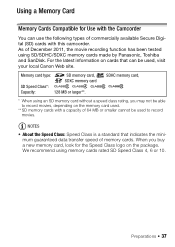
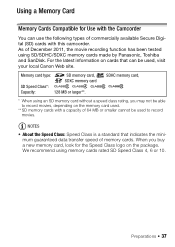
... camcorder.
Preparations Š 37 As of 64 MB or smaller cannot be able to record movies. Memory card type: . SD memory card, / SDHC memory card,
0 SDXC memory card
SD Speed Class*:
Capacity:
128 MB or larger**.
* When using memory cards rated SD Speed Class 4, 6 or 10. When you may not be used to record movies, depending on the...
VIXIA HF R30 / HF R32 / HF R300 Instruction Manual - Page 59
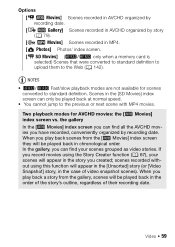
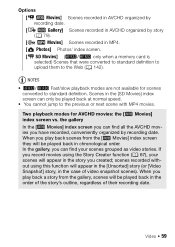
...date. Video Š 59 In the gallery, you can find all the AVCHD movies you can only be played back in MP4.
[ Photos] Photos' index screen.
[z SD Movies] (&/% only when a memory card is ...without using the Story Creator function (A 67), your scenes grouped as video stories.
If you created;
Scenes in the [SD Movies] index screen can find your scenes will be played back in...
VIXIA HF R30 / HF R32 / HF R300 Instruction Manual - Page 89


... though, the camcorder can help you can select the memory that will be used to
mode.
ᕄ ᕅ
[ Camera Mode] > [n] > [OK]
5 Record movies and photos. Even in Manual Mode
When the camcorder is the same as..., movies and photos are recorded in the built-in
mode (A 44).
ᕃ
Video Š 89 The procedure is set to
mode, you with the settings. For
example, by using an Eye-Fi...
VIXIA HF R30 / HF R32 / HF R300 Instruction Manual - Page 90


...
mode as in the country/region of a configured network. Operating modes:
[FUNC.] > [v Review Recording]
90 Š Video Canon shall not be liable for any loss or corruption of data.
• Recordings on an Eye-Fi card will be played back without switching to save your recordings regularly (A 128), especially after setting the camcorder...
VIXIA HF R30 / HF R32 / HF R300 Instruction Manual - Page 140


....
140 Š External Connections
IMPORTANT • Initializing the external hard drive will vary depending on the device used . If the external digital video recorder has an SD memory card slot*, you want to a computer or other device.
Connection #-1. Recording Details will permanently erase all the
data on the hard drive (including your movies...
VIXIA HF R30 / HF R32 / HF R300 Instruction Manual - Page 145


... convert scenes in the menu panel and follow the software's
instructions to upload your Videos
Operating modes:
1 Connect the camcorder to the computer using the software, click
to...SD movies to do not remove the memory cards.
• Observe the following precautions while the ACCESS indicator is at maximum (A 176).
• You can check and play back the converted SD movies from the [SD...
VIXIA HF R30 / HF R32 / HF R300 Instruction Manual - Page 163


...]. tion. Make sure the cover is open the memory card slot cover during the wireless connec- The camcorder will appear... Movie Uploader app, visit http://www.pixela.co.jp/oem/canon/e/movieuploader/ (English only)
7 Camcorder: When you attempt to...a message will be available. Wi-Fi Functions Š 163
Uploading Videos
1 Camcorder: Set the camcorder to upload the camcorder's movies.
A...
VIXIA HF R30 / HF R32 / HF R300 Instruction Manual - Page 189


... Consult a Canon Service Center. Cannot create a new story.
- Cannot delete a scene. - Deleting scenes takes longer than usual. Save your recordings (A 131) and initialize the memory card (A 42).... converted to a memory card. Delete the music tracks and transfer the music files again.
- Delete some space. The transfer rate of time;
You cannot capture video snapshot scenes from a movie...
VIXIA HF R30 / HF R32 / HF R300 Instruction Manual - Page 196


... the [Complete Initialization] option (A 42). Cannot record - You cannot capture video snapshot scenes from a 64 MB or smaller memory card. There is a problem with the memory. If the problem persists, contact a Canon Service Center.
There is a problem with the memory. If this memory card Initialize only using another device. - There is a problem with the...
VIXIA HF R30 / HF R32 / HF R300 Instruction Manual - Page 198
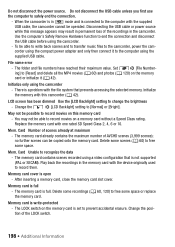
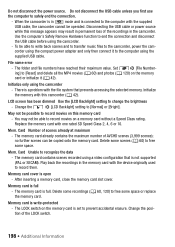
... cable before using the
supplied USB cable. Initialize only using a video configuration that prevents accessing the selected memory. Replace the memory card with the file system that is full - Delete some space. Memory card is full. May not be copied onto the memory card.
You may result in permanent loss of scenes already at...
VIXIA HF R30 / HF R32 / HF R300 Instruction Manual - Page 200
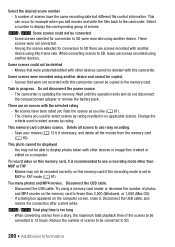
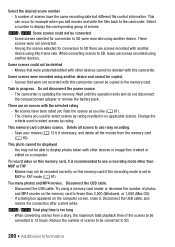
.... Task in no scenes with the selected rating - The camcorder is recommended to SD there are no applicable scenes. Disconnect the USB cable. - This can occur for...could not be able to MXP or FXP mode (A 91).
To record video on a computer. When converting scenes from the memory card (A 60). There are scenes recorded with another device and cannot be recorded correctly...
VIXIA HF R30 / HF R32 / HF R300 Instruction Manual - Page 201


... the camcorder. Try using the camcorder in the selected memory card is not supported (PAL or SECAM).
Delete gallery data? ...Save your recordings (A 131) and initialize the memory using a video configuration that after doing so, you turn on again and ... Cannot record or edit. If the problem persists contact a Canon Service Center.
The gallery data of Messages for Connecting to an...
VIXIA HF R30 / HF R32 / HF R300 Instruction Manual - Page 216


...Video compression: MPEG-4 AVC/H.264 Audio compression: MPEG-2 AAC-LC (2ch) Photos: DCF (Design rule for enhancing the communication between camcorders and printers. SD, SDHC (SD High Capacity) or SDXC (SD eXtended Capacity) memory card... for Camera File system... 10 min.
XP+ mode: 2 hr. 50 min. Specifications
VIXIA HF R32 / VIXIA HF R30 / VIXIA HF R300
- MP4 movies:
9 Mbps: 3 hr. 50 min...
VIXIA HF R30 / HF R32 / HF R300 Instruction Manual - Page 219


... excepted. The information in this manual is saved in the memory under the following folders. &/% In the built-in memory: \CANON\MY_PICT\MIX_01.JPG to MIX_99.JPG On the memory card: \CANON\PRIVATE\MY_PICT\MIX_01.JPG to change without notice. Additional Information Š 219
Image size: 1920x1080 pixels File type: Baseline JPEG Color...
VIXIA HF R30 / HF R32 / HF R300 Instruction Manual - Page 220


... program 96 Built-in backup battery 208
C
Camera mode 31
Capturing photos/video snapshot scenes from a movie 114
Chroma key 77...stories 85, 86 Error messages 194 External microphone 112 Eye-Fi card 146
F
Face detection 99 Facebook 160 Faders 102 File numbers 176...96 Flicker reduction 173 Frame rate 94
G
Gallery 59, 79
H
HD to SD conversion* . . . . . 142, 144 HDMI OUT terminal 123, ...
Similar Questions
In Cote D'ivoire,i Cannot Use Hf R300 Video Camera To Recharge Its Battery ( Bp-
i bought a camera model HF R300 with a battery type BP-709. Without an extended charger, I should be...
i bought a camera model HF R300 with a battery type BP-709. Without an extended charger, I should be...
(Posted by Adouft 9 years ago)
Canon Video Camera Vixia Hf R20 How To Memory Card Instead Of Built In
(Posted by mvluket 10 years ago)

