Canon VIXIA HF R300 Support Question
Find answers below for this question about Canon VIXIA HF R300.Need a Canon VIXIA HF R300 manual? We have 1 online manual for this item!
Question posted by RaynDarojka on July 14th, 2012
How Do I Get Video Browser For My Canon? I Can't View My Avchd Videos On My Pc.
I have a Canon Vixia HF R300 which came with Transfer Utility. I transfered my AVCHD videos to my pc (Windows Vista) but I can't view them. How can I get Video Browser ver. 2 by Pixela Corp.? It didn't come with a CD-ROM for it. Thanks.
Current Answers
There are currently no answers that have been posted for this question.
Be the first to post an answer! Remember that you can earn up to 1,100 points for every answer you submit. The better the quality of your answer, the better chance it has to be accepted.
Be the first to post an answer! Remember that you can earn up to 1,100 points for every answer you submit. The better the quality of your answer, the better chance it has to be accepted.
Related Canon VIXIA HF R300 Manual Pages
VIXIA HF R30 / HF R32 / HF R300 Instruction Manual - Page 5


...and Sony Corporation. • Manufactured under the AT&T patents to Canon camcorders compliant with high-definition video
composed of 1,080 vertical pixels (scanning lines). • ANY USE...LLC. • Microsoft and Windows are trademarks or registered trademarks of Microsoft Corporation in the United States
and/or other countries. • "AVCHD" and the "AVCHD" logo are trademarks, service ...
VIXIA HF R30 / HF R32 / HF R300 Instruction Manual - Page 6


... Web and transferring to a computer in all their splendor. Exciting Features and New Functions
&/%
Wi-Fi Functions
(A 149)
Enjoy the freedom of Wi-Fi functions by making your camcorder an active part of your Wi-Fi home network or by recording video following simple pre-scripted suggestions, optimized for various scenarios.
AVCHD and...
VIXIA HF R30 / HF R32 / HF R300 Instruction Manual - Page 8
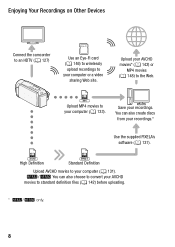
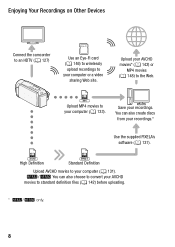
...
Use the supplied PIXELA's software (A 131). AVCHD
High Definition
MPEG-2
Standard Definition
Upload AVCHD movies to your computer (A 131). &/% You can also create discs from your AVCHD movies to standard definition... files (A 142) before uploading.
* &/% only.
8 Upload your recordings. MP4
Upload MP4 movies to your computer or a video
sharing Web...
VIXIA HF R30 / HF R32 / HF R300 Instruction Manual - Page 9


...Transfer your home network, you can
even upload videos while traveling! Because you do not need to be near your recordings wirelessly from the memory on AVCHD- and DLNA-compatible HDTVs and other
devices connected to an
access point (A 151).
Upload your recordings wirelessly to YouTube and Facebook
(A 160) to upload your videos...-Fi Functions
Play video wirelessly directly from the
camcorder to...
VIXIA HF R30 / HF R32 / HF R300 Instruction Manual - Page 11
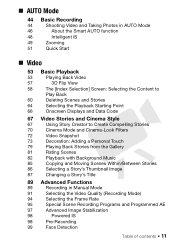
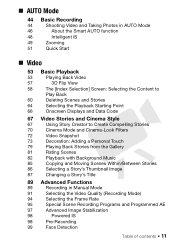
... Taking Photos in AUTO Mode
46
About the Smart AUTO function
48
Intelligent IS
49
Zooming
51
Quick Start
„ Video
53 Basic Playback
53
Playing Back Video
57
3D Flip View
58
The [Index Selection] Screen: Selecting the Content to
Play Back
60
Deleting Scenes and Stories
64
Selecting the Playback Starting...
VIXIA HF R30 / HF R32 / HF R300 Instruction Manual - Page 12
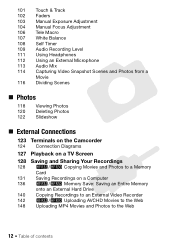
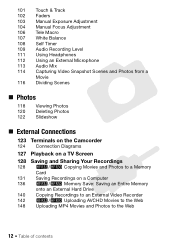
...112 Using an External Microphone 113 Audio Mix 114 Capturing Video Snapshot Scenes and Photos from a
Movie 116 Dividing Scenes
„ Photos
118 Viewing Photos 120 Deleting Photos 122 Slideshow
„ External ...
onto an External Hard Drive 140 Copying Recordings to an External Video Recorder 142 &/% Uploading AVCHD Movies to the Web 148 Uploading MP4 Movies and Photos to the Web
12 Š...
VIXIA HF R30 / HF R32 / HF R300 Instruction Manual - Page 17


...with the camcorder: • PIXELA CD-ROM
- &/% You can use VideoBrowser for managing, editing, and playing back AVCHD movies, and Network Utility when transferring recordings wirelessly to a computer.
- ' Use Transfer Utility for details about the supplied software.
• Canon VIXIA CD-ROM.
An Internet connection is also supplied. ies and photos, create video podcasts, make photo...
VIXIA HF R30 / HF R32 / HF R300 Instruction Manual - Page 18


Names of Parts
Left side view 123
6 78 9 Aq
Right side view Aa
1 U (camera/play) button (A 33) 2 HOME button (A 27) 4 5 3 VIDEO SNAP (video snapshot) button
(A 72) 4 ACCESS indicator (A 44)
5 Memory card slot cover 6 MIC terminal (A 112) 7 AV OUT terminal (A 123, 125)/
× (headphones) terminal (A 111) 8 HDMI OUT terminal (A ...
VIXIA HF R30 / HF R32 / HF R300 Instruction Manual - Page 32


... Mode] setting.
• Some portable devices may not be able to impress your movies and you to create compelling video stories. Recording standard
Control button v
é
Operation
Movies are recorded in AVCHD, which allows you want to play back MP4 movies recorded with fantastic picture quality. This is designed for playback on...
VIXIA HF R30 / HF R32 / HF R300 Instruction Manual - Page 53
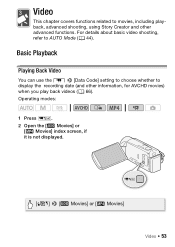
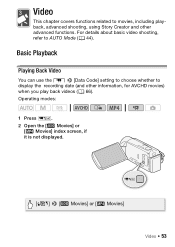
... T. 2 Open the [ Movies] or
[ Movies] index screen, if it is not displayed.
[G] > [ Movies] or [ Movies]
Video Š 53 Basic Playback
Playing Back Video
You can use the s > [Data Code] setting to choose whether to AUTO Mode (A 44). Video
This chapter covers functions related to movies, including playback, advanced shooting, using Story Creator and...
VIXIA HF R30 / HF R32 / HF R300 Instruction Manual - Page 54


... controls.
54 Š Video Open the index selection screen. During playback, the playback controls will disappear automatically after a few seconds. move it back. • For AVCHD movies, the camcorder will ...*. & Display the next/previous index page. ' Scene's timeline (A 64)**. ( 3D Flip View (A 57)**. * While browsing through index pages, a larger scroll bar will appear
at the bottom...
VIXIA HF R30 / HF R32 / HF R300 Instruction Manual - Page 55


... Volume. ) Recording date.
Use the s > [Data Code] setting to
turn this on and off. * Not available for AVCHD movies 1 During playback, touch the screen to display the playback controls. 2 Touch [Ý], drag your finger along the [Speaker ... 5x → 15x → 60x (for AVCHD movies) or 5x → 15x (for MP4 movies) normal speed. Video Š 55 phone Volume] bar instead. During playback...
VIXIA HF R30 / HF R32 / HF R300 Instruction Manual - Page 57


... a large number of recordings.
! This fun way of displaying scenes grouped by recording date in a 3D layout can be useful to 3D Flip View.
Video Š 57
3D Flip View
Operating modes:
Touch [ ] in the [ Movies] index screen to switch to flip through the
scenes recorded in the displayed date. $ Drag your finger...
VIXIA HF R30 / HF R32 / HF R300 Instruction Manual - Page 58


During single photo view, touch the screen once to display the controls then touch [f] to play back.
58 Š Video Operating modes:
In any index screen: Touch [G]. The [Index Selection] Screen: Selecting the Content to Play Back
From the [G Index Selection] screen you can select ...
VIXIA HF R30 / HF R32 / HF R300 Instruction Manual - Page 78
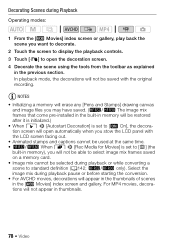
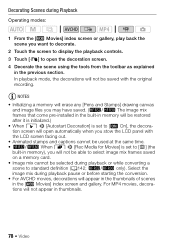
...
Select the image mix during playback pause or before starting the conversion. • For AVCHD movies, decorations will open the decoration screen. 4 Decorate the scene using the tools from...will not appear in memory), you may have saved. (&/% The image mix frames that come pre-installed in the built-in memory will not be able to select image mix frames...-in thumbnails.
78 Š Video
VIXIA HF R30 / HF R32 / HF R300 Instruction Manual - Page 85


... you want to play back with background music. Windows users: Use the supplied software VideoBrowser (&/
% only) or Transfer Utility (' only). Video Š 85 Refer to About the music files (A 219) for the folder structure of the memory card. • Transfer music files to the memory card that come pre-installed in the built-in the same...
VIXIA HF R30 / HF R32 / HF R300 Instruction Manual - Page 132


...• Transfer Utility (' only) : Click [Video file import] to start up
automatically.
• VideoBrowser (&/% only) : Click
in the Software Guide (PDF file) to install the supplied PIXELA's software.... about using the supplied USB cable. Saving AVCHD Movies (Windows only)
With the supplied software VideoBrowser (&/% only) or Transfer Utility (' only), you can save to your computer...
VIXIA HF R30 / HF R32 / HF R300 Instruction Manual - Page 135
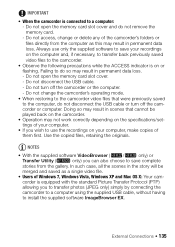
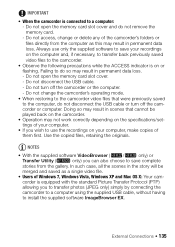
... NOTES
• With the supplied software VideoBrowser (&/% only) or Transfer Utility (' only) you can also choose to save your computer, make...camcorder's operating mode.
• When restoring to the camcorder video files that cannot be merged and saved as this may result... computer. Do not change or delete any of Windows 7, Windows Vista, Windows XP and Mac OS X: Your camcorder is connected...
VIXIA HF R30 / HF R32 / HF R300 Instruction Manual - Page 163


...end the Wi-Fi connection. For details about the Movie Uploader app, visit http://www.pixela.co.jp/oem/canon/e/movieuploader/ (English only)
7 Camcorder: When you attempt to test the settings and the...
If necessary, enter the password and then touch [Join].
Wi-Fi Functions Š 163 Uploading Videos
1 Camcorder: Set the camcorder to the iOS device.
NOTES • If you have finished, ...
VIXIA HF R30 / HF R32 / HF R300 Instruction Manual - Page 216


...min. % 8 GB built-in memory
AVCHD movies:
MXP mode: 2 hr. 55 min. XP+ mode: 1 hr. 25 min. Specifications
VIXIA HF R32 / VIXIA HF R30 / VIXIA HF R300
-
XP+ mode: 2 ... high quality prints.
• Video Signal Configuration AVCHD: 1080/60i* MP4: 720P * Recordings made with Exif* Ver. 2.3 Image compression: JPEG
*...Camera File system), compatible with the [PF24], [PF30] frame rate are...
Similar Questions
Canon Vixia Hfm40 Can Not Transfer Video File To Pc
(Posted by jespabu 10 years ago)
How Can I Download Pixela Video Browser Ver. 2 For Canon Vixia Hf R300
(Posted by fidch 10 years ago)
Canon Vixia Hf R300. . I Transferred My Avchd Videos To My Pc. Video Format My
vixia hfr20 uploads to my pc in .mts format & my windows media player cannot read them
vixia hfr20 uploads to my pc in .mts format & my windows media player cannot read them
(Posted by pagnj3r 10 years ago)
Cd Rom
How do I obtain the CD roms that came with my camcorder? I need to download this software to view my...
How do I obtain the CD roms that came with my camcorder? I need to download this software to view my...
(Posted by mannyman35 11 years ago)

