Canon VIXIA HF R300 Support Question
Find answers below for this question about Canon VIXIA HF R300.Need a Canon VIXIA HF R300 manual? We have 1 online manual for this item!
Question posted by pekkgotoh on May 20th, 2014
Where Can I Download Pixela Video Browser Ver 2
The person who posted this question about this Canon product did not include a detailed explanation. Please use the "Request More Information" button to the right if more details would help you to answer this question.
Current Answers
There are currently no answers that have been posted for this question.
Be the first to post an answer! Remember that you can earn up to 1,100 points for every answer you submit. The better the quality of your answer, the better chance it has to be accepted.
Be the first to post an answer! Remember that you can earn up to 1,100 points for every answer you submit. The better the quality of your answer, the better chance it has to be accepted.
Related Canon VIXIA HF R300 Manual Pages
VIXIA HF R30 / HF R32 / HF R300 Instruction Manual - Page 5


...from Microsoft. • "Full HD 1080" refers to Canon camcorders compliant with high-definition video
composed of Apple Inc., registered in the U.S.
Trademark Acknowledgements
• SD, SDHC and...CONSUMER PERSONAL USE IN ANY MANNER
THAT COMPLIES WITH THE MPEG-2 STANDARD FOR ENCODING VIDEO INFORMATION FOR PACKAGED MEDIA IS EXPRESSLY PROHIBITED WITHOUT A LICENSE UNDER APPLICABLE PATENTS IN ...
VIXIA HF R30 / HF R32 / HF R300 Instruction Manual - Page 6


...the supplied software Network Utility (A 156).
Story Creator (A 67)
Transform your movies into compelling video stories just by conveniently accessing Wi-Fi hotspots to mobile devices.
6 Cinema-Look Filters
(A...also send your recordings wirelessly to an FTP server (A 156), for example to send your videos from your vacation spot to a networkattached storage drive back home.
• You can ...
VIXIA HF R30 / HF R32 / HF R300 Instruction Manual - Page 7


...distant subjects (full telephoto).
You get spectacular recordings every time without worrying about settings. Video Snapshot
(A 72)
Shoot or capture short scenes and arrange them into a video clip set to shoot. Image Stabilization
Dynamic IS (A 97) compensates for the scene you...)
Smart AUTO automatically selects the best scene mode for camcorder shake when you shoot video while walking.
VIXIA HF R30 / HF R32 / HF R300 Instruction Manual - Page 8
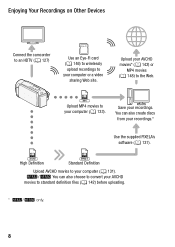
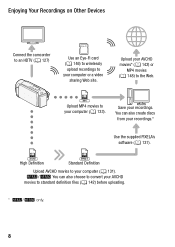
... discs from your computer (A 133). MP4
Upload MP4 movies to your recordings.*
Use the supplied PIXELA's software (A 131).
You can also choose to convert your AVCHD movies* (A 142) or
MP4 movies (A... 148) to the Web. Save your computer or a video
sharing Web site.
Enjoying Your Recordings on Other Devices
Connect the camcorder to an HDTV (A 127)
...
VIXIA HF R30 / HF R32 / HF R300 Instruction Manual - Page 17


...Use Transfer Utility for details about the supplied software.
• Canon VIXIA CD-ROM.
and upload MP4 movies to this PDF file). -...and music files you can use with the camcorder: • PIXELA CD-ROM
- &/% You can be available in all countries/...mix data - The following components. - ies and photos, create video podcasts, make photo albums, and more. Refer to CANON iMAGE ...
VIXIA HF R30 / HF R32 / HF R300 Instruction Manual - Page 18


Names of Parts
Left side view 123
6 78 9 Aq
Right side view Aa
1 U (camera/play) button (A 33) 2 HOME button (A 27) 4 5 3 VIDEO SNAP (video snapshot) button
(A 72) 4 ACCESS indicator (A 44)
5 Memory card slot cover 6 MIC terminal (A 112) 7 AV OUT terminal (A 123, 125)/
× (headphones) terminal (A 111) 8 HDMI OUT terminal (A ...
VIXIA HF R30 / HF R32 / HF R300 Instruction Manual - Page 45


...-Fi card.
2 Open the lens cover switch.
3 Press
.
ᕅ
To change the recording
standard, refer to Recording (A 31).
4 Set the camcorder to
mode.
[ Camera Mode] > [N] > [OK]
To record video
Press Y to begin recording.
• Press Y again to pause the recording. • The ACCESS indicator will flash from time to turn on the...
VIXIA HF R30 / HF R32 / HF R300 Instruction Manual - Page 66
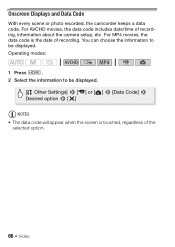
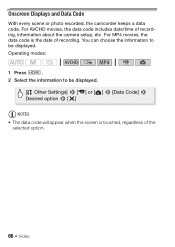
...; The data code will appear when the screen is the date of recording, information about the camera setup, etc. For MP4 movies, the data code is touched, regardless of the selected option.
66 Š Video You can choose the information to be displayed. Onscreen Displays and Data Code
With every scene or...
VIXIA HF R30 / HF R32 / HF R300 Instruction Manual - Page 70


Operating modes:
1 Press
.
2 Set the camera mode to
.
[ Camera Mode] > [ ] > [OK]
3 Select the desired cinema-look filter. [FILTER 1] > Desired cinema-look filter > [OK]
• The selected cinema-look ...-look . Cinema Mode and Cinema-Look Filters
In
(cinema) mode, the camcorder will appear on the control button.
70 Š Video matic look filters to give your recordings a cine-
VIXIA HF R30 / HF R32 / HF R300 Instruction Manual - Page 72
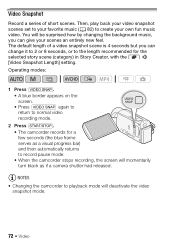
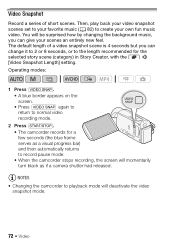
... for a few seconds (the blue frame serves as if a camera shutter had released. You will deactivate the video
snapshot mode.
72 Š Video The default length of short scenes.
NOTES • Changing the... how by changing the background music, you can give your own fun music video. Video Snapshot
Record a series of a video snapshot scene is 4 seconds but you can change it to 2 or 8...
VIXIA HF R30 / HF R32 / HF R300 Instruction Manual - Page 85


...between stories recorded in the same memory. Refer to About the music files (A 219) for the folder structure of the supplied PIXELA's software. - Windows users: Use the supplied software VideoBrowser (&/
% only) or Transfer Utility (' only).
Mac OS users:...Between Stories
You can copy and move .
3 Touch the orange [ ] icon on the supplied VIXIA CD-ROM to the memory card. Video Š 85
VIXIA HF R30 / HF R32 / HF R300 Instruction Manual - Page 89


... camcorder's settings to
mode, you with the settings. Operating modes:
1 Press P to
mode.
ᕄ ᕅ
[ Camera Mode] > [n] > [OK]
5 Record movies and photos. To change the recording standard, refer to Recording (A 31).... in Manual Mode
When the camcorder is the same as in
mode (A 44).
ᕃ
Video Š 89 Even in this
mode, though, the camcorder can help you can select the...
VIXIA HF R30 / HF R32 / HF R300 Instruction Manual - Page 132


...it is successfully established, [USB Connection] appears on the screen.
5 Computer: The supplied PIXELA's software will start up
automatically.
• VideoBrowser (&/% only) : Click
in the ...powered only by the battery pack, previously saved video files cannot be transferred back to the camcorder and music files cannot be transferred from the supplied VIXIA CD-ROM to a memory card in the ...
VIXIA HF R30 / HF R32 / HF R300 Instruction Manual - Page 159


...the same change the camera mode. - If you start ImageBrowser EX after you transfer MP4 movies, the same destination folder will automatically be added to upload video files.
IMPORTANT &#...transfer. • Observe the following precautions when transferring files. Do not change in the
Videos folder on the wireless router's settings and capability, it can take some time to ImageBrowser...
VIXIA HF R30 / HF R32 / HF R300 Instruction Manual - Page 161


... to the iOS device without using the Movie Uploader app provided by PIXELA, available for free from your recordings to YouTube and Facebook even when...that the camcorder will begin automatically.
Uploading Videos Using an iOS Device
You can take
some time to upload video files. Make sure you agree.
4 Touch...downloaded and are away from the App Store (http://itunes.com/apps/movieuploader).
VIXIA HF R30 / HF R32 / HF R300 Instruction Manual - Page 163


...Touch Settings > Wi-Fi and then turn Wi-Fi on. For details about the Movie Uploader app, visit http://www.pixela.co.jp/oem/canon/e/movieuploader/ (English only)
7 Camcorder: When you attempt to test the settings and the camcorder is...> [ ] > [OK]
* If the memory card slot cover is closed properly.
3 Camcorder: Touch [OK].
Uploading Videos
1 Camcorder: Set the camcorder to the iOS device.
VIXIA HF R30 / HF R32 / HF R300 Instruction Manual - Page 169
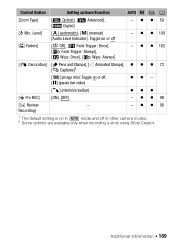
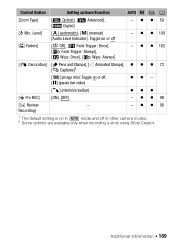
... on or off
- Additional Information Š 169 z z 50
[ä Mic. z z 98
[v Review Recording]
-
-
Level]
[m] (automatic), [n] (manual) [Audio Level Indicator]: Toggle on or off in other camera modes.
2 Some options are available only when recording a story using Story Creator. Control Button
Setting options/Function
AUTO n
A
[Zoom Type]
[ Optical], [ Advanced], [ Digital...
VIXIA HF R30 / HF R32 / HF R300 Instruction Manual - Page 174
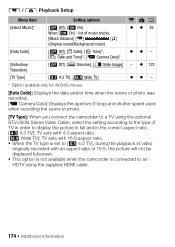
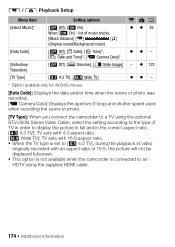
...AVCHD movies.
[Data Code]: Displays the date and/or time when the scene or photo was recorded. [( Camera Data]: Displays the aperture (f-stop) and shutter speed used when recording the scene or photo.
[TV Type]: When ...you connect the camcorder to a TV using the optional STV-250N Stereo Video Cable, select the setting according to the type of TV in order to display the picture in...
VIXIA HF R30 / HF R32 / HF R300 Instruction Manual - Page 216


...
VIXIA HF R32 / VIXIA HF R30 / VIXIA HF R300
- Exif Print is used and optimized, yielding extremely high quality prints.
• Video Signal Configuration AVCHD: 1080/60i* MP4: 720P * Recordings made with Exif* Ver....Camera File system), compatible with the [PF24], [PF30] frame rate are approximate figures.
FXP mode: 1 hr. Audio compression: Dolby Digital 2ch MP4 Video...
VIXIA HF R30 / HF R32 / HF R300 Instruction Manual - Page 220


... music 82
Battery pack Battery information . . . .180, 186 Charging 20 Remaining charge indicator . . 186
Beach (recording program 96 Built-in backup battery 208
C
Camera mode 31
Capturing photos/video snapshot scenes from a movie 114
Chroma key 77 Cinema mode 70 Cinema-look filters 70 Condensation 209
Connections to external devices 124
Copying...
Similar Questions
In Cote D'ivoire,i Cannot Use Hf R300 Video Camera To Recharge Its Battery ( Bp-
i bought a camera model HF R300 with a battery type BP-709. Without an extended charger, I should be...
i bought a camera model HF R300 with a battery type BP-709. Without an extended charger, I should be...
(Posted by Adouft 9 years ago)
Canon Video Camera Vixia Hf R20 How To Memory Card Instead Of Built In
(Posted by mvluket 10 years ago)
How Can I Download Pixela Video Browser Ver. 2 For Canon Vixia Hf R300
(Posted by fidch 10 years ago)
I Downloaded The Video Browser, Yet I Can't Transfer The Movies To My Computer?
(Posted by linkaelaine 12 years ago)

