Canon VIXIA HF R300 Support Question
Find answers below for this question about Canon VIXIA HF R300.Need a Canon VIXIA HF R300 manual? We have 1 online manual for this item!
Question posted by trobcode on April 20th, 2014
How To Charge Battery Pack For Vixia Hf R3000
The person who posted this question about this Canon product did not include a detailed explanation. Please use the "Request More Information" button to the right if more details would help you to answer this question.
Current Answers
There are currently no answers that have been posted for this question.
Be the first to post an answer! Remember that you can earn up to 1,100 points for every answer you submit. The better the quality of your answer, the better chance it has to be accepted.
Be the first to post an answer! Remember that you can earn up to 1,100 points for every answer you submit. The better the quality of your answer, the better chance it has to be accepted.
Related Canon VIXIA HF R300 Manual Pages
VIXIA HF R30 / HF R32 / HF R300 Instruction Manual - Page 10
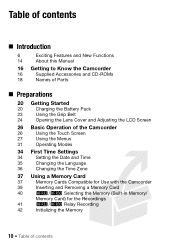
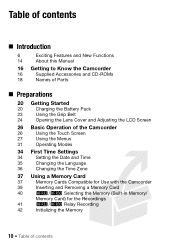
... this Manual
16 Getting to Know the Camcorder
16
Supplied Accessories and CD-ROMs
18
Names of Parts
„ Preparations
20 Getting Started
20
Charging the Battery Pack
23
Using the Grip Belt
24
Opening the Lens Cover and Adjusting the LCD Screen
26 Basic Operation of the Camcorder
26
Using the Touch...
VIXIA HF R30 / HF R32 / HF R300 Instruction Manual - Page 20
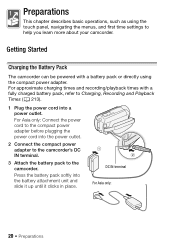
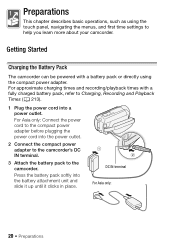
...with a fully charged battery pack, refer to the camcorder. Press the battery pack softly into the power outlet.
2 Connect the compact power adapter to the camcorder's DC IN terminal.
3 Attach the battery pack to Charging, Recording and Playback Times (A 213).
1 Plug the power cord into a power outlet. For approximate charging times and recording/playback times with a battery pack or directly...
VIXIA HF R30 / HF R32 / HF R300 Instruction Manual - Page 21
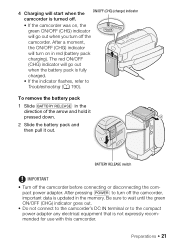
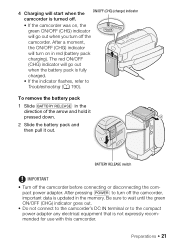
... start when the camcorder is turned off the
camcorder.
The red ON/OFF
ᕅ
(CHG) indicator will go out
when the battery pack is fully
charged.
• If the indicator flashes, refer to the compact power adapter any electrical equipment that is updated in the
direction of the arrow and hold ...
VIXIA HF R30 / HF R32 / HF R300 Instruction Manual - Page 22
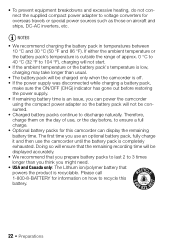
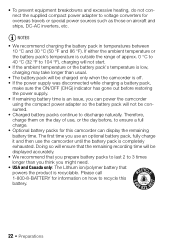
... 30 °C (50 °F and 86 °F). The first time you prepare battery packs to last 2 to 3 times longer than usual.
• The battery pack will not be charged only when the camcorder is off. • If the power supply was disconnected while charging a battery pack,
make sure the ON/OFF (CHG) indicator has gone out before , to...
VIXIA HF R30 / HF R32 / HF R300 Instruction Manual - Page 132


... is powered only by the battery pack, previously saved video files cannot be transferred back to the camcorder and music files cannot be transferred from the supplied VIXIA CD-ROM to a memory card...Help] to
open the Software Guide (PDF file).
• Transfer Utility (' only) : Click [Video file import] to start up
automatically.
• VideoBrowser (&/% only) : Click
in the Software Guide...
VIXIA HF R30 / HF R32 / HF R300 Instruction Manual - Page 147
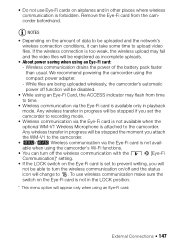
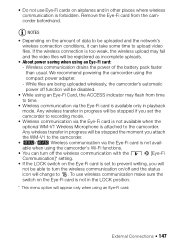
... Card, the ACCESS indicator may fail and the video files will not be stopped the moment you attach the WM-V1 to upload video files. Any wireless transfer in progress will be stopped... available when using the compact power adapter. - NOTES
• Depending on the amount of the battery pack faster than usual. Remove the Eye-Fi card from time to be registered as incomplete uploads.
...
VIXIA HF R30 / HF R32 / HF R300 Instruction Manual - Page 180
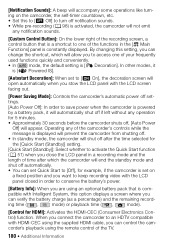
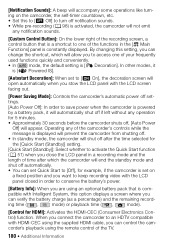
... order to save power when the camcorder is powered by a battery pack, it will automatically shut off if left without any operation for HDMI]: Activates the HDMI-CEC (Consumer Electronics Control) function. patible with Intelligent System, this setting, you can verify the battery charge (as a percentage) and the remaining record- By changing this option...
VIXIA HF R30 / HF R32 / HF R300 Instruction Manual - Page 186
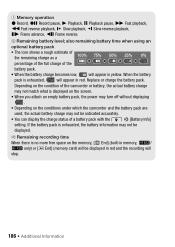
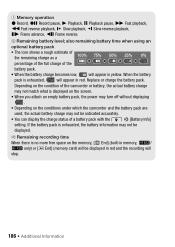
... Ô Frame reverse.
9 Remaining battery level; Replace or charge the battery pack.
If the battery pack is no more free space on the conditions under which the camcorder and the battery pack are
used, the actual battery charge may not be indicated accurately.
• You can display the charge status of the
battery pack.
• When the battery charge becomes low,
will appear in...
VIXIA HF R30 / HF R32 / HF R300 Instruction Manual - Page 187
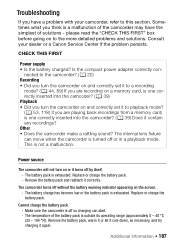
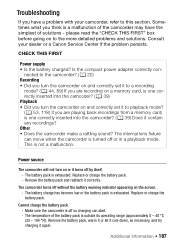
... may have a problem with your dealer or a Canon Service Center if the problem persists. Remove the battery pack and reattach it again. Cannot charge the battery pack. - Remove the battery pack, warm it or let it cool down, as necessary, and try charging it correctly. please read the "CHECK THIS FIRST" box before going on the screen. - Replace...
VIXIA HF R30 / HF R32 / HF R300 Instruction Manual - Page 188


... (A 42). Wait until the camcorder has finished. - The lens is faulty. When a subject crosses very quickly in front of the recording.
- Charge the battery pack in front of its battery life. Replace the battery pack. - This is connected to a power outlet. When the memory contains a large number of recording. Movies or photos cannot be heard from...
VIXIA HF R30 / HF R32 / HF R300 Instruction Manual - Page 190


...space.
The memory is exhausted. Delete some space on the screen. -
The camcorder cannot communicate with a checkmark ! - A memory card error occurred. The battery charge has become low or the battery pack is not a malfunction. Remove and reinsert the memory card. This is exhausted. sult a Canon Service Center.
190 Š Additional Information
Remove the...
VIXIA HF R30 / HF R32 / HF R300 Instruction Manual - Page 191
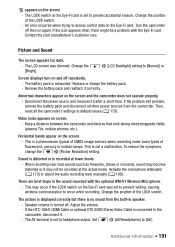
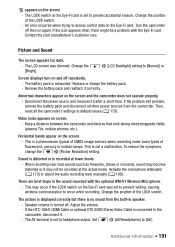
... If the icon appears often, there might be recorded at lower levels. - Replace or charge the battery pack. -
Speaker volume is set to prevent accidental erasure.
The LCD screen was set to headphone...all other power sources from the built-in the sound recorded with the Eye-Fi card. Video noise appears on the Eye-Fi card is a phenomenon typical of CMOS image sensors when...
VIXIA HF R30 / HF R32 / HF R300 Instruction Manual - Page 195


... was an error creating the file name. Cannot divide the scene. Charge or replace the battery pack (A 20). Cannot communicate with the camcorder or battery pack.
Initialize only using this battery pack?
-
This message will appear the next time you selected to copy.
- You attached a battery pack that is full. The memory card already contains the maximum number of...
VIXIA HF R30 / HF R32 / HF R300 Instruction Manual - Page 197
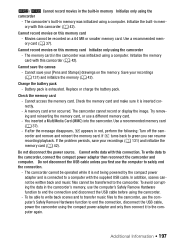
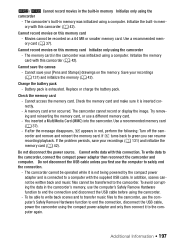
...card (A 42). Use a recommended memory card (A 37). Change the battery pack - Cannot access the memory card. To be recorded on this connection. Cannot record movies on ... safely end the connection.
- Initialize the memory card with the supplied USB cable. Replace or charge the battery pack. To avoid corrupting the data in memory with this memory card - If * turns back to...
VIXIA HF R30 / HF R32 / HF R300 Instruction Manual - Page 200
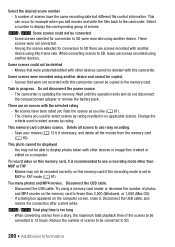
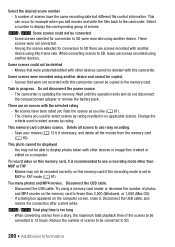
...if necessary, and delete all scenes to be copied to select scenes by rating. To record video on this camcorder cannot be converted is 12 hours. Disconnect the USB cable, and restore the ...Wait until the operation ends and do not disconnect the compact power adapter or remove the battery pack. There are scenes recorded with the selected rating - Delete all the movies from a story...
VIXIA HF R30 / HF R32 / HF R300 Instruction Manual - Page 207
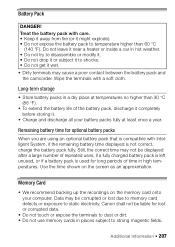
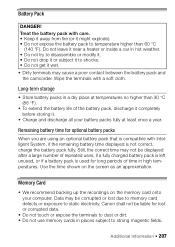
.... Still, the correct time may not be displayed after a large number of repeated uses, if a fully charged battery pack is left unused, or if a battery pack is compatible with a soft cloth. Data may cause a poor contact between the battery pack and
the camcorder. Canon shall not be corrupted or lost or corrupted data.
• Do not touch...
VIXIA HF R30 / HF R32 / HF R300 Instruction Manual - Page 210


perature. • Remove the memory card and battery pack. most Caribbean islands (except in Argentina, Brazil and Uruguay). When condensation is used in the ... Canon Service Center for overseas use the compact power adapter to operate the camcorder and to charge battery packs in tem- Playback on a TV Screen You can use . NTSC is detected The camcorder automatically shuts off.
VIXIA HF R30 / HF R32 / HF R300 Instruction Manual - Page 211
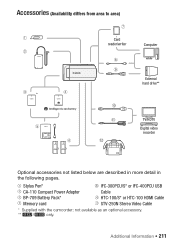
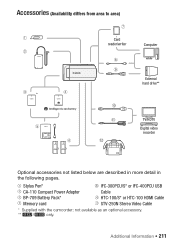
...)
Card reader/writer
Computer
External hard drive** *
TV/HDTV Digital video
recorder
Optional accessories not listed below are described in more detail in the following pages.
1 Stylus Pen*
8 IFC-300PCU/S* or IFC-400PCU USB
2 CA-110 Compact Power Adapter
Cable
3 BP-709 Battery Pack*
Aq HTC-100/S* or HTC-100 HDMI Cable
7 Memory...
VIXIA HF R30 / HF R32 / HF R300 Instruction Manual - Page 212
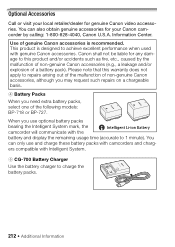
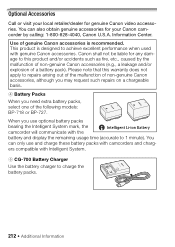
... you use and charge these battery packs with camcorders and chargers compatible with genuine Canon accessories. You can also obtain genuine accessories for your local retailer/dealer for any damage to this warranty does not apply to 1 minute). Information Center. Canon shall not be liable for genuine Canon video accessories. Please note that this...
VIXIA HF R30 / HF R32 / HF R300 Instruction Manual - Page 220


... 173 Automatic backlight correction . . . 104 AV OUT/× terminal . . . 111, 123, 125
B
Background music 82
Battery pack Battery information . . . .180, 186 Charging 20 Remaining charge indicator . . 186
Beach (recording program 96 Built-in backup battery 208
C
Camera mode 31
Capturing photos/video snapshot scenes from a movie 114
Chroma key 77 Cinema mode 70 Cinema-look filters 70...
Similar Questions
Why Does It Say 'cant Communicate With Battery Pack'?
When ever i turn on the camera it says "Cannot communicate with the battery pack. Continue using thi...
When ever i turn on the camera it says "Cannot communicate with the battery pack. Continue using thi...
(Posted by bensipos 9 years ago)
How Long Does It Take To Charge A Canon Vixia Hf G10 Battery The First Time
(Posted by LEfaiths 9 years ago)
Canon Vixia Hf R300 Cannot Communicate With Battery Pack
(Posted by genesbonnie 10 years ago)
Can You Charge Battery Pack Of Canon Vixia Hf R300 From Computer
(Posted by cromdedd 10 years ago)

