Canon VIXIA HF R300 Support Question
Find answers below for this question about Canon VIXIA HF R300.Need a Canon VIXIA HF R300 manual? We have 1 online manual for this item!
Question posted by genesbonnie on February 28th, 2014
Canon Vixia Hf R300 Cannot Communicate With Battery Pack
The person who posted this question about this Canon product did not include a detailed explanation. Please use the "Request More Information" button to the right if more details would help you to answer this question.
Current Answers
There are currently no answers that have been posted for this question.
Be the first to post an answer! Remember that you can earn up to 1,100 points for every answer you submit. The better the quality of your answer, the better chance it has to be accepted.
Be the first to post an answer! Remember that you can earn up to 1,100 points for every answer you submit. The better the quality of your answer, the better chance it has to be accepted.
Related Canon VIXIA HF R300 Manual Pages
VIXIA HF R30 / HF R32 / HF R300 Instruction Manual - Page 3


...VIXIA HF R30 / VIXIA HF R300 systems
This device complies with the limits for class B digital device, pursuant to Part 15 of the FCC Rules. Use of shielded cable is subject to the following two conditions: (1) this device may cause harmful interference to the equipment unless otherwise specified in the microwave range while being used. Canon... to radio communications. There is...
VIXIA HF R30 / HF R32 / HF R300 Instruction Manual - Page 4


... the contacts listed on the bottom. REGIONS Canada, Hong Kong S.A.R., USA, South Korea
Model ID0002: VIXIA HF R30 / VIXIA HF R32
4
IMPORTANT SAFETY INSTRUCTIONS
In these safety instructions the word "apparatus" refers to the Canon HD Camcorder VIXIA HF R32 / VIXIA HF R30 / VIXIA HF R300 and all its accessories. 1 Read these instructions. 2 Keep these instructions. 3 Heed all warnings. 4 Follow...
VIXIA HF R30 / HF R32 / HF R300 Instruction Manual - Page 10
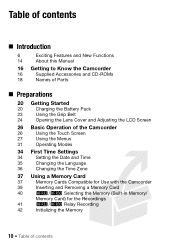
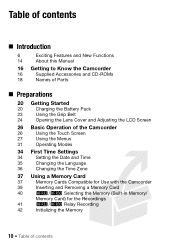
... Manual
16 Getting to Know the Camcorder
16
Supplied Accessories and CD-ROMs
18
Names of Parts
„ Preparations
20 Getting Started
20
Charging the Battery Pack
23
Using the Grip Belt
24
Opening the Lens Cover and Adjusting the LCD Screen
26 Basic Operation of the Camcorder
26
Using the Touch...
VIXIA HF R30 / HF R32 / HF R300 Instruction Manual - Page 14


... described. • A: Reference page number within this manual carefully before you use the camcorder and retain it for purchasing the Canon VIXIA HF R32 / VIXIA HF R30 / VIXIA HF R300. Conventions Used in the icon. • The following terms are simulated pictures taken with a still camera. Should your camcorder fail to operate correctly, refer to the &.
14 Š Introduction
VIXIA HF R30 / HF R32 / HF R300 Instruction Manual - Page 17


... this PDF file). - This service may not be played back on PDF file). **CANON iMAGE GATEWAY is also supplied. ImageBrowser EX - The disc cannot be available in all countries.... ies and photos, create video podcasts, make photo albums, and more.
Contains the following CD-ROMs and software are for details about the supplied software.
• Canon VIXIA CD-ROM. and upload MP4...
VIXIA HF R30 / HF R32 / HF R300 Instruction Manual - Page 48


... general situations; Always verify that Eye-Fi cards have been approved in permanent data loss or damage to save power when it is powered by a battery pack and is on or flashing. The Intelligent IS icon will be liable for 5 minutes. Canon shall not be uploaded automatically after making important recordings.
VIXIA HF R30 / HF R32 / HF R300 Instruction Manual - Page 132


...
Install the software before you have recorded. Camcorder: When the connection is powered only by the battery pack, previously saved video files cannot be transferred back to the camcorder and music files cannot be transferred from the supplied VIXIA CD-ROM to a memory card in the Software Guide (PDF file) to install the supplied...
VIXIA HF R30 / HF R32 / HF R300 Instruction Manual - Page 147
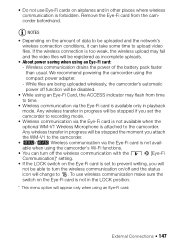
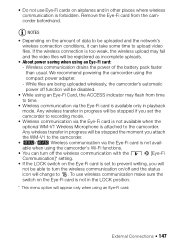
... not in progress will be uploaded and the network's wireless connection conditions, it can turn the wireless communication on the amount of the battery pack faster than usual. Any wireless transfer in progress will change to upload video files. External Connections Š 147 Remove the Eye-Fi card from time to the camcorder. Wireless...
VIXIA HF R30 / HF R32 / HF R300 Instruction Manual - Page 179


... camcorder.
3 Option available only when using the optional BP-718 or BP-727 Battery Pack.
4 Option available only after having inserted an Eye-Fi card into the memory... does not affect the bright-
zz - - -
- - -z-
[Reset All]
[No], [Yes]
zzzz -
[Eye-Fi Communication]4
[k Automatic], [j Off]
- - Additional Information Š 179
zz - - -
z z 146
1 Option not available in...
VIXIA HF R30 / HF R32 / HF R300 Instruction Manual - Page 187
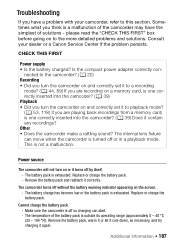
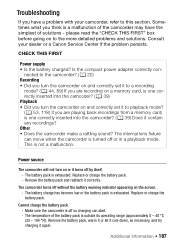
...Other • Does the camcorder make a rattling sound? Replace or charge the battery pack. -
The temperature of the battery pack is not a malfunction. This is outside its operating range (approximately 0 - 40...?
Replace or charge the battery pack. Sometimes what you have the simplest of the camcorder may have a problem with your dealer or a Canon Service Center if the problem...
VIXIA HF R30 / HF R32 / HF R300 Instruction Manual - Page 188


... work on or flashing).
This is on the subject.
The camcorder cannot communicate with the camcorder or battery pack. If you are recorded/deleted over time.
Recording
Pressing Y will not...Canon for use tissue paper to a power outlet. A noise can be charged using a battery pack recommended by Canon for use with this camcorder, there
may take longer than usual.
-
The battery ...
VIXIA HF R30 / HF R32 / HF R300 Instruction Manual - Page 190


... the index screen with the optional battery pack attached so the remaining
battery charge cannot be turned on again. - The camcorder cannot communicate with a checkmark ! - Initialize ...Con- sult a Canon Service Center.
190 Š Additional Information Also, you turn off the camcorder, it again.
-
Select the [All Scenes] or [All Photos] option instead of the battery pack is outside its ...
VIXIA HF R30 / HF R32 / HF R300 Instruction Manual - Page 191
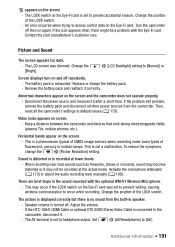
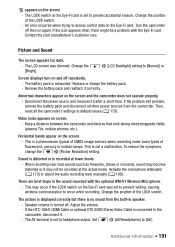
... level manually (A 109). If the HTC-100/S HDMI Cable or optional STV-250N Stereo Video Cable is set to headphone output.
If the icon appears often, there might be recorded at lower levels. - Replace or charge the battery pack. - Then, reset all other power sources from the built-in the sound recorded with...
VIXIA HF R30 / HF R32 / HF R300 Instruction Manual - Page 195


... the scene again.
- &/% Use the supplied software VideoBrowser to recover the data? -
Cannot communicate with the camcorder or battery pack. Consult a Canon Service Center.
&/% Cannot convert
-
Delete some stories (A 63) to copy.
- ies (A 60). Initialize only using a battery pack recommended by Canon for use with the built-in memory. The memory card already contains the...
VIXIA HF R30 / HF R32 / HF R300 Instruction Manual - Page 207
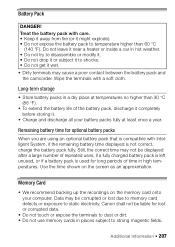
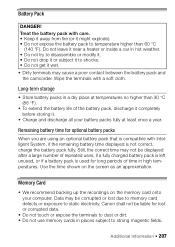
Wipe the terminals with Intelligent System, if the remaining battery time displayed is not correct, charge the battery pack fully. Canon shall not be liable for long periods of time in places subject to static electricity. Remaining battery time for optional battery packs
When you are using an optional battery pack that is used for lost due to memory card...
VIXIA HF R30 / HF R32 / HF R300 Instruction Manual - Page 210


... vary depending on plug adapters for information on the location and weather conditions. Consult a Canon Service Center for overseas use.
Then, place the camcorder
in tem-
most of South... changes before resuming use the compact power adapter to operate the camcorder and to charge battery packs in any country with the NTSC system. Asia: Only in French territories like Micronesia,...
VIXIA HF R30 / HF R32 / HF R300 Instruction Manual - Page 212
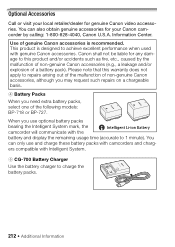
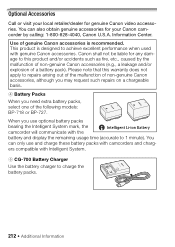
... such as fire, etc., caused by calling: 1-800-828-4040, Canon U.S.A. This product is recommended. Canon shall not be liable for genuine Canon video accessories. Optional Accessories
Call or visit your Canon camcorder by the malfunction of non-genuine Canon accessories (e.g., a leakage and/or explosion of a battery pack). You can also obtain genuine accessories for your local retailer...
VIXIA HF R30 / HF R32 / HF R300 Instruction Manual - Page 216


... MP4 Video compression: MPEG-4 AVC/H.264 Audio compression: MPEG-2 AAC-LC (2ch) Photos: DCF (Design rule for enhancing the communication between ...Camera File system), compatible with the [PF24], [PF30] frame rate are approximate figures.
SP mode: 4 hr. 45 min. XP+ mode: 1 hr. 25 min.
LP mode: 3 hr. FXP mode: 2 hr. 5 min. Specifications
VIXIA HF R32 / VIXIA HF R30 / VIXIA HF R300...
VIXIA HF R30 / HF R32 / HF R300 Instruction Manual - Page 220


... Automatic backlight correction . . . 104 AV OUT/× terminal . . . 111, 123, 125
B
Background music 82
Battery pack Battery information . . . .180, 186 Charging 20 Remaining charge indicator . . 186
Beach (recording program 96 Built-in backup battery 208
C
Camera mode 31
Capturing photos/video snapshot scenes from a movie 114
Chroma key 77 Cinema mode 70 Cinema-look filters 70...
VIXIA HF R30 / HF R32 / HF R300 Instruction Manual - Page 225


... limited warranty is warranted under this equipment. iv) defective batteries or any person other liability with respect to this limited ... purchase, except Video Heads which will be duplicated or backed up to prevent its original carton, box or equivalent, properly packed, fully insured with shipping charges prepaid, together with a copy of charge by our Canon Service Facilities in...
Similar Questions
Can You Charge Battery Pack Of Canon Vixia Hf R300 From Computer
(Posted by cromdedd 10 years ago)
How To Transfer Video From Canon Vixia Hf R300 To Mac Computer
Do I need to download Utility Transfer DVD to my Mac in order to transfer video from my Canon Vixia ...
Do I need to download Utility Transfer DVD to my Mac in order to transfer video from my Canon Vixia ...
(Posted by msrenate 10 years ago)
How Can I Have Mts Converter Software For Canon Vixia Hf R300?
how can i have Mts Converter Software for Canon VIXIA HF R300?
how can i have Mts Converter Software for Canon VIXIA HF R300?
(Posted by sionsargis 11 years ago)

