Canon VIXIA HF R300 Support Question
Find answers below for this question about Canon VIXIA HF R300.Need a Canon VIXIA HF R300 manual? We have 1 online manual for this item!
Question posted by bore on June 22nd, 2014
How Do I Change Frame Rate Canon Vixia Hf R30
The person who posted this question about this Canon product did not include a detailed explanation. Please use the "Request More Information" button to the right if more details would help you to answer this question.
Current Answers
There are currently no answers that have been posted for this question.
Be the first to post an answer! Remember that you can earn up to 1,100 points for every answer you submit. The better the quality of your answer, the better chance it has to be accepted.
Be the first to post an answer! Remember that you can earn up to 1,100 points for every answer you submit. The better the quality of your answer, the better chance it has to be accepted.
Related Canon VIXIA HF R300 Manual Pages
VIXIA HF R30 / HF R32 / HF R300 Instruction Manual - Page 3


....
Operation is no proof, however, that any changes or modifications to stop operation of the equipment. The...are associated with Industry Canada license-exempt RSS standard(s). One Canon Plaza, Lake Success, NY 11042, U.S.A. Model ID0002 ...being used. FCC/IC NOTICE HD Camcorder, VIXIA HF R32 / VIXIA HF R30 / VIXIA HF R300 systems
This device complies with the instructions,...
VIXIA HF R30 / HF R32 / HF R300 Instruction Manual - Page 4


... side of time. 11 Refer all servicing to qualified service personnel. IMPORTANT SAFETY INSTRUCTIONS
In these safety instructions the word "apparatus" refers to the Canon HD Camcorder VIXIA HF R32 / VIXIA HF R30 / VIXIA HF R300 and all its accessories. 1 Read these instructions. 2 Keep these instructions. 3 Heed all warnings. 4 Follow all instructions. 5 Do not use this apparatus near water...
VIXIA HF R30 / HF R32 / HF R300 Instruction Manual - Page 11
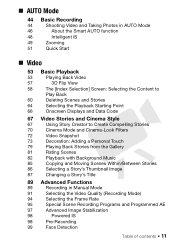
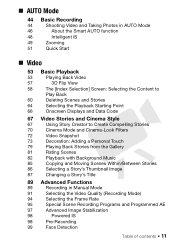
... Music
85
Copying and Moving Scenes Within/Between Stories
86
Selecting a Story's Thumbnail Image
87
Changing a Story's Title
89 Advanced Functions
89
Recording in Manual Mode
91
Selecting the Video Quality (Recording Mode)
94
Selecting the Frame Rate
95
Special Scene Recording Programs and Programmed AE
97
Advanced Image Stabilization
98
Powered IS
98...
VIXIA HF R30 / HF R32 / HF R300 Instruction Manual - Page 14


... carefully before you use the camcorder and retain it for purchasing the Canon VIXIA HF R32 / VIXIA HF R30 / VIXIA HF R300. Unless indicated otherwise, illustrations and menu icons refer to Troubleshooting (A 187...or "built-in the icon. • The following terms are simulated pictures taken with a still camera. "Scene" refers to one movie unit from the point you press the Y button to start...
VIXIA HF R30 / HF R32 / HF R300 Instruction Manual - Page 17


...; PIXELA CD-ROM
- &/% You can be used with the image mix function (image mix frames).
* The CD-ROM includes the instruction manual of the camcorder (this Startup Guide for the ... photos, create video podcasts, make photo albums, and more. Instruction Manual - This CD-ROM contains an automatic installer for details about the supplied software.
• Canon VIXIA CD-ROM. ImageBrowser...
VIXIA HF R30 / HF R32 / HF R300 Instruction Manual - Page 45


...time while the scene is
being recorded. • You can turn on the scene rating option in
ᕄ
memory. You can select the
ᕃ
memory that will be ... the lens cover switch.
3 Press
.
ᕅ
To change the recording
standard, refer to Recording (A 31).
4 Set the camcorder to
mode.
[ Camera Mode] > [N] > [OK]
To record video
Press Y to begin recording.
• Press Y again to...
VIXIA HF R30 / HF R32 / HF R300 Instruction Manual - Page 56


...open the memory card slot cover. - Failing to do so may not be able to adjust the volume. Do not change the camcorder's operating mode. • You may result in the playback picture. • The speed indicated on the ... source or turn off the camcorder. - During playback pause:
! " Slow playback* backward/forward. # Capture the displayed frame as continuous frame reverse.
56 Š Video
VIXIA HF R30 / HF R32 / HF R300 Instruction Manual - Page 65


... along the ruler to display the next 5 frames. $ Scene's recording mode and length. % Recording date and time. & Drag your finger right along the ruler to the index screen. Touch twice to return to display the previous
5 frames. ' Current scene / Total number of scenes. ( Currently selected interval between frames [6 sec] > Desired interval > [K]
Video Š 65 !
VIXIA HF R30 / HF R32 / HF R300 Instruction Manual - Page 70


... camera mode to
.
[ Camera Mode] > [ ] > [OK]
3 Select the desired cinema-look filter. [FILTER 1] > Desired cinema-look filter > [OK]
• The selected cinema-look filters to give your recordings a cine- In this mode you can also use a variety of professional cin- ema-look filter will be applied and its number will adjust the frame rate...
VIXIA HF R30 / HF R32 / HF R300 Instruction Manual - Page 72
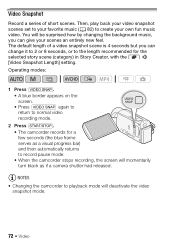
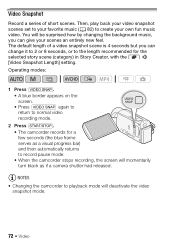
...Video Snapshot Length] setting. The default length of short scenes. Video Snapshot
Record a series of a video snapshot scene is 4 seconds but you can change it to 2 or 8 seconds, or to the length recommended for a few seconds (the blue frame... video
snapshot mode.
72 Š Video NOTES • Changing the camcorder to create your scenes an entirely new feel. Then, play back your video ...
VIXIA HF R30 / HF R32 / HF R300 Instruction Manual - Page 80


... index screen (A 55). Do not change the camcorder's operating mode. The story will return to the gallery. • During the playback of a story other than [Unsorted] or [Video Snapshot], touch the screen and then ...is on or
flashing. Do not open the memory card slot cover. - 3 Select the rating of the scenes you want to play it stopped. When playback ends, the camcorder will start...
VIXIA HF R30 / HF R32 / HF R300 Instruction Manual - Page 94


...can change the look . Selecting the Frame Rate
You can be set independently for MP4 movies ( Default value) [ 30P] 30 frames per second, progressive. [» 24P] 24 frames per second, progressive.
Operating modes:
1 Press
.
2 Select the frame rate.
[ Other Settings] > r > [Frame Rate] > Desired frame rate > [X]
Options for
mode. Options for
and
modes.
94 Š Video...
VIXIA HF R30 / HF R32 / HF R300 Instruction Manual - Page 100


... 144x zoom.
• When face detection is activated, the slowest shutter speed used is slower than 1/30 (1/24 if the frame rate is set to [¹ PF24] or [» 24P]).
100 Š Video In such case, turn face detection off.
• In certain cases, faces may mistakenly detect the faces of non-human...
VIXIA HF R30 / HF R32 / HF R300 Instruction Manual - Page 143


...rate (step 5) Using a higher bit rate will result in better video quality for the converted scenes, while a lower bit rate ...Rate (Quality)] > Desired option > [K] > [K]
External Connections Š 143
5 Review the conversion settings and touch [Next]. • If a copyright notice appears, read it carefully and touch [OK] if you agree. • Before touching [Next], you can touch [w] to change...
VIXIA HF R30 / HF R32 / HF R300 Instruction Manual - Page 173
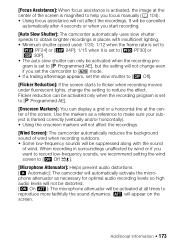
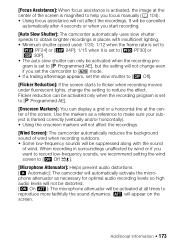
... be suppressed along with insufficient lighting.
• Minimum shutter speed used: 1/30; 1/12 when the frame rate is set to
[¹ PF24] or [» 24P]; 1/15 when it is set to [' ... to flicker when recording movies under fluorescent lights, change even
if you focus manually (A 104). • Using focus assistance will not change the setting to obtain brighter recordings in places with...
VIXIA HF R30 / HF R32 / HF R300 Instruction Manual - Page 175
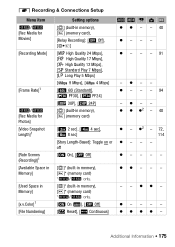
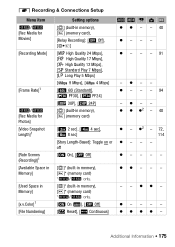
z2 - 72, 114
[Story Length-Based]: Toggle on or z - - - off
[Rate Scenes (Recording)]1
[i On], [j Off]
z- - - -
[Available Space in Memory]
[&]* (built-...Mbps], [¤ Standard Play 7 Mbps], [¥ Long Play 5 Mbps]
z - - - 91
[
9 Mbps], [ 4 Mbps]
-z- -
[Frame Rate]1
[´ 60i (Standard)], [· PF30], [¹ PF24]
z - - - 94
[ 30P], [» 24P]
-z- -
&/% [Rec Media for Photos]...
VIXIA HF R30 / HF R32 / HF R300 Instruction Manual - Page 183
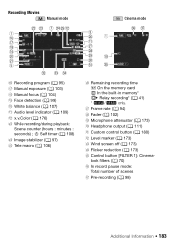
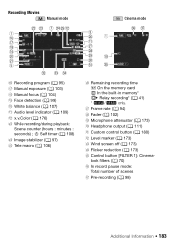
...timer (A 108)
S f Image stabilizer (A 97) S g Tele macro (A 106)
S h Remaining recording time * On the memory card & In the built-in memory* ( Relay recording* (A 41) * &/% only.
S j Frame rate (A 94) S k Fader (A 102) S l Microphone attenuator (A 173) D q Headphone output (A 111) D a Custom control button (A 180) D s Level marker (A 173) D d Wind screen off (A 173) D f Flicker reduction (A 173...
VIXIA HF R30 / HF R32 / HF R300 Instruction Manual - Page 200
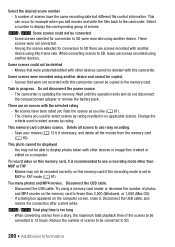
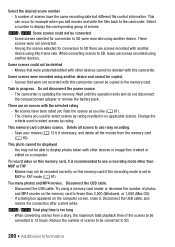
... and do not disconnect the compact power adapter or remove the battery pack.
To record video on a computer. Disconnect the USB cable. - Disconnect the USB cable. Select the ... recorded with the selected rating - This photo cannot be converted -
Too many photos and MP4 movies. Change the criteria used to SD were recorded using 24p frame rate. Try using another device...
VIXIA HF R30 / HF R32 / HF R300 Instruction Manual - Page 216


... for Camera File system), compatible with the [PF24], [PF30] frame rate are approximate figures. System
• Recording System Movies: AVCHD Video compression: MPEG-4 AVC/H.264;
Commercially available 16 GB memory card
AVCHD movies:
MXP mode: 1 hr. 25 min. FXP mode: 2 hr. 5 min. FXP mode: 1 hr. SP mode: 2 hr. 20 min. Specifications
VIXIA HF R32 / VIXIA HF R30 / VIXIA HF R300...
VIXIA HF R30 / HF R32 / HF R300 Instruction Manual - Page 220


... indicator . . 186
Beach (recording program 96 Built-in backup battery 208
C
Camera mode 31
Capturing photos/video snapshot scenes from a movie 114
Chroma key 77 Cinema mode 70 Cinema-look filters... 99 Facebook 160 Faders 102 File numbers 176 Fireworks (recording program) . . . . 96 Flicker reduction 173 Frame rate 94
G
Gallery 59, 79
H
HD to SD conversion* . . . . . 142, 144 HDMI OUT...

