Canon VIXIA HF R300 Support Question
Find answers below for this question about Canon VIXIA HF R300.Need a Canon VIXIA HF R300 manual? We have 1 online manual for this item!
Question posted by loft1earl on November 13th, 2013
Can Charge Canon Vixia Hf R30 With Usb
The person who posted this question about this Canon product did not include a detailed explanation. Please use the "Request More Information" button to the right if more details would help you to answer this question.
Current Answers
There are currently no answers that have been posted for this question.
Be the first to post an answer! Remember that you can earn up to 1,100 points for every answer you submit. The better the quality of your answer, the better chance it has to be accepted.
Be the first to post an answer! Remember that you can earn up to 1,100 points for every answer you submit. The better the quality of your answer, the better chance it has to be accepted.
Related Canon VIXIA HF R300 Manual Pages
VIXIA HF R30 / HF R32 / HF R300 Instruction Manual - Page 3


... equipment. Many studies of radio frequency energy (RF) in a residential installation. One Canon Plaza, Lake Success, NY 11042, U.S.A.
This equipment generates, uses and can produce ...found to comply with using low-power wireless devices. Canon U.S.A., Inc. FCC/IC NOTICE HD Camcorder, VIXIA HF R32 / VIXIA HF R30 / VIXIA HF R300 systems
This device complies with Part 15 of FCC Rules...
VIXIA HF R30 / HF R32 / HF R300 Instruction Manual - Page 4


...January 2012) with the radio signal regulations of this instruction manual.
IMPORTANT SAFETY INSTRUCTIONS
In these safety instructions the word "apparatus" refers to the Canon HD Camcorder VIXIA HF R32 / VIXIA HF R30 / VIXIA HF R300 and all its accessories. 1 Read these instructions. 2 Keep these instructions. 3 Heed all warnings. 4 Follow all servicing to rain or moisture, does not operate...
VIXIA HF R30 / HF R32 / HF R300 Instruction Manual - Page 5


... trademarks of Microsoft Corporation in the United States
and/or other use for a personal and noncommercial purpose or (2) by a video provider licensed under the AT&T patents to Canon camcorders compliant with high-definition video
composed of 1,080 vertical pixels (scanning lines). • ANY USE OF THIS PRODUCT OTHER THAN CONSUMER PERSONAL USE IN...
VIXIA HF R30 / HF R32 / HF R300 Instruction Manual - Page 14


...About this manual carefully before you use the camcorder and retain it for purchasing the Canon VIXIA HF R32 / VIXIA HF R30 / VIXIA HF R300. Conventions Used in this Manual • IMPORTANT: Precautions related to the camcorder's ...memory card" or "built-in this manual are simulated pictures taken with a still camera. "Scene" refers to one movie unit from the point you press the Y button to start...
VIXIA HF R30 / HF R32 / HF R300 Instruction Manual - Page 17


... data - An Internet connection is also supplied. Music data - Refer to a computer.
- ' Use Transfer Utility for details about the supplied software.
• Canon VIXIA CD-ROM. ies and photos, create video podcasts, make photo albums, and more. The full-version instruction manual of the software (on CD players. -
and upload MP4 movies to...
VIXIA HF R30 / HF R32 / HF R300 Instruction Manual - Page 18


... view 123
6 78 9 Aq
Right side view Aa
1 U (camera/play) button (A 33) 2 HOME button (A 27) 4 5 3 VIDEO SNAP (video snapshot) button
(A 72) 4 ACCESS indicator (A 44)
5 Memory card slot cover 6 MIC terminal (A 112) 7 AV OUT terminal (A 123, 125)/
× (headphones) terminal (A 111) 8 HDMI OUT terminal (A 123, 124) 9 USB terminal (A 123, 125, 136, 140) A q Memory card slot...
VIXIA HF R30 / HF R32 / HF R300 Instruction Manual - Page 132


...Camcorder to a Computer
1 Power the camcorder using the supplied USB cable. If the camcorder is connected to the computer while it is successfully established, [USB Connection] appears on the screen.
5 Computer: The supplied ...the battery pack, previously saved video files cannot be transferred back to the camcorder and music files cannot be transferred from the supplied VIXIA CD-ROM to a memory...
VIXIA HF R30 / HF R32 / HF R300 Instruction Manual - Page 148
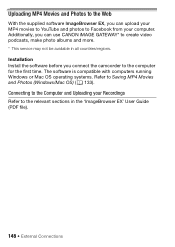
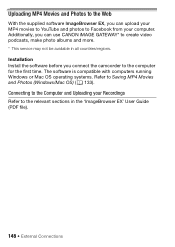
.... Refer to Facebook from your computer.
Uploading MP4 Movies and Photos to the Web
With the supplied software ImageBrowser EX, you can use CANON iMAGE GATEWAY* to create video podcasts, make photo albums and more. * This service may not be available in the 'ImageBrowser EX' User Guide (PDF file).
148 Š External...
VIXIA HF R30 / HF R32 / HF R300 Instruction Manual - Page 187
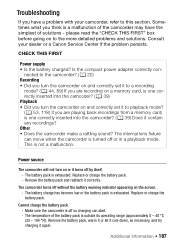
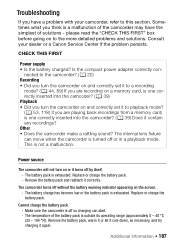
...turn on the screen. - CHECK THIS FIRST
Power supply • Is the battery charged? Cannot charge the battery pack. - Make sure the camcorder is one correctly inserted into the camcoder...problem with your dealer or a Canon Service Center if the problem persists. Remove the battery pack and reattach it again. Replace or charge the battery pack. - Replace or charge the battery pack. This is...
VIXIA HF R30 / HF R32 / HF R300 Instruction Manual - Page 188


... the memory (A 42) to clean the lens. A noise can be charged using a battery pack recommended by Canon for use with this camcorder, there
may take longer than usual.
-
Clean...recording (Ü)/record pause (Û)/playback (Ð) takes longer than usual. Consult a Canon Service Center. You cannot record while the camcorder is writing previous recordings onto the memory...
VIXIA HF R30 / HF R32 / HF R300 Instruction Manual - Page 190


...Remove the battery pack, warm it or let it cool down, as necessary, and try
charging it cannot be able to free some space on the memory card. Cannot divide scenes -...
Con- You cannot divide scenes recorded or edited using another device. sult a Canon Service Center.
190 Š Additional Information Cannot copy scenes/photos - Replace the memory card or ...
VIXIA HF R30 / HF R32 / HF R300 Instruction Manual - Page 195


... card. Delete some space.
-
The camcorder cannot enter standby mode if the remaining battery charge is inserted cor- Cannot access the memory card. You inserted a MultiMedia Card (MMC) ... a problem with the battery pack. Charge or replace the battery pack (A 20). Additional Information Š 195 Cannot copy
- There is not recommended by Canon for use with this battery pack?
...
VIXIA HF R30 / HF R32 / HF R300 Instruction Manual - Page 207
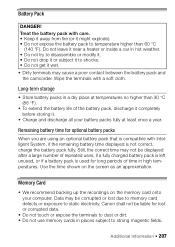
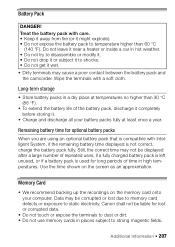
... battery packs in places subject to shocks. • Do not get it .
• Charge and discharge all your computer.
Additional Information Š 207 Wipe the terminals with Intelligent System,... periods of repeated uses, if a fully charged battery pack is left unused, or if a battery pack is not correct, charge the battery pack fully. Canon shall not be displayed after a large number...
VIXIA HF R30 / HF R32 / HF R300 Instruction Manual - Page 210


... the following regions/countries: Americas: All of South America (except in Argentina, Brazil and Uruguay).
Consult a Canon Service Center for overseas use the compact power adapter to operate the camcorder and to sudden or extreme changes in...; Additional Information
To avoid condensation • Do not expose the camcorder to charge battery packs in any country with the NTSC system.
VIXIA HF R30 / HF R32 / HF R300 Instruction Manual - Page 212
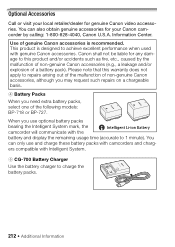
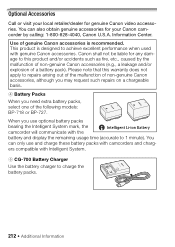
...Canon video accessories. When you need extra battery packs, select one of a battery pack). You can only use optional battery packs bearing the Intelligent System mark, the camcorder will communicate with genuine Canon...the malfunction of non-genuine Canon accessories, although you may request such repairs on a chargeable basis. 4 Battery Packs When you use and charge these battery packs with ...
VIXIA HF R30 / HF R32 / HF R300 Instruction Manual - Page 215
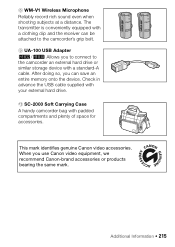
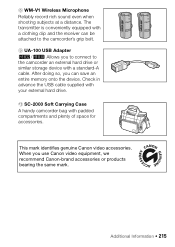
... supplied with padded compartments and plenty of space for accessories. This mark identifies genuine Canon video accessories. When you can be attached to the camcorder's grip belt. 9 UA-100 USB Adapter &/% Allows you to connect to the camcorder an external hard drive or similar storage device with a clothing clip and the receiver can...
VIXIA HF R30 / HF R32 / HF R300 Instruction Manual - Page 216


...time of shooting is a standard for Camera File system), compatible with the [PF24], [PF30] frame rate are approximate figures. Audio compression: Dolby Digital 2ch MP4 Video compression: MPEG-4 AVC/H.264 Audio ... mode: 2 hr. 50 min. System
• Recording System Movies: AVCHD Video compression: MPEG-4 AVC/H.264; Specifications
VIXIA HF R32 / VIXIA HF R30 / VIXIA HF R300
-
VIXIA HF R30 / HF R32 / HF R300 Instruction Manual - Page 220


... AV OUT/× terminal . . . 111, 123, 125
B
Background music 82
Battery pack Battery information . . . .180, 186 Charging 20 Remaining charge indicator . . 186
Beach (recording program 96 Built-in backup battery 208
C
Camera mode 31
Capturing photos/video snapshot scenes from a movie 114
Chroma key 77 Cinema mode 70 Cinema-look filters 70 Condensation 209...
VIXIA HF R30 / HF R32 / HF R300 Instruction Manual - Page 223
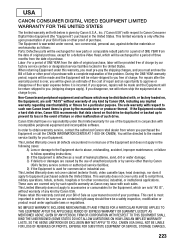
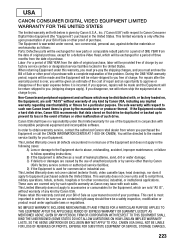
...or other proof of purchase with respect to Canon Consumer Digital Video Equipment (the "Equipment") purchased in conjunction ...CHARGES,
223 When returning Equipment under normal, non-commercial, personal use of the Equipment in the United States. During the ONE-YEAR warranty period, repairs will be made and the Equipment will be distributed with such sales. USA
CANON CONSUMER DIGITAL VIDEO...
VIXIA HF R30 / HF R32 / HF R300 Instruction Manual - Page 225


...upon presentation of a bill of sale or other than a Canon Service Facility;
CANADA
CANON CONSUMER DIGITAL VIDEO EQUIPMENT LIMITED WARRANTY
The limited warranty set forth below is given ...equipment. NOTICE TO CONSUMER If you plan to any party other than the original purchaser of charge by any express or implied warranties, conditions, guarantees or representations. Labour: For a period of...
Similar Questions
Can You Transfer Data Using Usb Cord On Canon Vixia Hf R30
(Posted by dswima 9 years ago)
How Long To Charge Vixia Hf R20 Battery First Time
(Posted by frnrdmo 10 years ago)

