Canon VIXIA HF R30 Support Question
Find answers below for this question about Canon VIXIA HF R30.Need a Canon VIXIA HF R30 manual? We have 1 online manual for this item!
Question posted by pm1Da on January 11th, 2014
How To Get To Playback Mode On Canon Vixia Hfr300
The person who posted this question about this Canon product did not include a detailed explanation. Please use the "Request More Information" button to the right if more details would help you to answer this question.
Current Answers
There are currently no answers that have been posted for this question.
Be the first to post an answer! Remember that you can earn up to 1,100 points for every answer you submit. The better the quality of your answer, the better chance it has to be accepted.
Be the first to post an answer! Remember that you can earn up to 1,100 points for every answer you submit. The better the quality of your answer, the better chance it has to be accepted.
Related Canon VIXIA HF R30 Manual Pages
VIXIA HF R30 / HF R32 / HF R300 Instruction Manual - Page 11
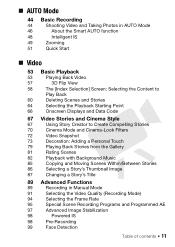
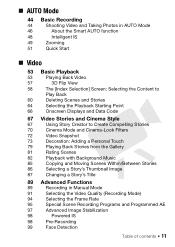
... and Cinema Style
67
Using Story Creator to Create Compelling Stories
70
Cinema Mode and Cinema-Look Filters
72
Video Snapshot
73
Decoration: Adding a Personal Touch
79
Playing Back Stories from the Gallery
81
Rating Scenes
82
Playback with Background Music
85
Copying and Moving Scenes Within/Between Stories
86
Selecting a Story's Thumbnail...
VIXIA HF R30 / HF R32 / HF R300 Instruction Manual - Page 14


...this manual:
When not specified as "memory card" or "built-in this manual are simulated pictures taken with a still camera. Please read this manual carefully before you for future reference. Conventions Used in this Manual • IMPORTANT: Precautions related ...About this Manual
Thank you use the camcorder and retain it for purchasing the Canon VIXIA HF R32 / VIXIA HF R30 / VIXIA HF R300.
VIXIA HF R30 / HF R32 / HF R300 Instruction Manual - Page 15


...; Repeat, selecting [j Off], to Operating Modes (A 31). For a concise
summary of physical buttons and switches on the screen.
Introduction Š 15
The countdown appears on the camcorder are divided into three groups: the first three icons represent the camera mode, the second three icons represent the recording standard, and the last two represent playback modes.
VIXIA HF R30 / HF R32 / HF R300 Instruction Manual - Page 17


...CD players. - Instruction Manual - ies and photos, create video podcasts, make photo albums, and more. and upload MP4 ... background music during playback. ImageBrowser EX - This service may not be played back on PDF file). **CANON iMAGE GATEWAY is ... Startup Guide for details about the supplied software.
• Canon VIXIA CD-ROM. The disc cannot be available in all countries/...
VIXIA HF R30 / HF R32 / HF R300 Instruction Manual - Page 27


...'s functions can select from the [ Main Functions] panel and [ Other Settings] menus in recording mode.
• [ Other Settings] - After you press
, the HOME menu will open up the... used while shooting, such as the video quality (recording mode) and LCD brightness. HOME Menu
Operating modes:
The HOME menu is in recording or playback mode.
Selecting this control button will appear...
VIXIA HF R30 / HF R32 / HF R300 Instruction Manual - Page 28


...
(A 31).
• [ Recording Standard] - For
more details on how to set the camera mode, refer to access the various Wi-Fi func- From the [ Camera Mode] menu, you record movies in
recording mode. Available only in playback mode. This camcorder can manu- Available only in
mode (camcorder
automatically takes care of the recording screen.
Press
to open the...
VIXIA HF R30 / HF R32 / HF R300 Instruction Manual - Page 33


... 53). NOTES
• &/% When switching to turn it on directly in playback mode.
You can press T when the camcorder is off to a playback mode, the memory selected for playback will be the same currently used for recording. Preparations Š 33 Viewing photos (A 118).
Playback
Press the camera/play button T to switch the camcorder between camera (recording) mode and playback mode.
VIXIA HF R30 / HF R32 / HF R300 Instruction Manual - Page 48
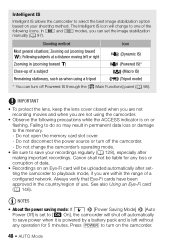
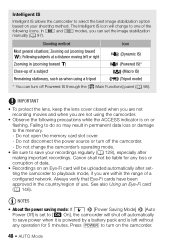
...Canon shall not be uploaded automatically after making important recordings. Do not change to one of the
following precautions while the ACCESS indicator is left or right
Zooming in permanent data loss or damage to the memory. - The Intelligent IS icon will change the camcorder's operating mode... to playback mode, if you can turn off Powered IS through the [ Main Functions] panel (A...
VIXIA HF R30 / HF R32 / HF R300 Instruction Manual - Page 59


...video snapshot scenes). Scenes in the [SD Movies] index screen can only be played back in chronological order. When you play back scenes from the gallery, scenes will be played back at normal speed.
• You cannot jump to the previous or next scene with MP4 movies. NOTES
• &/% Fast/slow playback modes...them to standard definition. Two playback modes for scenes converted to the...
VIXIA HF R30 / HF R32 / HF R300 Instruction Manual - Page 72


...; When the camcorder stops recording, the screen will deactivate the video
snapshot mode.
72 Š Video Then, play back your video snapshot scenes set to your favorite music (A 82) to playback mode will momentarily turn black as if a camera shutter had released. Video Snapshot
Record a series of a video snapshot scene is 4 seconds but you can change it to 2 or...
VIXIA HF R30 / HF R32 / HF R300 Instruction Manual - Page 74
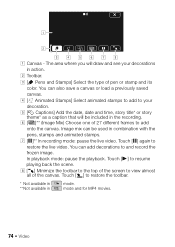
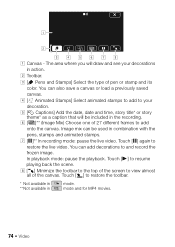
! In playback mode: pause the playback. Touch [à] to restore the live video.
Touch [Ý] again to restore the toolbar.
* Not available in ** Not available...story title* or story theme* as a caption that will draw and see your decorations in
mode. mode and for MP4 movies.
74 Š Video You can also save a canvas or load a previously saved canvas. $ [× Animated ...
VIXIA HF R30 / HF R32 / HF R300 Instruction Manual - Page 78
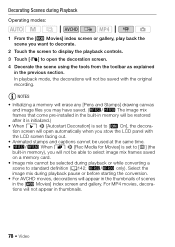
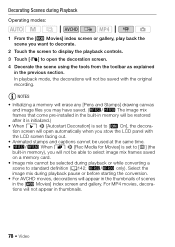
... the scene using the tools from the toolbar as explained
in thumbnails.
78 Š Video In playback mode, the decorations will not be saved with the LCD screen facing out. • Animated stamps and captions cannot be selected during playback pause or before starting the conversion. • For AVCHD movies, decorations will not appear...
VIXIA HF R30 / HF R32 / HF R300 Instruction Manual - Page 87


The title of the two preexisting stories, [Unsorted] and [Video Snapshot] cannot be up to 14 characters long (available characters are limited). Changing a Story's Title
When you first create a story, the current date will appear on . Use any special playback modes (fast/slow playback, frame reverse/advance) as necessary to locate the desired image.
5 Touch...
VIXIA HF R30 / HF R32 / HF R300 Instruction Manual - Page 90


...
mode.
Do not disconnect the power source or turn off the camcorder. - See also Using an Eye-Fi card (A 146).
Do not open the memory card slot cover. - Canon... modes:
[FUNC.] > [v Review Recording]
90 Š Video Failing to do so may result in permanent data loss or damage to AUTO
Mode (A 44).
• Photos cannot be played back without switching to playback mode....
VIXIA HF R30 / HF R32 / HF R300 Instruction Manual - Page 112
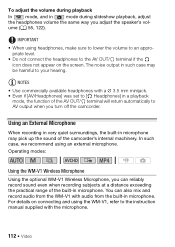
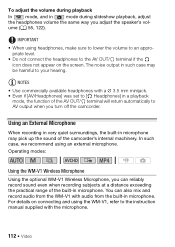
...Video IMPORTANT
• When using headphones, make sure to lower the volume to an appropriate level.
• Do not connect the headphones to your hearing. To adjust the volume during playback
In
mode, and in
mode during slideshow playback...Microphone
When recording in very quiet surroundings, the built-in a playback
mode, the function of the camcorder's internal machinery.
In such ...
VIXIA HF R30 / HF R32 / HF R300 Instruction Manual - Page 116


... movement may be
blurred. • Photos will be recorded on the screen (A 55).
Use any special playback modes (fast playback, frame reverse/advance) as necessary to locate the desired point.
5 Divide the scene.
[µ Divide] > [Yes]
• The video from a scene with a lot of the scene will appear as a new scene in order to...
VIXIA HF R30 / HF R32 / HF R300 Instruction Manual - Page 147


...; Wireless communication via the Eye-Fi card is not in playback mode. While files are being uploaded wirelessly, the camcorder's automatic power off function will be disabled.
• While using an Eye-Fi Card, the ACCESS indicator may fail and the video files will be registered as incomplete uploads.
• About power saving...
VIXIA HF R30 / HF R32 / HF R300 Instruction Manual - Page 163


... the Wi-Fi connection. If necessary, enter the password and then touch [Join].
Uploading Videos
1 Camcorder: Set the camcorder to test the settings and the camcorder is closed properly.
... about the Movie Uploader app, visit http://www.pixela.co.jp/oem/canon/e/movieuploader/ (English only)
7 Camcorder: When you attempt to playback mode and then press .
2 Camcorder: Select the ad hoc Wi-Fi ...
VIXIA HF R30 / HF R32 / HF R300 Instruction Manual - Page 164


... have a DLNA-compatible player, such as an HDTV, on your home network, you can take some time to playback mode and then press
.
164 Š Wi-Fi Functions Operating modes:
1 Set the camcorder to upload video files.
• The procedure above may differ depending on the version of iOS you have not done so...
VIXIA HF R30 / HF R32 / HF R300 Instruction Manual - Page 169


...z 109
[R Faders]
[S Off], [T Fade Trigger: Once], [U Fade Trigger: Always], [V Wipe: Once], [W Wipe: Always]
-
Level]
[m] (automatic), [n] (manual) [Audio Level Indicator]: Toggle on in
mode and off in other camera modes.
2 Some options are available only when recording a story using Story Creator. Control Button
Setting options/Function
AUTO n
A
[Zoom Type]
[ Optical], [ Advanced...
Similar Questions
How To View Date And Time Video Playback Canon Vixia
(Posted by billybobbyn 9 years ago)
How Do I Determine Sound Level Input Of Vixia Hfr300
(Posted by snowlor 9 years ago)
Where Is The Playback Mode For Canon Vixia Hf R32?
(Posted by vanvlmeli 10 years ago)
Canon Vixia Hf R20 How To Set Movie Playback Mode
(Posted by melisShve 10 years ago)

