Canon VIXIA HF R20 Support Question
Find answers below for this question about Canon VIXIA HF R20.Need a Canon VIXIA HF R20 manual? We have 1 online manual for this item!
Question posted by billybobbyn on September 18th, 2014
How To View Date And Time Video Playback Canon Vixia
The person who posted this question about this Canon product did not include a detailed explanation. Please use the "Request More Information" button to the right if more details would help you to answer this question.
Current Answers
There are currently no answers that have been posted for this question.
Be the first to post an answer! Remember that you can earn up to 1,100 points for every answer you submit. The better the quality of your answer, the better chance it has to be accepted.
Be the first to post an answer! Remember that you can earn up to 1,100 points for every answer you submit. The better the quality of your answer, the better chance it has to be accepted.
Related Canon VIXIA HF R20 Manual Pages
VIXIA HF R20 / HF R21 / HF R200 Instruction Manual - Page 11


... AUTO Mode
47
Zooming
49
Quick Start Function
„ Video
50 Basic Playback
50
Playing Back the Video
54
3D Flip View
54
The Index Selection Screen: Selecting the Content to Play
Back
56
Date Index Screen and Gallery Screen
56
Deleting Scenes
58 Advanced Functions
58
Shooting Video in Flexible Recording Mode
59
Selecting the...
VIXIA HF R20 / HF R21 / HF R200 Instruction Manual - Page 14


... card" or "built-in the
supplied Camcorder Supplemental Disc, to complete the operation. • The following terms are simulated pictures taken with a still camera. Should your camcorder fail to operate correctly, refer to Troubleshooting (0 152). About this Manual
Thank you use the camcorder and retain it for purchasing the Canon VIXIA HF R21 / VIXIA HF R20 / VIXIA HF R200.
VIXIA HF R20 / HF R21 / HF R200 Instruction Manual - Page 31


Viewing photos (0 103). Playback
Press the S (camera/play) button to a playback mode, the memory selected for playback will be the same currently used for recording.
NOTES
• When switching to switch the camcorder between camera (recording) mode and playback mode. You can press S when the camcorder is off to turn it on directly in playback mode.
Preparations Š 31...
VIXIA HF R20 / HF R21 / HF R200 Instruction Manual - Page 34


...; When you do not use 12-hour clock (AM/PM).
6 Touch [OK] to start using it. When the [Date/Time] screen appears, the year will appear automatically when the camcorder's clock is not set. The [Date/Time] screen will be lost. In such case, recharge the built-in lithium battery (0 169) and set the...
VIXIA HF R20 / HF R21 / HF R200 Instruction Manual - Page 51


C Drag your finger right for the previous index page*. F 3D Flip View (0 54) G [Edit] panel H Timeline (0 80) I Divider indicating a change of recording date. * While browsing through index pages, a scroll bar will start from a different memory (0 54). E Select a different index screen to read . Video Š 51 D Drag your finger left for the next index page...
VIXIA HF R20 / HF R21 / HF R200 Instruction Manual - Page 55


... screen are organized by recording date.
[ Gallery] Scenes in memory
(/
only), memory card X or memory card Y.
In any index screen, touch [b].
NOTES
• Fast/slow playback modes are organized by various groups, or "stories" (0 90). B Touch a control button to select the content you want to the Web (0 125). Video Š 55
A Touch the...
VIXIA HF R20 / HF R21 / HF R200 Instruction Manual - Page 80
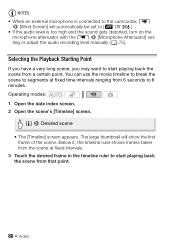
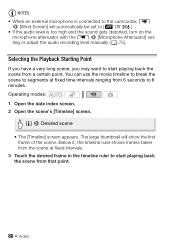
...] will show the first frame of the scene. Operating modes: 1 Open the date index screen. 2 Open the scene's [Timeline] screen.
[c] 8 Desired scene
...frames taken from the scene at fixed time intervals ranging from that point.
80 Š Video You can use the movie timeline to...adjust the audio recording level manually (0 75).
Selecting the Playback Starting Point
If you have a very long scene, you...
VIXIA HF R20 / HF R21 / HF R200 Instruction Manual - Page 85
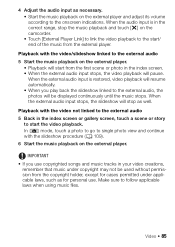
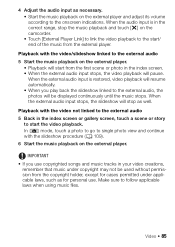
... video playback. 4 Adjust the audio input as well.
Make sure to the external audio
5 Start the music playback on the external player.
Playback with the slideshow procedure (0 109).
6 Start the music playback on the external player.
• Playback will be used without permission from the external player.
In
mode, touch a photo to go to single photo view...
VIXIA HF R20 / HF R21 / HF R200 Instruction Manual - Page 86


...strength of the external
player when the audio signal is too loud.
86 Š Video In some cases, the video playback may have transferred to the card. ( /
The music files that contains the recordings...
you want to play back with background music.
• About video playback linked to a memory
card after it is initialized. For example, if the volume of ...
VIXIA HF R20 / HF R21 / HF R200 Instruction Manual - Page 87


... or photo recorded, the camcorder keeps a data code (date/time of the icons and displays that appear automatically but will not remove onscreen displays that were turned on manually (for
example, onscreen markers or the audio level meter). **Touch the screen to display the playback controls. Doing so will allow you to assign...
VIXIA HF R20 / HF R21 / HF R200 Instruction Manual - Page 96


... data code of the photos will reflect the date and time of recording of
the original scene. • Photos captured from a scene with a lot of the scene will be recorded on the memory selected for fast playback backward/forward.
5 Divide the scene.
[A Divide] 8 [Yes]
• The video from the division point to the end...
VIXIA HF R20 / HF R21 / HF R200 Instruction Manual - Page 100


The [Animated Stamps] screen will appear on the canvas.
100 Š Video
Touch both control buttons to display both the date and time.
• You can touch one of the screen to read image mix frames saved on a different memory ( / : only when recording on the canvas to place ...
VIXIA HF R20 / HF R21 / HF R200 Instruction Manual - Page 102


...canvas as described in the previous section.
• The image mix function is used, the date/time will not be frozen.
2 Decorate the screen using the other tools in the same way ...If the memory that decorations added to display the playback controls.
3 Touch [ ].
• The canvas and toolbar will return to standard definition.
102 Š Video
tions will be deleted.
• When the...
VIXIA HF R20 / HF R21 / HF R200 Instruction Manual - Page 138


... TV type is set to [F Normal TV], during the playback of
video originally recorded with an aspect ratio of music tracks and [Music Balance] bar
[External Audio Input] [B Off], [A On ] When [A On] - [External Player Link]: Toggle on (x) or off (w)
[Data Code]
[B Off], [I Date], [J Time], [K Date and Time], [L Camera Data]
[Slideshow Transition] [B Off], [i Dissolve], [j Slide Image]
[TV Type...
VIXIA HF R20 / HF R21 / HF R200 Instruction Manual - Page 143
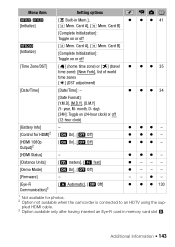
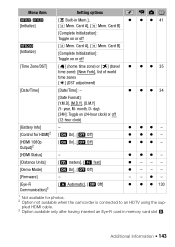
...) [24H]: Toggle on (24-hour clock) or off
[Time Zone/DST]
[S] (home time zone) or [V] (travel z z z 35 time zone): [New York], list of world time zones [U] (DST adjustment)
[Date/Time]
[Date/Time]: - z --- - -z-
[Eye-Fi Communication]3
[O Automatic], [B Off]
z z z 130
1 Not available for HDMI]2
[Date Format]: [Y.M.D], [M.D,Y], [D.M.Y] (Y- Menu item
Setting options
120
/ [Initialize...
VIXIA HF R20 / HF R21 / HF R200 Instruction Manual - Page 154


.../a slideshow linked to a memory after repeatedly recording and deleting scenes (fragmented memory). A memory can occur when you transfer the music files to external audio, the video playback is less than 999. You may take longer than 98 stories. Delete some recordings (0 56, 105) to free some stories (0 90) or select a different memory...
VIXIA HF R20 / HF R21 / HF R200 Instruction Manual - Page 169


... the file allocation
table is altered and stored data is not physically erased. To write-protect the memory card set the switch to keep the date/time and other settings. Forcing a memory card into the slot if it connected for about 3 months. To recharge the built-in lithium battery: Connect the compact...
VIXIA HF R20 / HF R21 / HF R200 Instruction Manual - Page 173


.... Charging, Recording and Playback Times
The charging times given in the following table are approximate and vary according to this warranty does not apply to achieve excellent performance when used with Intelligent System.
5 CG-110 Battery Charger
Use the battery charger to 1 minute). Canon shall not be liable for genuine Canon video accessories.
You can also...
VIXIA HF R20 / HF R21 / HF R200 Instruction Manual - Page 182


... battery 169
C
Camcorder Supplemental Disc . . . .17
Capturing photos/video snapshot scenes from a movie 94
Cine Mode (recording program) . .... 116 Photos 117
D
Data code 87, 138 Date and time 34 Decorating scenes 97
Deleting Movies 56, 90 Photos... Flicker reduction 136 Focus assistance 136 Frame rate 60 FUNC. Index
3D Flip View 54
A
Abroad, using the camcorder . . . . 171
Aspect ratio ...
VIXIA HF R20 / HF R21 / HF R200 Instruction Manual - Page 187


... the Equipment or the person for Canon Canada any of such drive. Labour: For a period of one year from the date of original purchase, except Video Heads which will be provided free...LIMITATIONS Except as otherwise required by our Canon Service Facilities in Canada. Any recovery under normal, non-commercial, personal use of purchase for some time, please check all defects except where: ...
Similar Questions
How To Set The Date/time
I need help setting the date/time on the cameraI own one of these cameras
I need help setting the date/time on the cameraI own one of these cameras
(Posted by wyattmoon 1 year ago)
How To Set Date Time Stamp On Canon Vixia Camcorder
(Posted by kaindcdetm 10 years ago)
Canon Video Camera Vixia Hf R20 How To Memory Card Instead Of Built In
(Posted by mvluket 10 years ago)
How Do I Turn On The Time/date Display For Playback?
I need to display the time/date data for play back, I have set the data codes which remain accurate ...
I need to display the time/date data for play back, I have set the data codes which remain accurate ...
(Posted by johnburroughs23 11 years ago)

