Canon VIXIA HF R21 Support Question
Find answers below for this question about Canon VIXIA HF R21.Need a Canon VIXIA HF R21 manual? We have 1 online manual for this item!
Question posted by pha2ludo54 on March 3rd, 2014
Where Is Serial Number On Canon Vixia Hfr21
The person who posted this question about this Canon product did not include a detailed explanation. Please use the "Request More Information" button to the right if more details would help you to answer this question.
Current Answers
There are currently no answers that have been posted for this question.
Be the first to post an answer! Remember that you can earn up to 1,100 points for every answer you submit. The better the quality of your answer, the better chance it has to be accepted.
Be the first to post an answer! Remember that you can earn up to 1,100 points for every answer you submit. The better the quality of your answer, the better chance it has to be accepted.
Related Canon VIXIA HF R21 Manual Pages
VIXIA HF R20 / HF R21 / HF R200 Instruction Manual - Page 2


HD Camcorder, VIXIA HF R21 A / VIXIA HF R20 A / VIXIA HF R200 A systems
This device complies with the limits for help. This equipment generates, uses and can be required to the equipment unless otherwise specified in a particular installation. Canon U.S.A., Inc.
TO REDUCE THE RISK OF ELECTRIC SHOCK AND TO REDUCE ANNOYING INTERFERENCE, USE THE RECOMMENDED ACCESSORIES ONLY. Use ...
VIXIA HF R20 / HF R21 / HF R200 Instruction Manual - Page 4


... rain or moisture, does not operate normally, or has been dropped.
IMPORTANT SAFETY INSTRUCTIONS
In these safety instructions the word "product" refers to the Canon HD Camcorder VIXIA HF R21 A / VIXIA HF R20 A / VIXIA HF R200 A and all its accessories. 1 Read these instructions. 2 Keep these instructions. 3 Heed all warnings. 4 Follow all instructions. 5 Do not use attachments/accessories...
VIXIA HF R20 / HF R21 / HF R200 Instruction Manual - Page 6


With AVCHD specifications, the video signal is recorded using MPEG-4 AVC/H.264 compression and the audio signal is recorded in high definition, using AVCHD
specifications3.
Decoration (0 97)
You can add flare to your movies by adding text, stamps or oven freehand illustrations.
1 "Full HD 1080" refers to Canon camcorders compliant with amazing image...
VIXIA HF R20 / HF R21 / HF R200 Instruction Manual - Page 14


... the camcorder and retain it for purchasing the Canon VIXIA HF R21 / VIXIA HF R20 / VIXIA HF R200. Conventions Used in this Manual
•...or requirements regarding the
function described. • 0: Reference page number within this manual:
When not specified as "memory card" or...The following terms are simulated pictures taken with a still camera. "Screen" refers to the
.
14 Š ...
VIXIA HF R20 / HF R21 / HF R200 Instruction Manual - Page 20


S l Battery compartment cover (0 21) D q Battery compartment (0 21)
20 Š Introduction
Back view Bottom view
S g Speaker (0 52) S h START/STOP button (0 43, 58) S j Tripod socket (0 167) S k Serial number
The serial number label is located on the battery compartment cover.
VIXIA HF R20 / HF R21 / HF R200 Instruction Manual - Page 46


... shooting
against orange or blue backgrounds, the Sunset or one of use the LCD
screen. Canon shall not be uploaded automatically when the camcorder is left without
any loss or corruption of...ZOOM], [Image Stabilizer].
- 7 menu: [Auto Slow Shutter]
- 8 menu: [Video Snapshot Length], [Rate Scenes (Recording)],
[Rec Media for Movies], [Recording Mode], [Rec Media for any operation for 5 ...
VIXIA HF R20 / HF R21 / HF R200 Instruction Manual - Page 51


...(0 54). E Select a different index screen to display the playback controls for the next index page*. Video Š 51 A Memory being read different content or
from the scene selected and continue until the end ...of the screen for the previous index page*.
When you have a large number of scenes it may be more convenient to drag your finger along the scroll bar.
4 Touch...
VIXIA HF R20 / HF R21 / HF R200 Instruction Manual - Page 54
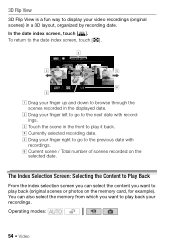
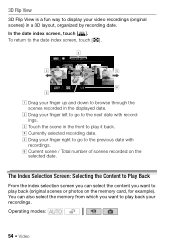
...
D Currently selected recording date. F Current scene / Total number of scenes recorded on the memory card, for example). Operating modes:
54 Š Video To return to browse through the scenes recorded in a 3D ...selection screen you can also select the memory from which you want to display your video recordings (original scenes) in the displayed date. You can select the content you ...
VIXIA HF R20 / HF R21 / HF R200 Instruction Manual - Page 59


...; Scenes recorded in
mode.
Save such scenes onto Blu-ray discs or use PIXELA's Video- Canon shall not be saved onto AVCHD discs.
Video Š 59
NOTES
• The zoom, Quick Start function, power saving modes, etc... Select MXP or FXP mode for longer recording times. corder to encode video so the
actual recording times will be converted to FXP mode quality.
• The ...
VIXIA HF R20 / HF R21 / HF R200 Instruction Manual - Page 81
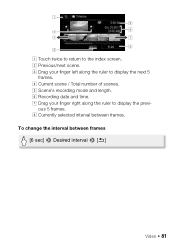
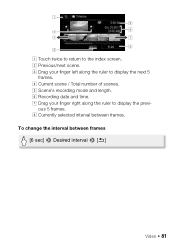
... the ruler to display the previ- H Currently selected interval between frames [6 sec] 8 Desired interval 8 [f]
Video Š 81 To change the interval between frames. E Scene's recording mode and length. B Previous/next scene. ous 5 frames. D Current scene / Total number of scenes.
F Recording date and time. A Touch twice to return to display the next 5
frames.
VIXIA HF R20 / HF R21 / HF R200 Instruction Manual - Page 91


...3 Select a rating mark that contains the scenes
to delete. • The selected rating mark will appear. Some scenes may be highlighted and the number of the scenes to delete. To delete scenes by rating You can select multiple rating marks.
4 Delete the scenes.
[Set] 8 [Yes]* ... appears to interrupt the operation while it is deleted and the gallery screen appears.
Video Š 91
VIXIA HF R20 / HF R21 / HF R200 Instruction Manual - Page 93


...the story where you are copied, touch [OK] when the confirmation screen appears.
8 Touch [f]. Video Š 93 If a story does not contain scenes of applicable scenes will be moved or ...Set]. If you want to move. • The selected rating mark will be highlighted and the number of a particular rating, the corresponding rating mark will appear.
Drag your finger up and down to ...
VIXIA HF R20 / HF R21 / HF R200 Instruction Manual - Page 100


... [Time] and then touch [f].
• The selected option will appear. 2 Select the desired stamp number. 3 Touch a spot on the screen. Touch both control buttons to display both the date and time...image mix frames saved on a different memory ( / : only when recording on the canvas.
100 Š Video The selected image will appear. 3 Touch [+] or [-] to select a different image. 4 Touch [f]. To ...
VIXIA HF R20 / HF R21 / HF R200 Instruction Manual - Page 153


... work on or flashing).
This is exhausted extremely quickly even at normal temperatures. -
Consult a Canon Service Center. The battery pack is not a malfunction. Recording
Pressing g will not focus. -...problem with a soft lens-cleaning cloth (0 170). When the memory contains a large number of scenes, some space.
If the camcorder becomes unusually hot or it becomes hot ...
VIXIA HF R20 / HF R21 / HF R200 Instruction Manual - Page 155


... outside the charging range.
if it ;
Cannot copy scenes/photos - Reduce the number of the battery pack is being recorded in the index screen with the battery pack...Š 155 This is full.
second intervals).
- Remove and reinsert the memory card. sult a Canon Service Center. The memory is not a malfunction. A memory card error occurred. Even after stopping recording,...
VIXIA HF R20 / HF R21 / HF R200 Instruction Manual - Page 159


...appear the next time you opened the double memory card slot cover. Set 8 8 [Photo Numbering] to recover the recordings.
/
Cannot access the built-in memory is too short.
Replace ...the memory card with this camcorder. - Continue using a battery pack recommended by Canon for use with one rated Speed Class 4, 6 or 10.
/
Built-in memory. You ...
VIXIA HF R20 / HF R21 / HF R200 Instruction Manual - Page 160


...The total size of the LOCK switch on the memory card (0 56, 105) or reduce the number of scenes (3,999 scenes).
Cannot load canvas
-
Play back scenes from the story (0 90)....appears often without apparent reason,
contact a Canon Service Center.
/
Cannot play back Check the memory card
-
The memory already contains the maximum number of scenes to
prevent writing, gallery ...
VIXIA HF R20 / HF R21 / HF R200 Instruction Manual - Page 177


.... 45 min. System
• Recording System Movies: AVCHD Video compression: MPEG-4 AVC/H.264; SP mode: 9 hr. ...memory:
MXP mode: 2 hr. 55 min. FXP mode: 2 hr. 5 min. Specifications
VIXIA HF R21 / VIXIA HF R20 / VIXIA HF R200
- XP+ mode: 1 hr. 25 min. XP+ mode: 2 hr... the value at the time of shooting is a standard for Camera File system), compatible with the [PF24], [PF30] frame rate...
VIXIA HF R20 / HF R21 / HF R200 Instruction Manual - Page 185


... be given an estimate of the cost of repair and an opportunity to Equipment purchased outside the United States. The sole warranty with respect to Canon Consumer Digital Video Equipment (the "Equipment") purchased in conjunction with incompatible peripheral equipment and incompatible software. This Limited Warranty does not cover cabinet (exterior finish...
VIXIA HF R20 / HF R21 / HF R200 Instruction Manual - Page 187


... loss of such drive.
v) shipping (claim must be presented to the shipper); (b) Any serial number on that do not conform to Equipment purchased outside Canada. TO OBTAIN WARRANTY SERVICE Ship your exclusive... of the Equipment or the person for whom it apply to Canon specifications or that data stored on the video equipment is altered or removed. (c) The Equipment is used for...
Similar Questions
Serial Number Located.
Where is the serial number located on a camcorder canon vixia hf521?
Where is the serial number located on a camcorder canon vixia hf521?
(Posted by HenriettaMiller 7 years ago)
The Support Site Says My Serial Number Is Invalid.
When I try to download the transfer utility for a HF R11 video camera, I have to enter the serial nu...
When I try to download the transfer utility for a HF R11 video camera, I have to enter the serial nu...
(Posted by jamesperry 8 years ago)
How To Upload Photos From Canon Vixia Hfr21 Video Campera
(Posted by luzhIzzych 9 years ago)

