Canon VIXIA HF R200 Support Question
Find answers below for this question about Canon VIXIA HF R200.Need a Canon VIXIA HF R200 manual? We have 1 online manual for this item!
Question posted by COPlit on September 23rd, 2014
How Do I Get Sound Off Of My Canon Vixia Hfr200
The person who posted this question about this Canon product did not include a detailed explanation. Please use the "Request More Information" button to the right if more details would help you to answer this question.
Current Answers
There are currently no answers that have been posted for this question.
Be the first to post an answer! Remember that you can earn up to 1,100 points for every answer you submit. The better the quality of your answer, the better chance it has to be accepted.
Be the first to post an answer! Remember that you can earn up to 1,100 points for every answer you submit. The better the quality of your answer, the better chance it has to be accepted.
Related Canon VIXIA HF R200 Manual Pages
VIXIA HF R20 / HF R21 / HF R200 Instruction Manual - Page 2


...ELECTRIC SHOCK AND TO REDUCE ANNOYING INTERFERENCE, USE THE RECOMMENDED ACCESSORIES ONLY. One Canon Plaza, Lake Success, NY 11042, U.S.A. Do not make any interference received, ... in the manual. Important Introduction Usage Instructions
WARNING! WARNING! HD Camcorder, VIXIA HF R21 A / VIXIA HF R20 A / VIXIA HF R200 A systems
This device complies with the limits for help. These limits are...
VIXIA HF R20 / HF R21 / HF R200 Instruction Manual - Page 4


... power adapter, do not place it with Canadian ICES-003.
4 IMPORTANT SAFETY INSTRUCTIONS
In these safety instructions the word "product" refers to the Canon HD Camcorder VIXIA HF R21 A / VIXIA HF R20 A / VIXIA HF R200 A and all its accessories. 1 Read these instructions. 2 Keep these instructions. 3 Heed all warnings. 4 Follow all instructions. 5 Do not use this apparatus during lightning...
VIXIA HF R20 / HF R21 / HF R200 Instruction Manual - Page 6


..., the video signal is recorded using AVCHD
specifications3. Exciting Features and New Functions
1
High-Definition Video
Your camcorder's full high-definition
image sensor (Full HD CMOS) captures
1,080 lines
video at 1,...the picture is recorded at a resolution of 1,080 vertical pixels (scanning lines).
2 Video is recorded at this resolution only when the recording mode is easy and fun!
/...
VIXIA HF R20 / HF R21 / HF R200 Instruction Manual - Page 14


....
• The photos included in this manual carefully before you use the camcorder and retain it for purchasing the Canon VIXIA HF R21 / VIXIA HF R20 / VIXIA HF R200. Conventions Used in this Manual
• IMPORTANT: Precautions related to the camcorder's operation. • NOTES: Additional... the operation. • The following terms are simulated pictures taken with a still camera.
VIXIA HF R20 / HF R21 / HF R200 Instruction Manual - Page 46


...screen. panel: [Decoration], [ZOOM], [Image Stabilizer].
- 7 menu: [Auto Slow Shutter]
- 8 menu: [Video Snapshot Length], [Rate Scenes (Recording)],
[Rec Media for Movies], [Recording Mode], [Rec Media for 5 minutes..... Do not change the camcorder's operating mode.
• Be sure to the memory. -
Canon shall not be liable for any operation for Photos],
[Photo Aspect Ratio]
- 6 menu: All...
VIXIA HF R20 / HF R21 / HF R200 Instruction Manual - Page 53


...double memory card slot cover. - NOTES • Depending on a memory card using another device. Video Š 53 D Decorate scenes (0 97). * Touch repeatedly to playback pause. Failing to ... conditions, you may notice brief stops in
video or sound playback between scenes. • During fast/slow playback, you may notice some anomalies (blocky
video artifacts, banding, etc.) in permanent data loss...
VIXIA HF R20 / HF R21 / HF R200 Instruction Manual - Page 58


Advanced Functions
Shooting Video in Flexible Recording Mode
When the camcorder is on the camcorder. You can... the camcorder's settings to the menus and manually adjust the exposure,
focus, white balance and many more of the scene but without sound.
[FUNC.] 8 [ Review Recording]
IMPORTANT
• Observe the following precautions while the ACCESS indicator is in
(flexible recording) mode...
VIXIA HF R20 / HF R21 / HF R200 Instruction Manual - Page 59


... will be converted to FXP mode quality.
• The camcorder uses a variable bit rate (VBR) to encode video so the
actual recording times will change the recording time available on the content of data. Canon shall not be saved onto AVCHD discs. NOTES
• The zoom, Quick Start function, power saving modes...
VIXIA HF R20 / HF R21 / HF R200 Instruction Manual - Page 65


Leaving the camcorder without any notifi- Changing the camcorder's operating mode. -
Video Š 65 cation sounds. • The camcorder will not record the full 3 seconds prior to standby mode. - The scene recorded in the
FUNC. This is especially useful when it ...
VIXIA HF R20 / HF R21 / HF R200 Instruction Manual - Page 67


...such as it
moves. • Touch [Cancel z] to the background. - Typical examples include: - Video Š 67
Operating modes:
1 Make sure face detection is set to [E PF24]).
Subjects too similar... the subject and track it as your pet, a moving vehicle or people not facing the camera directly, you can use Touch & Track to keep your subject in relation to the overall picture...
VIXIA HF R20 / HF R21 / HF R200 Instruction Manual - Page 68


...to record pause mode.
Video Snapshot
Record a series of video snapshot scenes to 2 or 8 seconds with the 8 8 [Video Snapshot Length] setting.... You will deactivate the video
snapshot mode.
68 Š Video You can give your own fun music video. NOTES • Changing ... you have previously recorded.
Recording Video Snapshot Scenes
Operating modes:
1 Press z. • A blue border ...
VIXIA HF R20 / HF R21 / HF R200 Instruction Manual - Page 69
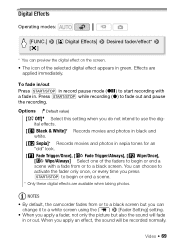
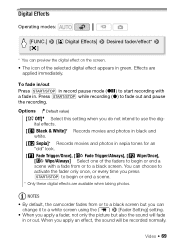
Video Š 69
You can change it to a white screen using the 7 8 [Fader Setting] setting.
• When ...* Only these digital effects are applied immediately. Options ( Default value) [N Off] Select this setting when you apply an effect, the sound will fade in sepia tones for an "old" look. [0 Fade Trigger/Once], [6 Fade Trigger/Always], [1 Wipe/Once], [7 Wipe/Always] Select...
VIXIA HF R20 / HF R21 / HF R200 Instruction Manual - Page 76
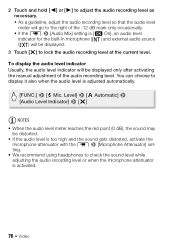
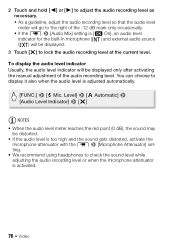
... level indicator will be distorted. • If the audio level is too high and the sound gets distorted, activate the
microphone attenuator with the 7 8 [Microphone Attenuator] setting. •...to display it also when the audio level is activated.
76 Š Video You can choose to check the sound level while adjusting the audio recording level or when the microphone attenuator is adjusted automatically.
...
VIXIA HF R20 / HF R21 / HF R200 Instruction Manual - Page 78


...Do not connect the headphones to the wireless microphone's instruction manual.
78 Š Video You can record audio in a variety of situations.
Operating modes:
Using the WM...microphone may be harmful to AV output when you affix the microphone unit to the subject, sound is difficult to [J Headphones] in microphone alone. NOTES
• Use commercially available headphones with...
VIXIA HF R20 / HF R21 / HF R200 Instruction Manual - Page 79
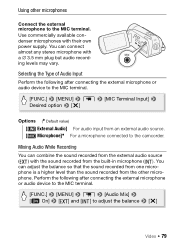
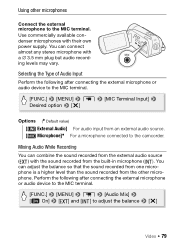
You can connect almost any stereo microphone with the sound recorded from the other microphones
Connect the external microphone to the MIC terminal.
[FUNC.] 8 [MENU... the balance so that the sound recorded from one microphone is a higher level than the sound recorded from the built-in microphone ( ). Using other microphone. You can combine the sound recorded from an external audio source...
VIXIA HF R20 / HF R21 / HF R200 Instruction Manual - Page 153


... becomes hot after using the camcorder for long periods of scenes, some space. this is connected to a power outlet. A faint sound can be recorded properly. - Delete some recordings (0 56, 105) or initialize the memory (0 41) to clean the lens.
.... -
If the camcorder becomes unusually hot or it becomes hot. - Consult a Canon Service Center.
Additional Information Š 153
VIXIA HF R20 / HF R21 / HF R200 Instruction Manual - Page 175
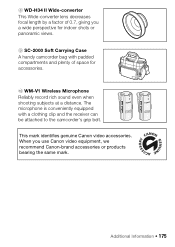
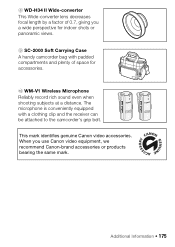
... Reliably record rich sound even when shooting subjects at a distance. When you a wide perspective for accessories. The microphone is conveniently equipped with padded compartments and plenty of 0.7, giving you use Canon video equipment, we recommend Canon-brand accessories or products bearing the same mark. This mark identifies genuine Canon video accessories. Additional Information...
VIXIA HF R20 / HF R21 / HF R200 Instruction Manual - Page 177


...mode: 1 hr. 25 min. System
• Recording System Movies: AVCHD Video compression: MPEG-4 AVC/H.264; LP mode: 12 hr. 15 min.
8 ...and printers.
XP+ mode: 2 hr. 50 min. Specifications
VIXIA HF R21 / VIXIA HF R20 / VIXIA HF R200
- Values given are converted and recorded on the ...Camera File system), compatible with the [PF24], [PF30] frame rate are approximate figures.
VIXIA HF R20 / HF R21 / HF R200 Instruction Manual - Page 185


... and does not apply in the following cases:
A) Loss or damage to the Equipment due to abuse, mishandling, accident, improper maintenance, or failure to Canon Consumer Digital Video Equipment (the "Equipment") purchased in conjunction with , or factory loaded on that drive be distributed with incompatible peripheral equipment and incompatible software. If you...
VIXIA HF R20 / HF R21 / HF R200 Instruction Manual - Page 187


... of sale or other warranties, conditions, guarantees or representations, express or implied, statutory or otherwise, relative to this warranty is warranted under this Equipment to Canon Consumer Digital Video Equipment (the "Equipment") purchased in lieu of accessories, attachments, products, supplies, parts or devices with the Equipment that do not conform to...
Similar Questions
Software Drivers For Zr300 Video Camera For Windows 10 Computer
i need software driver disc for ZR300 video camera using on windows 10 computer
i need software driver disc for ZR300 video camera using on windows 10 computer
(Posted by bravi57 1 year ago)
How To Erase The Memory Card On A Canon Hf R200 Video Camera
(Posted by THRAardia 9 years ago)
In Cote D'ivoire,i Cannot Use Hf R300 Video Camera To Recharge Its Battery ( Bp-
i bought a camera model HF R300 with a battery type BP-709. Without an extended charger, I should be...
i bought a camera model HF R300 with a battery type BP-709. Without an extended charger, I should be...
(Posted by Adouft 9 years ago)
How To Download Images From Vixia Hfr200 To Mac Computer
(Posted by AdamSgi 9 years ago)

