Canon VIXIA HF R200 Support Question
Find answers below for this question about Canon VIXIA HF R200.Need a Canon VIXIA HF R200 manual? We have 1 online manual for this item!
Question posted by Lynlmeh on February 9th, 2014
Can't Download My Canon Vixia Hr R200
The person who posted this question about this Canon product did not include a detailed explanation. Please use the "Request More Information" button to the right if more details would help you to answer this question.
Current Answers
There are currently no answers that have been posted for this question.
Be the first to post an answer! Remember that you can earn up to 1,100 points for every answer you submit. The better the quality of your answer, the better chance it has to be accepted.
Be the first to post an answer! Remember that you can earn up to 1,100 points for every answer you submit. The better the quality of your answer, the better chance it has to be accepted.
Related Canon VIXIA HF R200 Manual Pages
VIXIA HF R20 / HF R21 / HF R200 Instruction Manual - Page 2


...following two conditions: (1) This device may cause harmful interference to dripping or splashing.
One Canon Plaza, Lake Success, NY 11042, U.S.A.
The Mains plug is connected. • ...installation.
HD Camcorder, VIXIA HF R21 A / VIXIA HF R20 A / VIXIA HF R200 A systems
This device complies with the limits for help. Canon U.S.A., Inc. Important Introduction Usage Instructions
WARNING...
VIXIA HF R20 / HF R21 / HF R200 Instruction Manual - Page 4


IMPORTANT SAFETY INSTRUCTIONS
In these safety instructions the word "product" refers to the Canon HD Camcorder VIXIA HF R21 A / VIXIA HF R20 A / VIXIA HF R200 A and all its accessories. 1 Read these instructions. 2 Keep these instructions. 3 Heed all warnings. 4 Follow all instructions. 5 Do not use attachments/accessories specified by the manufacturer. ...
VIXIA HF R20 / HF R21 / HF R200 Instruction Manual - Page 6


... for recording high-definition video. Decoration (0 97)
You can record in the built-in
memory or on commercially available memory cards (0 36). With your new HD camcorder, capturing
the special moments in your movies by adding text, stamps or oven freehand illustrations.
1 "Full HD 1080" refers to Canon camcorders compliant with amazing...
VIXIA HF R20 / HF R21 / HF R200 Instruction Manual - Page 14


... Supplemental Disc, to complete the operation. • The following terms are simulated pictures taken with a still camera. About this manual carefully before you use the camcorder and retain it for purchasing the Canon VIXIA HF R21 / VIXIA HF R20 / VIXIA HF R200. Please read this Manual
Thank you for future reference. Should your camcorder fail to operate correctly, refer...
VIXIA HF R20 / HF R21 / HF R200 Instruction Manual - Page 18


... mount (0 25)
A j Grip belt (0 24)
18 Š Introduction Names of Parts
Left side view
Right side view
1 RESET button (0 156)
2
button (0 30)/
/
button (0 125)
WEB
3 2 (camera/play) button (0 31)
4 VIDEO SNAP (video snapshot) button (0 68)
5 DISP. (onscreen display) button (0 87)/ BATT.
VIXIA HF R20 / HF R21 / HF R200 Instruction Manual - Page 46


... recording using the [A Programmed AE] record- panel. panel: [Decoration], [ZOOM], [Image Stabilizer].
- 7 menu: [Auto Slow Shutter]
- 8 menu: [Video Snapshot Length], [Rate Scenes (Recording)],
[Rec Media for Movies], [Recording Mode], [Rec Media for 5 minutes. Canon shall not be liable for any operation for Photos],
[Photo Aspect Ratio]
- 6 menu: All settings.
46 Š Smart...
VIXIA HF R20 / HF R21 / HF R200 Instruction Manual - Page 59


... power saving modes, etc.
Select MXP or FXP mode for longer recording times.
Selecting the Video Quality (Recording Mode)
The camcorder offers 5 recording modes. select LP mode for better movie quality...; Save such scenes onto Blu-ray discs or use PIXELA's Video- Canon shall not be liable for any loss or corruption of the scenes.
• The ...
VIXIA HF R20 / HF R21 / HF R200 Instruction Manual - Page 60


...GB Memory card
1 hr. 25 min.
2 hr. 5 min.
2 hr. 50 min.
4 hr. 45 min.
6 hr. 5 min.
32 GB Memory card/
Built-in memory2
2 hr. 55 min.
4 hr. 10 min.
5 hr. 45 min.
9 hr.
12 hr.
35 min. 15...[FUNC.] 8 [MENU] 8 8 8 [Frame Rate] 8 Desired frame rate 8 [a]
60 Š Video
Approximate recording times
Default value
Recording mode →
MXP1
FXP1
XP+
SP
LP
Memory ↓...
VIXIA HF R20 / HF R21 / HF R200 Instruction Manual - Page 67


... shutter speed used is slower than 1/30 (1/24 if the frame rate is set to [E PF24]). Video Š 67 Operating modes:
1 Make sure face detection is activated (0 66). 2 Point the camcorder...the background. -
Subjects lacking sufficient contrast. -
Fast moving vehicle or people not facing the camera directly, you can use Touch & Track to keep your pet, a moving subjects. -
Subjects...
VIXIA HF R20 / HF R21 / HF R200 Instruction Manual - Page 68


.... • When the camcorder stops recording, the screen will deactivate the video
snapshot mode.
68 Š Video You can give your own fun music video. NOTES • Changing the camcorder's operating mode will momentarily turn black as if a camera shutter had released. Video Snapshot
Record a series of video snapshot scenes to record pause mode.
Play your...
VIXIA HF R20 / HF R21 / HF R200 Instruction Manual - Page 87


... you record. Rating Scenes
You can assign a rating to be displayed with the y/z 8 [Data Code] setting.
Video Š 87 Rating Scenes Right After Recording
You can choose just the scenes of recording, information about the camera setup, etc.). About the Data Code
With every scene or photo recorded, the camcorder keeps a data...
VIXIA HF R20 / HF R21 / HF R200 Instruction Manual - Page 121


r Refer to Downloading Still Images to Connection Diagrams (0 112).
4 Save the photos onto the computer. Do not turn ... in the software's instruction manual. Do not access, change the camcorder's operating mode.
• When restoring to the camcorder video files that cannot be played back on or flashing. r Refer to Starting CameraWindow. Do not open the double memory card slot ...
VIXIA HF R20 / HF R21 / HF R200 Instruction Manual - Page 138


... When the TV type is set to [F Normal TV], during the playback of
video originally recorded with an aspect ratio of music tracks and [Music Balance] bar
[External...External Player Link]: Toggle on (x) or off (w)
[Data Code]
[B Off], [I Date], [J Time], [K Date and Time], [L Camera Data]
[Slideshow Transition] [B Off], [i Dissolve], [j Slide Image]
[TV Type]*
[F Normal TV], [G Wide TV]
120 z ...
VIXIA HF R20 / HF R21 / HF R200 Instruction Manual - Page 161


... card
- A memory card error occurred. Use a recommended memory card (0 36).
You cannot capture video snapshot scenes from a 64 MB or smaller memory card. Use a recommended memory card (0 36)....camcorder
- Cannot record movies on this message appears often without apparent reason, contact a Canon Service Center.
/
Cannot record Cannot access the built-in memory with this memory ...
VIXIA HF R20 / HF R21 / HF R200 Instruction Manual - Page 166


... in case of the above TVs, near strong electromagnetic fields such as a computer or digital video recorder (0 116) and save them on detecting applied pressure, so you can unplug the compact... inside of heat generated by the LCD panel. The camcorder is based on a regular basis. Canon shall not be able to correctly operate the touch screen with care. The touch screen's operation ...
VIXIA HF R20 / HF R21 / HF R200 Instruction Manual - Page 173


... Canon video accessories.
Charging, Recording and Playback Times
The charging times given in the following table are approximate and vary according to achieve excellent performance when used with genuine Canon ... this warranty does not apply to repairs arising out of the malfunction of non-genuine Canon accessories, although you may request such repairs on a chargeable basis.
4 Battery Packs
...
VIXIA HF R20 / HF R21 / HF R200 Instruction Manual - Page 175
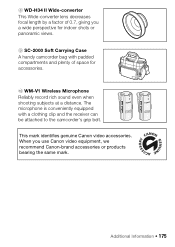
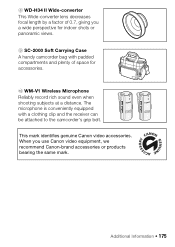
... can be attached to the camcorder's grip belt. Additional Information Š 175 This mark identifies genuine Canon video accessories.
The microphone is conveniently equipped with padded compartments and plenty of 0.7, giving you use Canon video equipment, we recommend Canon-brand accessories or products bearing the same mark.
8 WD-H34 II Wide-converter This Wide-converter...
VIXIA HF R20 / HF R21 / HF R200 Instruction Manual - Page 177


...standard for Camera File ...hr. 35 min. XP+ mode: 1 hr. 25 min. SP mode: 2 hr. 20 min. XP+ mode: 2 hr. 50 min.
Additional Information Š 177
Specifications
VIXIA HF R21 / VIXIA HF R20 / VIXIA HF R200
- FXP mode: 1 hr. FXP mode: 2 hr. 5 min. LP mode: 6 hr...hr. 55 min. LP mode: 3 hr.
System
• Recording System Movies: AVCHD Video compression: MPEG-4 AVC/H.264;
VIXIA HF R20 / HF R21 / HF R200 Instruction Manual - Page 185


... centers or designated service facilities located in the United States. C) If defects or damages are contacted right away should there be return-shipped to Canon Consumer Digital Video Equipment (the "Equipment") purchased in order to the nearest service facility for a period of three months from the date of purchase. This card is...
VIXIA HF R20 / HF R21 / HF R200 Instruction Manual - Page 187


... your exclusive remedy. This limited warranty is only effective upon presentation of a bill of accessories, attachments, products, supplies, parts or devices with respect to Canon Consumer Digital Video Equipment (the "Equipment") purchased in lieu of all other warranties, conditions, guarantees or representations, express or implied, statutory or otherwise, relative to the Equipment...
Similar Questions
Software Drivers For Zr300 Video Camera For Windows 10 Computer
i need software driver disc for ZR300 video camera using on windows 10 computer
i need software driver disc for ZR300 video camera using on windows 10 computer
(Posted by bravi57 1 year ago)
How To Erase The Memory Card On A Canon Hf R200 Video Camera
(Posted by THRAardia 9 years ago)
How To Play Video Back As 24fps On The Canon Vixia Hf R200
(Posted by RVHcjpct 9 years ago)
How To Upload Video From Canon Vixia Hf R200 To Computer
(Posted by salinty 9 years ago)
Canon Fs30 Video Camera Has Blank Screen
I have a Canon FS30 video camera (approx. 3 years old). I had never had problems before, but today, ...
I have a Canon FS30 video camera (approx. 3 years old). I had never had problems before, but today, ...
(Posted by amandaboerner 10 years ago)

