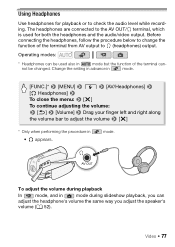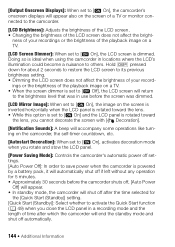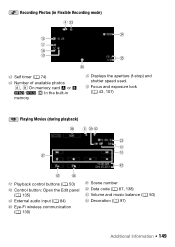Canon VIXIA HF R20 Support Question
Find answers below for this question about Canon VIXIA HF R20.Need a Canon VIXIA HF R20 manual? We have 1 online manual for this item!
Question posted by bhasch on July 31st, 2014
Vixia Hf R400 How To Shut Off Volume Control
The person who posted this question about this Canon product did not include a detailed explanation. Please use the "Request More Information" button to the right if more details would help you to answer this question.
Current Answers
Related Canon VIXIA HF R20 Manual Pages
Similar Questions
Software Drivers For Zr300 Video Camera For Windows 10 Computer
i need software driver disc for ZR300 video camera using on windows 10 computer
i need software driver disc for ZR300 video camera using on windows 10 computer
(Posted by bravi57 1 year ago)
Canon Es2500 Camcorder Volume Control
I cannot figure out if the volume is working during playback to test the camera. No volume controls ...
I cannot figure out if the volume is working during playback to test the camera. No volume controls ...
(Posted by kbchisholm 3 years ago)
Canon Video Camera Vixia Hf R20 How To Memory Card Instead Of Built In
(Posted by mvluket 10 years ago)
My Built In Memory Is Full On My Canon Vixia Hf R20 Video Camera How Do I Use
my sd card
my sd card
(Posted by dudanarka 10 years ago)
Is There A Volume Control For The Playback Mode?
When playing back video just shot, I can't find a volume level control for the playback audio. No su...
When playing back video just shot, I can't find a volume level control for the playback audio. No su...
(Posted by patricktovatt 11 years ago)