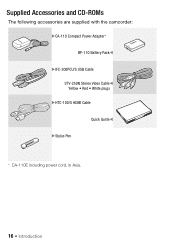Canon VIXIA HF R20 Support Question
Find answers below for this question about Canon VIXIA HF R20.Need a Canon VIXIA HF R20 manual? We have 1 online manual for this item!
Question posted by kristippitt on July 8th, 2020
Video Browser
VideoBrowser won't install on Windows 10. Can't import videos/pics from camera: Canon Vixia HF R20.
Current Answers
Answer #1: Posted by Odin on July 8th, 2020 12:02 PM
Chances are you can make the program work with the Program Compatibility Troubleshooter. See https://ishort.ink/ndHZ.
Hope this is useful. Please don't forget to click the Accept This Answer button if you do accept it. My aim is to provide reliable helpful answers, not just a lot of them. See https://www.helpowl.com/profile/Odin.
Related Canon VIXIA HF R20 Manual Pages
Similar Questions
Software Drivers For Zr300 Video Camera For Windows 10 Computer
i need software driver disc for ZR300 video camera using on windows 10 computer
i need software driver disc for ZR300 video camera using on windows 10 computer
(Posted by bravi57 1 year ago)
How To Manually Download Video Browser For Canon Vixia Hf R30
(Posted by ahamlbartk 9 years ago)
How To Trim A Video On Canon Vixia Hf R20 Browser Pc
(Posted by prbse19 10 years ago)
How To Transfer Files From My Video Browser To Vixia Hf R20 Card
(Posted by stePi 10 years ago)
Playback Speed Change In Video Browser
I have a Canon Vixia HF R20 . When editing video with Video Browser is there a way to increase playb...
I have a Canon Vixia HF R20 . When editing video with Video Browser is there a way to increase playb...
(Posted by nc46e 12 years ago)