Canon VIXIA HF R20 Support Question
Find answers below for this question about Canon VIXIA HF R20.Need a Canon VIXIA HF R20 manual? We have 1 online manual for this item!
Question posted by fredperet on June 30th, 2012
Tranfer From Camera To Mac Or Pc
The person who posted this question about this Canon product did not include a detailed explanation. Please use the "Request More Information" button to the right if more details would help you to answer this question.
Current Answers
There are currently no answers that have been posted for this question.
Be the first to post an answer! Remember that you can earn up to 1,100 points for every answer you submit. The better the quality of your answer, the better chance it has to be accepted.
Be the first to post an answer! Remember that you can earn up to 1,100 points for every answer you submit. The better the quality of your answer, the better chance it has to be accepted.
Related Canon VIXIA HF R20 Manual Pages
VIXIA HF R20 / HF R21 / HF R200 Instruction Manual - Page 2


...with the instructions, may cause undesired operation. The Mains plug is required to provide reasonable protection against harmful interference in a particular installation.
HD Camcorder, VIXIA HF R21 A / VIXIA HF R20 A / VIXIA HF R200 A systems
This device complies with class B limits in the manual. Note: This equipment has been tested and found to radio communications. If this...
VIXIA HF R20 / HF R21 / HF R200 Instruction Manual - Page 4


... the power cord from being walked on the bottom. IMPORTANT SAFETY INSTRUCTIONS
In these safety instructions the word "product" refers to the Canon HD Camcorder VIXIA HF R21 A / VIXIA HF R20 A / VIXIA HF R200 A and all its accessories. 1 Read these instructions. 2 Keep these instructions. 3 Heed all warnings. 4 Follow all instructions. 5 Do not use attachments/accessories specified by...
VIXIA HF R20 / HF R21 / HF R200 Instruction Manual - Page 5


...WITH THE MPEG-2 STANDARD FOR ENCODING VIDEO INFORMATION FOR PACKAGED MEDIA IS EXPRESSLY ...video that was encoded only (1) for MPEG-4 standard.
5 Trademark Acknowledgements
• SD, SDHC and SDXC Logos are trademarks of SD-3C, LLC. • Microsoft and Windows are trademarks or registered trademarks of Microsoft Corporation in the United States
and/or other countries. • Macintosh and Mac...
VIXIA HF R20 / HF R21 / HF R200 Instruction Manual - Page 6


... high definition, using MPEG-4 AVC/H.264 compression and the audio signal is set to MXP or FXP mode. With AVCHD specifications, the video signal is recorded using AVCHD
specifications3.
Videos are then recorded in the memory in Dolby Digital.
6 In other recording modes, the picture is recorded at 1,440 x 1,080 pixels.
3 AVCHD...
VIXIA HF R20 / HF R21 / HF R200 Instruction Manual - Page 7


Dynamic IS (0 64) compensates for your subject
Shoot or capture short scenes and arrange them into a video clip set to shoot. You get spectacular recordings every time without worrying about settings.
Video Snapshot
(0 68)
Just point the camcorder and it will automatically select the best settings for camcorder shake when you want to...
VIXIA HF R20 / HF R21 / HF R200 Instruction Manual - Page 12


... and Data Code
87
Rating Scenes
90 Gallery and Scene Operations
90
Managing Stories
94
Capturing Video Snapshot Scenes and Photos from a
Movie
96
Dividing Scenes
97
Decorating Scenes
„ Photos
...122 Saving Movies onto Standard-Definition Discs (DVD) 123 Copying Recordings to an External Video Recorder 125 Uploading Movies to Video Sharing Web Sites
12 Š Table of contents
VIXIA HF R20 / HF R21 / HF R200 Instruction Manual - Page 14


... reference. Please read this manual are simulated pictures taken with a still camera. "Scene" refers to one movie unit from the point you press the g button to start recording until you use the camcorder and retain it for purchasing the Canon VIXIA HF R21 / VIXIA HF R20 / VIXIA HF R200. "Screen" refers to Troubleshooting (0 152). Should your camcorder fail...
VIXIA HF R20 / HF R21 / HF R200 Instruction Manual - Page 18


Names of Parts
Left side view
Right side view
1 RESET button (0 156)
2
button (0 30)/
/
button (0 125)
WEB
3 2 (camera/play) button (0 31)
4 VIDEO SNAP (video snapshot) button (0 68)
5 DISP. (onscreen display) button (0 87)/ BATT. INFO button (0 151)
6 MIC terminal (0 79)
7 USB terminal (0 111, 114)
8 HDMI OUT terminal (0 111, 112)
9 Memory ...
VIXIA HF R20 / HF R21 / HF R200 Instruction Manual - Page 31


You can press S when the camcorder is off to switch the camcorder between camera (recording) mode and playback mode. Viewing photos (0 103). Playback
Press the S (camera/play) button to turn it on directly in playback mode. Operating mode
Onscreen icon
Operation
Press S
Press S, touch [b] and then [2 Photos]
Playing back movies (0 50).
...
VIXIA HF R20 / HF R21 / HF R200 Instruction Manual - Page 37


... and editing scenes (fragmented memory), it is unclear whether the card has been approved for SDXC memory cards
Operating system Windows 7 Windows Vista Windows XP Mac OS X
Compatibility Compatible Compatible (requires Service Pack 1 or later) Compatible (requires Service Pack 3 and KB955704 update) Not compatible
IMPORTANT
• If you may stop. In...
VIXIA HF R20 / HF R21 / HF R200 Instruction Manual - Page 42


...; Initializing the memory will erase the software
contained in the card.
42 Š Preparations nal recordings cannot be
restored after it is initialized. Lost origi- Mac OS users: Use Finder to transfer music files from the supplied Camcorder
Supplemental Disc to a memory
card after it with this camcorder.
VIXIA HF R20 / HF R21 / HF R200 Instruction Manual - Page 67


...is more than 1/30 (1/24 if the frame rate is activated at a moving subjects. - Video Š 67 Typical examples include: - Subjects lacking sufficient contrast. -
Operating modes:
1 ... when recording other moving subjects such as your pet, a moving vehicle or people not facing the camera directly, you can use Touch & Track to keep your subject in relation to the overall picture....
VIXIA HF R20 / HF R21 / HF R200 Instruction Manual - Page 68


... mode.
2 Press g. • By default, the camcorder records for about 4 seconds (the blue frame serves as if a camera shutter had released.
You will deactivate the video
snapshot mode.
68 Š Video Recording Video Snapshot Scenes
Operating modes:
1 Press z. • A blue border appears on the screen. • Press z again to return to create your scenes...
VIXIA HF R20 / HF R21 / HF R200 Instruction Manual - Page 86


...will be correctly linked to a memory
card after it is initialized. In some cases, the video playback may have transferred to the card. ( /
The music files that contains the recordings
you... want to play back with background music.
• About video playback linked to a memory card after it is too loud.
86 Š Video Mac OS users: Use Finder to transfer music files from the supplied...
VIXIA HF R20 / HF R21 / HF R200 Instruction Manual - Page 87


... will turn off most onscreen displays on or off in your scenes immediately after recording them. Video Š 87
Rating Scenes Right After Recording
You can rate your memory. About the Data ...photo recorded, the camcorder keeps a data code (date/time of recording, information about the camera setup, etc.). Onscreen Displays and Data Code
You can turn most of the icons and displays...
VIXIA HF R20 / HF R21 / HF R200 Instruction Manual - Page 122


...videos with a DVD burner to create a standard DVD.
• If you can touch [Skip] to stop the process and use the computer's Safely Remove Hardware function (Windows) or Eject function (Mac.... Installation See the Installation Guide for sharing your movies onto standard DVDs (DVD-Video standard).
These are using a commercially available DVD recorder or similar device to create...
VIXIA HF R20 / HF R21 / HF R200 Instruction Manual - Page 123


... High Definition
Connect the camcorder to Blu-ray Disc recorders and other than [All (for PC only)]. • Camcorder: When the connection is compatible with the type of the digital video recorder. If the external digital video recorder has an SD memory card slot*, you want to make perfect copies of your movies...
VIXIA HF R20 / HF R21 / HF R200 Instruction Manual - Page 136
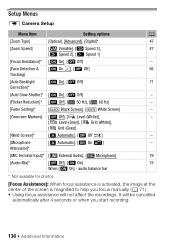
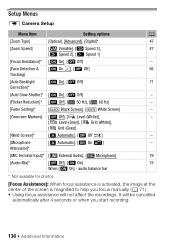
Setup Menus
7 Camera Setup
Menu item
Setting options
0
[Zoom Type]
[Optical], [Advanced], [Digital]*
47
[Zoom Speed]
[I Variable], [J Speed 3],
47
[K Speed 2], [L Speed 1]
[Focus Assistance]* [A On], [B Off]
-
[Face Detection & [A On o], [B ...
VIXIA HF R20 / HF R21 / HF R200 Instruction Manual - Page 138


... When the TV type is set to [F Normal TV], during the playback of
video originally recorded with an aspect ratio of music tracks and [Music Balance] bar
[... [External Player Link]: Toggle on (x) or off (w)
[Data Code]
[B Off], [I Date], [J Time], [K Date and Time], [L Camera Data]
[Slideshow Transition] [B Off], [i Dissolve], [j Slide Image]
[TV Type]*
[F Normal TV], [G Wide TV]
120 z z 82...
VIXIA HF R20 / HF R21 / HF R200 Instruction Manual - Page 177


... telephoto (T) and the second the value at the time of shooting is a standard for Camera File system), compatible with the [PF24], [PF30] frame rate are converted and recorded on...
VIXIA HF R21 / VIXIA HF R20 / VIXIA HF R200
- FXP mode: 4 hr. 10 min. XP+ mode: 5 hr. 45 min.
XP+ mode: 1 hr. 25 min. FXP mode: 2 hr. 5 min.
System
• Recording System Movies: AVCHD Video ...
Similar Questions
Canon Video Camera Vixia Hf R20 How To Memory Card Instead Of Built In
(Posted by mvluket 10 years ago)
Hello
I Have New Brand Canon Camera Vixia R10, 1920x1080 Its Flash Not Work Or
Hello I have new brand canon camera VIXIA R10, 1920x1080 its flash not work or should I do not know...
Hello I have new brand canon camera VIXIA R10, 1920x1080 its flash not work or should I do not know...
(Posted by htapand 12 years ago)

