Canon VIXIA HF R20 Support Question
Find answers below for this question about Canon VIXIA HF R20.Need a Canon VIXIA HF R20 manual? We have 1 online manual for this item!
Question posted by chipmdr on August 15th, 2014
How To Remove Icons From Canon Camcorder Display
The person who posted this question about this Canon product did not include a detailed explanation. Please use the "Request More Information" button to the right if more details would help you to answer this question.
Current Answers
There are currently no answers that have been posted for this question.
Be the first to post an answer! Remember that you can earn up to 1,100 points for every answer you submit. The better the quality of your answer, the better chance it has to be accepted.
Be the first to post an answer! Remember that you can earn up to 1,100 points for every answer you submit. The better the quality of your answer, the better chance it has to be accepted.
Related Canon VIXIA HF R20 Manual Pages
VIXIA HF R20 / HF R21 / HF R200 Instruction Manual - Page 6


... recorded at 1,440 x 1,080 pixels.
3 AVCHD is a standard for recording high-definition video.
With your new HD camcorder, capturing
the special moments in your movies by adding text, stamps or oven freehand illustrations.
1 "Full HD 1080" refers to Canon camcorders compliant with amazing image quality and in lifelike
vibrant colors is easy and fun...
VIXIA HF R20 / HF R21 / HF R200 Instruction Manual - Page 14


... are simulated pictures taken with a still camera. Unless indicated otherwise, illustrations and menu
icons refer to the LCD screen. "Screen" refers to the
.
14 Š Introduction
About this Manual
Thank you use the camcorder and retain it for purchasing the Canon VIXIA HF R21 / VIXIA HF R20 / VIXIA HF R200. Should your camcorder fail to operate correctly, refer to Troubleshooting...
VIXIA HF R20 / HF R21 / HF R200 Instruction Manual - Page 30


...) while enjoying full access to the menus and advanced functions.
* The mode icon displayed will change the camcorder's settings to your fingernails or other hard-tipped objects other than the stylus pen...able to the optimal mode selected by pressing j. Operating Modes
Recording
The camcorder offers two basic modes for recording video and photos:
Smart AUTO ( ) mode for beginners or if you ...
VIXIA HF R20 / HF R21 / HF R200 Instruction Manual - Page 46


...the [A Programmed AE] record- FUNC. Canon shall not be access and there is ...playback mode if you can be uploaded automatically when the camcorder is in advance, before pressing
.
- NOTES
•...Stabilizer].
- 7 menu: [Auto Slow Shutter]
- 8 menu: [Video Snapshot Length], [Rate Scenes (Recording)],
[Rec Media for Movies], ... or one of the Blue
Skies icons may appear and the colors may ...
VIXIA HF R20 / HF R21 / HF R200 Instruction Manual - Page 48


... the video quality is
equivalent to high definition.
• In
mode, you can also set to the center for faster zooms.
3 Touch [a] to operate the zoom. touch closer to the e/d icons for a slow zoom; Using the Touch Screen's Zoom Controls
1 Display the... within the P area to zoom in .).
• When using tele-macro (0 72) and the camcorder is activated.
48 Š Smart AUTO Mode
VIXIA HF R20 / HF R21 / HF R200 Instruction Manual - Page 57


...are being deleted). -
Do not disconnect the power source or turn off the camcorder. - Do not change the camcorder's operating mode. You can also touch [Remove All] to remove all recordable space available again you may be recovered.
• Save copies of ... card slot cover. -
Options [ Date ] Deletes all scenes recorded on the date displayed on selected scenes. Video Š 57
VIXIA HF R20 / HF R21 / HF R200 Instruction Manual - Page 67


...screen that have similar characteristics, such as color, the camcorder might track a subject different from the intended one subject... such as it
moves. • Touch [Cancel z] to remove the frame and cancel the tracking.
Typical examples include: - ...also when recording other moving vehicle or people not facing the camera directly, you can use Touch & Track to keep your...Video Š 67
VIXIA HF R20 / HF R21 / HF R200 Instruction Manual - Page 87


... will not remove onscreen displays that were turned on or off. Rating Scenes
You can turn off *
and
modes**:
• Only data code on
• All displays on
* Pressing h will turn most of recording, information about the camera setup, etc.).
Onscreen Displays and Data Code
You can assign a rating to the scenes you record.
Video Š...
VIXIA HF R20 / HF R21 / HF R200 Instruction Manual - Page 126
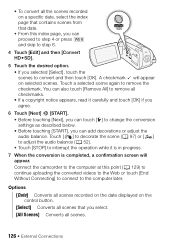
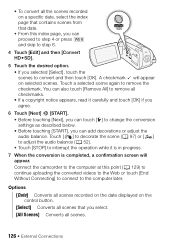
... [Select], touch the scenes to remove the checkmark. Touch a selected scene again to convert and then touch [OK]. Options
[Date] Converts all scenes recorded on the date displayed on the control button.
[Select]... Converts all scenes that date.
• From this point (0 129) to continue uploading the converted videos to the Web or ...
VIXIA HF R20 / HF R21 / HF R200 Instruction Manual - Page 130


Do not open the double memory card slot cover and do not remove the memory cards.
• Observe the following precautions while the ACCESS ...stopped by the Eye-Fi
icon as follows: - Do not disconnect the compact power adapter or turn off the camcorder or the computer.
/
Uploading your Videos Wirelessly
If you are using an Eye-Fi card.
1 Insert your favorite video sharing Web site. g (...
VIXIA HF R20 / HF R21 / HF R200 Instruction Manual - Page 131


...the camcorder's automatic
power off and the status
icon will change to turn the wireless communication on the screen). Furthermore, wireless communication will end auto- External Connections Š 131 Remove ...with the card manufacturer. We recommend powering the camcorder using an Eye-Fi Card, the ACCESS indicator may fail
and the video files will be registered as incomplete uploads.
...
VIXIA HF R20 / HF R21 / HF R200 Instruction Manual - Page 138


... using the supplied HDMI cable.
[Data Code]: Displays the date and/or time when the scene was recorded. [L Camera Data]: Displays the aperture (f-stop) and shutter speed used when recording the scene.
[TV Type]: When you connect the camcorder to a TV using the supplied STV-250N Stereo Video Cable, select the setting according to the...
VIXIA HF R20 / HF R21 / HF R200 Instruction Manual - Page 145


... the supplied HDMI cable, you can use for the focusing distance display during manual focus. corder's playback using the remote control of the TV.
• If set to [A On], when the camcorder is set to the camcorder's video input. If you connect the camcorder to an HDTV compatible
with the LCD panel closed in order...
VIXIA HF R20 / HF R21 / HF R200 Instruction Manual - Page 151


...display will always be displayed. The Intelligent System will stop.
Additional Information Š 151
S h Remaining recording time
When there is off without displaying
.
• Depending on the conditions under which the camcorder...to display the charge status of a
battery pack. The remaining recording/playback time of the battery pack is displayed,
in minutes, next to the icon.
...
VIXIA HF R20 / HF R21 / HF R200 Instruction Manual - Page 155


....
sult a Canon Service Center.
perature is being recorded in red. - The battery pack is faulty. Cannot divide scenes - Indicators and Onscreen Displays
lights up in...Remove and reinsert the memory card. Cannot copy scenes/photos - You cannot divide scenes recorded or edited using another device. - You may not be displayed.
4 / 7 lights up in the memory.
The camcorder...
VIXIA HF R20 / HF R21 / HF R200 Instruction Manual - Page 156


...Remove the battery pack and reattach it after a short time. Disconnect the power source and reconnect it correctly. Keep a distance between the camcorder...STV-250N Stereo Video Cable is connected to the camcorder, disconnect it may...distorted or it . - If the icon appears often, there might be recorded ... too dark. - The picture is displayed correctly but there is exhausted.
Set...
VIXIA HF R20 / HF R21 / HF R200 Instruction Manual - Page 161


...capture video snapshot scenes from a 64 MB or smaller memory card. Save your recordings (0 119) and initialize the memory (0 41). The camcorder's built... contact a Canon Service Center.
/
Cannot record Cannot access the built-in memory was initialized using the camcorder
- Cannot save... card in memory with the memory card.
Try removing and reinserting the memory card, or use a ...
VIXIA HF R20 / HF R21 / HF R200 Instruction Manual - Page 173


... not be liable for genuine Canon video accessories.
Information Center. It plugs directly into a power outlet without a cable.
Please note that this product and/or accidents such as fire, etc., caused by calling: 1-800-828-4040, Canon U.S.A. Optional Accessories
Call or visit your Canon camcorder by the malfunction of non-genuine Canon accessories (e.g., a leakage and/or...
VIXIA HF R20 / HF R21 / HF R200 Instruction Manual - Page 185


... for the Equipment, which are sold "AS IS" without warranty of any implied warranty regarding merchantability or fitness for a particular purpose. In order to Canon Consumer Digital Video Equipment (the "Equipment") purchased in the United States.
B) If the Equipment is used for a period of three months from whom you . These uses are...
VIXIA HF R20 / HF R21 / HF R200 Instruction Manual - Page 187


...outside Canada. CANADA
CANON CONSUMER DIGITAL VIDEO EQUIPMENT LIMITED WARRANTY
The limited warranty set forth below is given by Canon Canada Inc. ("Canon Canada") with respect to Canon Consumer Digital Video Equipment (the "...the Equipment or loss that may arise, whether on the video equipment is altered or removed. (c) The Equipment is used for commercial, professional or industrial purposes....
Similar Questions
Software Drivers For Zr300 Video Camera For Windows 10 Computer
i need software driver disc for ZR300 video camera using on windows 10 computer
i need software driver disc for ZR300 video camera using on windows 10 computer
(Posted by bravi57 1 year ago)
Canon Video Camera Vixia Hf R20 How To Memory Card Instead Of Built In
(Posted by mvluket 10 years ago)
My Built In Memory Is Full On My Canon Vixia Hf R20 Video Camera How Do I Use
my sd card
my sd card
(Posted by dudanarka 10 years ago)

