Canon VIXIA HF R20 Support Question
Find answers below for this question about Canon VIXIA HF R20.Need a Canon VIXIA HF R20 manual? We have 1 online manual for this item!
Question posted by FoJLD on April 19th, 2014
How To Copy Video From Internal Memory To A Disk
The person who posted this question about this Canon product did not include a detailed explanation. Please use the "Request More Information" button to the right if more details would help you to answer this question.
Current Answers
There are currently no answers that have been posted for this question.
Be the first to post an answer! Remember that you can earn up to 1,100 points for every answer you submit. The better the quality of your answer, the better chance it has to be accepted.
Be the first to post an answer! Remember that you can earn up to 1,100 points for every answer you submit. The better the quality of your answer, the better chance it has to be accepted.
Related Canon VIXIA HF R20 Manual Pages
VIXIA HF R20 / HF R21 / HF R200 Instruction Manual - Page 6


... in your movies by adding text, stamps or oven freehand illustrations.
1 "Full HD 1080" refers to MXP or FXP mode. With AVCHD specifications, the video signal is recorded using AVCHD
specifications3. Videos are then recorded in the memory in high definition, using MPEG-4 AVC/H.264 compression and the audio signal is recorded in...
VIXIA HF R20 / HF R21 / HF R200 Instruction Manual - Page 8


... itself, to standard definition
files (0 125).
4 Refer to your computer or a video sharing Web site.
Enjoying your Recordings on Other Devices
Connect the camcorder to the Web. ...
Play video directly from your recorded
memory card
AVCHD-compatible HDTVs and
digital recorders with the type of the device compatible with an SD memory card slot4. Depending on the memory card ...
VIXIA HF R20 / HF R21 / HF R200 Instruction Manual - Page 12


...Rating Scenes
90 Gallery and Scene Operations
90
Managing Stories
94
Capturing Video Snapshot Scenes and Photos from a
Movie
96
Dividing Scenes
97
...Recordings
116 Copying Recordings to a Memory Card 119 Saving Recordings on a Computer 122 Saving Movies onto Standard-Definition Discs (DVD) 123 Copying Recordings to an External Video Recorder 125 Uploading Movies to Video Sharing Web...
VIXIA HF R20 / HF R21 / HF R200 Instruction Manual - Page 14


... memory", the term "memory" by itself refers to the LCD screen. Unless indicated otherwise, illustrations and menu
icons refer to Troubleshooting (0 152). "Screen" refers to both. About this Manual
Thank you for future reference. Please read this manual carefully before you use the camcorder and retain it for purchasing the Canon VIXIA HF R21 / VIXIA HF R20 / VIXIA HF...
VIXIA HF R20 / HF R21 / HF R200 Instruction Manual - Page 18


...button (0 30)/
/
button (0 125)
WEB
3 2 (camera/play) button (0 31)
4 VIDEO SNAP (video snapshot) button (0 68)
5 DISP. (onscreen display) button (0 87)/ BATT. INFO button (0 151)
6 MIC terminal (0 79)
7 USB terminal (0 111, 114)
8 HDMI OUT terminal (0 111, 112)
9 Memory card slot X (0 38)
A q Memory card slot Y (0 38)
A a Double memory card slot cover
A s Terminal cover
A d DC IN...
VIXIA HF R20 / HF R21 / HF R200 Instruction Manual - Page 40


...:
1 Insert a memory card that contains no video recordings into memory card slot X.
• There will be sure to insert it
into the
card slot of the memory card you want to use for relay recording.
• When relay recording from the built-in memory ( /
only):
memory card slot X or both memory cards (f9497). matically on memory card X, you...
VIXIA HF R20 / HF R21 / HF R200 Instruction Manual - Page 43


... Taking Photos in Smart AUTO mode, and how to the relevant chapters for video (0 58) and photos (0 107).
You can take great-looking videos and photos by letting the camcorder automatically adjust settings based on
memory card X (
).
To enjoy full access to menus and more advanced functions, refer to use basic shooting functions...
VIXIA HF R20 / HF R21 / HF R200 Instruction Manual - Page 57


...
Do not open the double memory card slot cover. -
Touch [Stop] to initialize the memory (0 41). NOTES
•...the checkmark. Do not disconnect the power source or turn off the camcorder. -
Video Š 57 Touch a selected scene again to display the playback controls. 2 ... delete that you may be recovered.
• Save copies of important scenes before deleting them (0 116). •...
VIXIA HF R20 / HF R21 / HF R200 Instruction Manual - Page 87


... meter). **Touch the screen to display the playback controls. Rating Scenes Right After Recording
You can choose just the scenes of recording, information about the camera setup, etc.). Video Š 87
Later, you can rate your memory.
VIXIA HF R20 / HF R21 / HF R200 Instruction Manual - Page 116
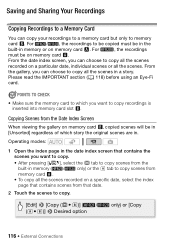
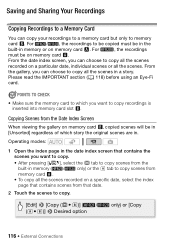
... index screen that date.
2 Touch the scenes to copy.
[Edit] 8 [Copy (f97)] (
/
(497)] 8 Desired option
only) or [Copy
116 Š External Connections
From the date index screen, you can choose to copy all the scenes. Copying Scenes from
memory card X.
• To copy all the scenes
recorded on memory card Y, copied scenes will be in the
built-in . POINTS...
VIXIA HF R20 / HF R21 / HF R200 Instruction Manual - Page 118


... in progress. Always verify that you are within the range of use.
Touch [Stop] to remove the checkmark. Do not open the double memory card slot cover. - Options
[Select] Copies all photos that Eye-Fi cards have been approved in permanent data loss. - IMPORTANT
• Observe the following precautions while the ACCESS...
VIXIA HF R20 / HF R21 / HF R200 Instruction Manual - Page 119


... sure to save scenes to the memory card: -
Carefully read the information in memory card slot Y.
• Scenes that were edited using recordings made on an SDXC memory
card. NOTES
• In the following cases, you will be copied until space on a computer can save your video library, editing video and more. * See the Software Guide...
VIXIA HF R20 / HF R21 / HF R200 Instruction Manual - Page 123


...] appears on the device used . Connection D.
Using the software See 'PIXELA's VideoBrowser Software Guide' (PDF file). If the external digital video recorder has an SD memory card slot*, you want to copy. • Select an option other than [All (for PC only)]. • Camcorder: When the connection is compatible with the type of...
VIXIA HF R20 / HF R21 / HF R200 Instruction Manual - Page 135
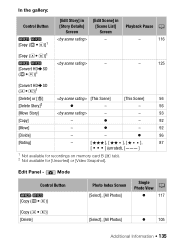
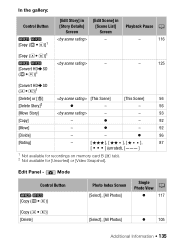
...
[Move]
-
z
96
[Rating]
-
[
], [
], [
],
87
unrated), [
]
1 Not available for recordings on memory card B (7 tab). 2 Not available for [Unsorted] or [Video Snapshot].
Mode
Control Button
/ [Copy (f97)]
Photo Index Screen [Select], [All Photos]
Single 0 Photo View
z
117
[Copy (497)] [Delete]
[Select], [All Photos]
z
105
Additional Information Š 135 Playback...
VIXIA HF R20 / HF R21 / HF R200 Instruction Manual - Page 158


...: To transfer the photos
in the built-in advance (0 116).
158 Š Additional Information
Try using a card
reader to the memory card in memory, copy them on the connected TV. Select the correct video input.
- When connecting the camcorder to an HDTV using the white and red plugs of the connected TV. The camcorder...
VIXIA HF R20 / HF R21 / HF R200 Instruction Manual - Page 162


...copied onto the memory card. no further scenes can resume recording/playback. Memory card A writing error Attempt recovering the data? -
Select [Recover] to try to [Reset] and delete all the photos on the memory... the camcorder if power supply was accidentally interrupted while the camcorder was writing on a memory card without a Speed Class rating.
If 4 / 7 turns back to recover the...
VIXIA HF R20 / HF R21 / HF R200 Instruction Manual - Page 164


... cannot be copied. -
Press
to SD, leave out scenes recorded using a memory card reader or decrease the number of
mode
- Some scenes could not be converted. You may not be recorded correctly on the memory card to use the wireless function, insert the Eye-Fi card into memory card slot X. To record video on a computer...
VIXIA HF R20 / HF R21 / HF R200 Instruction Manual - Page 177


...: AVCHD Video compression: ...Camera File system), compatible with the [PF24], [PF30] frame rate are approximate figures. Values given are converted and recorded on the memory as 60i.
• Recording Media
-
/
Built-in memory...memory:
MXP mode: 2 hr. 55 min. Specifications
VIXIA HF R21 / VIXIA HF R20 / VIXIA HF R200
- SD, SDHC (SD High Capacity) or SDXC (SD eXtended Capacity) memory...
VIXIA HF R20 / HF R21 / HF R200 Instruction Manual - Page 182


...-in backup battery 169
C
Camcorder Supplemental Disc . . . .17
Capturing photos/video snapshot scenes from a movie 94
Cine Mode (recording program) . . .63
...170 Connections to external devices . 112
Converting scenes to standard definition 125
Copying Movies 116 Photos 117
D
Data code 87, 138 Date and time ... Built-in memory*/memory card) . 41
182 Š Additional Information
*
/
only.
VIXIA HF R20 / HF R21 / HF R200 Instruction Manual - Page 187


...packed, fully insured with shipping charges prepaid, together with a copy of your bill of sale or other proof of purchase ...abnormally frequent service problems; If the Equipment contains a hard disk drive, Canon Canada recommends that data stored on that ... a period of one year from the date of original purchase, except Video Heads which will be presented to the shipper); (b) Any serial number ...
Similar Questions
Canon Vixia Hfr20, How To Copy From Internal Memory To Card
(Posted by dusterusky1 10 years ago)
How To Move Files From Internal Memory To Sd Card Vixia Hfr20
(Posted by majohnan 10 years ago)
Canon Vixia Hfr20, How To Copy From Internal Memory To Sd
(Posted by jnaka 10 years ago)
Canon Video Camera Vixia Hf R20 How To Memory Card Instead Of Built In
(Posted by mvluket 10 years ago)

