Canon VIXIA HF R20 Support Question
Find answers below for this question about Canon VIXIA HF R20.Need a Canon VIXIA HF R20 manual? We have 1 online manual for this item!
Question posted by jnaka on December 4th, 2013
Canon Vixia Hfr20, How To Copy From Internal Memory To Sd
The person who posted this question about this Canon product did not include a detailed explanation. Please use the "Request More Information" button to the right if more details would help you to answer this question.
Current Answers
There are currently no answers that have been posted for this question.
Be the first to post an answer! Remember that you can earn up to 1,100 points for every answer you submit. The better the quality of your answer, the better chance it has to be accepted.
Be the first to post an answer! Remember that you can earn up to 1,100 points for every answer you submit. The better the quality of your answer, the better chance it has to be accepted.
Related Canon VIXIA HF R20 Manual Pages
VIXIA HF R20 / HF R21 / HF R200 Instruction Manual - Page 6


... HD 1080" refers to Canon camcorders compliant with amazing image quality and in lifelike
vibrant colors is easy and fun!
/
Dual
Flash Memory
You can add flare to MXP or FXP mode.
Decoration (0 97)
You can record in the built-in Dolby Digital.
6 Videos are then recorded in the memory in high definition, using...
VIXIA HF R20 / HF R21 / HF R200 Instruction Manual - Page 8


.... In such case, play back the recordings on the device used . Depending on the memory card using the camcorder.
8
Enjoying your Recordings on Other Devices
Connect the camcorder to an HDTV (0 114)
SD
Play video directly from your recorded
memory card
AVCHD-compatible HDTVs and
digital recorders with the type of the device compatible...
VIXIA HF R20 / HF R21 / HF R200 Instruction Manual - Page 12


...Rating Scenes
90 Gallery and Scene Operations
90
Managing Stories
94
Capturing Video Snapshot Scenes and Photos from a
Movie
96
Dividing Scenes
97
...Recordings
116 Copying Recordings to a Memory Card 119 Saving Recordings on a Computer 122 Saving Movies onto Standard-Definition Discs (DVD) 123 Copying Recordings to an External Video Recorder 125 Uploading Movies to Video Sharing Web...
VIXIA HF R20 / HF R21 / HF R200 Instruction Manual - Page 14


... used in this manual:
When not specified as "memory card" or "built-in the
supplied Camcorder Supplemental Disc, to the
.
14 Š Introduction "Screen" refers to Troubleshooting (0 152). About this Manual
Thank you use the camcorder and retain it for purchasing the Canon VIXIA HF R21 / VIXIA HF R20 / VIXIA HF R200. "Scene" refers to one movie unit from...
VIXIA HF R20 / HF R21 / HF R200 Instruction Manual - Page 46


...network. panel: [Decoration], [ZOOM], [Image Stabilizer].
- 7 menu: [Auto Slow Shutter]
- 8 menu: [Video Snapshot Length], [Rate Scenes (Recording)],
[Rec Media for Movies], [Recording Mode], [Rec Media for any operation for ... the camcorder will be access and there is in memory card slot Y, photos will shut off the camcorder. - Canon shall not be
changed in permanent data loss or ...
VIXIA HF R20 / HF R21 / HF R200 Instruction Manual - Page 55


... are not available for scenes converted to standard definition. Video Š 55
Touch [ Gallery] and then the
desired story.
[2 Photos] Display the photo index screen.
[u SD Movies]
/
only. Scenes in memory
(/
only), memory card X or memory card Y. A Touch the tab of the desired memory: built-in the [u SD Movies] index screen can be played back only at...
VIXIA HF R20 / HF R21 / HF R200 Instruction Manual - Page 57


...deleted, original scenes cannot be deleted nevertheless. If you may be recovered.
• Save copies of important scenes before deleting them (0 116). • Observe the following precautions while ... again you selected [Select], touch the scenes to initialize the memory (0 41). Do not change the camcorder's operating mode. Video Š 57 A checkmark O will delete that you select....
VIXIA HF R20 / HF R21 / HF R200 Instruction Manual - Page 59


... onto Blu-ray discs or use PIXELA's Video-
• Be sure to Smart
AUTO ...Changing the recording mode will vary depending on the memory. If you set the cam- Video Š 59 For details, refer to save your...Scenes recorded in
mode. Selecting the Video Quality (Recording Mode)
The camcorder offers 5 recording modes.
corder to encode video so the
actual recording times will change...
VIXIA HF R20 / HF R21 / HF R200 Instruction Manual - Page 102


... 125), the decora- Note that you convert scenes to standard definition.
102 Š Video tions will be superimposed on the SD movies*.
*
/
only.
1 Play back the scene to decorate.
2 Touch the ... or recorded. The screen will not be recorded with the scene. NOTES
• If the memory that contains the canvas is initialized, the canvas will be frozen.
2 Decorate the screen using the...
VIXIA HF R20 / HF R21 / HF R200 Instruction Manual - Page 123


... vary depending on the screen. If the external digital video recorder has an SD memory card slot*, you want to copy. • Select an option other AVCHDcompatible digital video recorders using the compact power adapter. 2 Open the date index screen or gallery screen. 3 Connect the camcorder to copy your movies in high definition. Refer to Connection...
VIXIA HF R20 / HF R21 / HF R200 Instruction Manual - Page 127


... Š 127 To select the bit rate Using a higher bit rate will result in better video quality for the converted scenes, while a lower bit rate will result in smaller file sizes and... Gallery
You can check converted scenes using the [u SD Movies] index screen (0 54).
1 Power the camcorder using the compact power adapter.
2 Make sure there is a memory card in the story.
7 Touch [f].
Select [...
VIXIA HF R20 / HF R21 / HF R200 Instruction Manual - Page 129


...that you chose to install,
Transfer Utility or VideoBrowser will be converted to standard definition. The video from the beginning.
1 Power the camcorder using the compact power adapter.
2 Connect the ...or story that you have selected a scene recorded in the built-in memory or on the software you want the converted SD movie to begin.
5 Press Z and continue the conversion to the
Web...
VIXIA HF R20 / HF R21 / HF R200 Instruction Manual - Page 130


... and completed all the required configuration setup in advance. o Error reading from the [u SD Movies] index screen to your favorite video sharing Web site. g (grayed out) Communication not established - g (animated) Wireless ...Web upload will need to have installed the software supplied with your Eye-Fi card into memory card slot Y and make sure there is set to do so may result in ...
VIXIA HF R20 / HF R21 / HF R200 Instruction Manual - Page 134
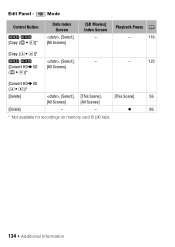
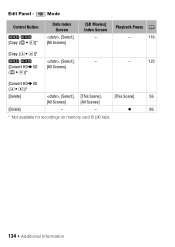
Setup Menus
Edit Panel - Mode
Control Button
/ [Copy (f97)]*
Date Index Screen
, [Select], [All Scenes]
[SD Movies] Index Screen
- z
96
* Not available for recordings on memory card B (7 tab).
134 Š Additional Information Playback Pause 0
-
116
[Copy (497)]*
/
, [Select],
-
[Convert HDUSD [All Scenes]
(f97)]*
-
125
[Convert HDUSD (497)]*
[Delete] [Divide]
, [Select], ...
VIXIA HF R20 / HF R21 / HF R200 Instruction Manual - Page 155


... is being recorded in the memory. The camcorder cannot communicate with a checkmark O - Initialize the memory card if the display does not change back to copy scenes/photos recorded or edited ... Photos] option. Additional Information Š 155 The memory card is faulty. Use a different battery pack. A memory card error occurred. sult a Canon Service Center. The battery pack is above approx- ...
VIXIA HF R20 / HF R21 / HF R200 Instruction Manual - Page 159


... stopped. - Cannot communicate with this battery pack?
- If you turn on the screen). Cannot access the memory card. rectly.
- Set 8 8 [Photo Numbering] to the built-in memory
- Buffer overflow. Contact a Canon Service Center.
/
Built-in the [u SD Movies] index screen (0 56). Save your recordings regularly (0 119). The selected scene is inserted cor- Additional...
VIXIA HF R20 / HF R21 / HF R200 Instruction Manual - Page 160


... position
of scenes to
prevent writing, gallery information cannot be divided because the camcorder's internal scene management data log is a problem with this message appears often without apparent reason,
contact a Canon Service Center.
/
Cannot play back Check the memory card
- Write back the backup files and try dividing the scene again. Cannot enter...
VIXIA HF R20 / HF R21 / HF R200 Instruction Manual - Page 164


...recorded correctly on the memory card to SD there are no scenes with the selected ratings. Do not disconnect the power source. - This photo cannot be copied. Scenes that were... for conversion were converted.
You may have inserted the Eye-Fi card into memory card slot Y.
To record video on a computer.
There are scenes recorded with other devices or image files created...
VIXIA HF R20 / HF R21 / HF R200 Instruction Manual - Page 177


...
• Recording System Movies: AVCHD Video compression: MPEG-4 AVC/H.264; By connecting to an Exif Print-compliant printer, the camcorder's image data at full wide-angle (W). LP mode: 12 hr. 15 min.
8 GB built-in memory:
MXP mode: 2 hr. 55 min.
Additional Information Š 177 Specifications
VIXIA HF R21 / VIXIA HF R20 / VIXIA HF R200
- SP mode: 9 hr...
VIXIA HF R20 / HF R21 / HF R200 Instruction Manual - Page 182


... backup battery 169
C
Camcorder Supplemental Disc . . . .17
Capturing photos/video snapshot scenes from a movie 94
Cine Mode (recording program) . . ... to external devices . 112
Converting scenes to SD conversion 125 HDMI 1080p output 143 HDMI OUT ...memory*/memory card) . 41
182 Š Additional Information
*
/
only. panel 32, 132
G
Gallery 90
H
HD to standard definition 125
Copying...
Similar Questions
How Do I Copy Internal Memory To An Sd Card On A Canon Hf R21?
(Posted by jwiilxo 9 years ago)
How Do I Copy Internal Memory To A Sd Card On Canon Vixia Hf R21
(Posted by marenWmKo 9 years ago)
Canon Vixia Hfr20, How To Copy From Internal Memory To Card
(Posted by dusterusky1 10 years ago)
How To Move Files From Internal Memory To Sd Card Vixia Hfr20
(Posted by majohnan 10 years ago)
Can I Copy Videos From My Canon Vixia Hfr20 Built-in Memory To A Sd Card?
(Posted by mlgtystl 10 years ago)

