Canon VIXIA HF R20 Support Question
Find answers below for this question about Canon VIXIA HF R20.Need a Canon VIXIA HF R20 manual? We have 1 online manual for this item!
Question posted by siLin1 on February 10th, 2014
How Do You Change The Recording Media For Canon Vixia Hfr20
The person who posted this question about this Canon product did not include a detailed explanation. Please use the "Request More Information" button to the right if more details would help you to answer this question.
Current Answers
There are currently no answers that have been posted for this question.
Be the first to post an answer! Remember that you can earn up to 1,100 points for every answer you submit. The better the quality of your answer, the better chance it has to be accepted.
Be the first to post an answer! Remember that you can earn up to 1,100 points for every answer you submit. The better the quality of your answer, the better chance it has to be accepted.
Related Canon VIXIA HF R20 Manual Pages
VIXIA HF R20 / HF R21 / HF R200 Instruction Manual - Page 2


... otherwise specified in a residential installation. One Canon Plaza, Lake Success, NY 11042, U.S.A. TO...recording of an accident.
2 These limits are designed to disconnect the plug in accordance with the limits for help. If such changes... EXPOSE THIS PRODUCT TO RAIN OR MOISTURE. HD Camcorder, VIXIA HF R21 A / VIXIA HF R20 A / VIXIA HF R200 A systems
This device complies with class B limits ...
VIXIA HF R20 / HF R21 / HF R200 Instruction Manual - Page 6


...)
You can add flare to your life with high-definition video composed of 1,920 x 1,080 pixels2. In other recording modes, the picture is recorded at a resolution of 1,080 vertical pixels (scanning lines).
2 Video is recorded at this resolution only when the recording mode is set to Canon camcorders compliant with amazing image quality and in lifelike
vibrant...
VIXIA HF R20 / HF R21 / HF R200 Instruction Manual - Page 11


... Screen: Selecting the Content to Play
Back
56
Date Index Screen and Gallery Screen
56
Deleting Scenes
58 Advanced Functions
58
Shooting Video in Flexible Recording Mode
59
Selecting the Video Quality (Recording Mode)
60
Selecting the Frame Rate
61
Special Scene Recording Programs and Programmed AE
63
Cinema Mode: Giving a Cinematic Look to your...
VIXIA HF R20 / HF R21 / HF R200 Instruction Manual - Page 12


... on the Camcorder
112 Connection Diagrams
114 Playback on a TV Screen
116 Saving and Sharing Your Recordings
116 Copying Recordings to a Memory Card 119 Saving Recordings on a Computer 122 Saving Movies onto Standard-Definition Discs (DVD) 123 Copying Recordings to an External Video Recorder 125 Uploading Movies to Video Sharing Web Sites
12 Š Table of contents
VIXIA HF R20 / HF R21 / HF R200 Instruction Manual - Page 14


... one movie unit from the point you press the g button to start recording until you press again to pause the recording.
• The photos included in memory", the term "memory" by ...this manual carefully before you use the camcorder and retain it for purchasing the Canon VIXIA HF R21 / VIXIA HF R20 / VIXIA HF R200.
Should your camcorder fail to operate correctly, refer to the LCD screen...
VIXIA HF R20 / HF R21 / HF R200 Instruction Manual - Page 30


• In the following cases, you change according to the optimal mode selected by pressing j. Operating Modes
Recording
The camcorder offers two basic modes for recording video and photos:
Smart AUTO ( ) mode for beginners or if you can record movies by pressing g or take photos
by the Smart AUTO function.
30 Š Preparations In either
mode...
VIXIA HF R20 / HF R21 / HF R200 Instruction Manual - Page 40


... of the memory card you want to use memory card Y for relay recording. When using
becomes full while recording movies, the recording will continue auto-
When recording on a memory card. Changing the camcorder's operating mode.
- Operating modes:
1 Insert a memory card that contains no video recordings into memory card slot X.
• There will be a momentary stop in the...
VIXIA HF R20 / HF R21 / HF R200 Instruction Manual - Page 46


...].
- 7 menu: [Auto Slow Shutter]
- 8 menu: [Video Snapshot Length], [Rate Scenes (Recording)],
[Rec Media for Movies], [Recording Mode], [Rec Media for 5 minutes. Canon shall not be liable for any operation for Photos],
[Photo Aspect Ratio...corruption of data.
• When recording photos on an Eye-Fi card in memory card slot Y, photos will be
changed in the country/region of a ...
VIXIA HF R20 / HF R21 / HF R200 Instruction Manual - Page 59


... movie quality;
Canon shall not be saved onto AVCHD discs. Operating modes:
[FUNC.] 8 [MENU] 8 8 8 [Recording Mode] 8 Desired recording mode 8 [a]
NOTES
• Scenes recorded in
mode. corder to Smart
AUTO Mode (0 43).
• Be sure to back up such scenes.
The following table gives approximate recording times.
Video Š 59
Changing the recording mode will...
VIXIA HF R20 / HF R21 / HF R200 Instruction Manual - Page 68


... return to normal video recording mode.
2 Press g. • By default, the camcorder records for about 4 seconds (the blue frame serves as if a camera shutter had released. Play your video snapshot scenes set to your scenes an entirely new feel. You will be surprised how by changing the background music, you have previously recorded. Video Snapshot
Record a series of short...
VIXIA HF R20 / HF R21 / HF R200 Instruction Manual - Page 107
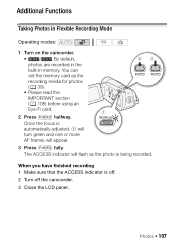
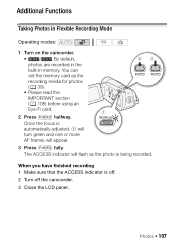
... sure that the ACCESS indicator is automatically adjusted, h will turn green and one or more AF frames will flash as the
recording media for photos
(0 39).
• Please read the
IMPORTANT section
(0 108) before using an
Eye-Fi card.
2 Press j halfway.
Photos Š 107 The ACCESS indicator will ...
VIXIA HF R20 / HF R21 / HF R200 Instruction Manual - Page 123


... to copy. • Select an option other AVCHDcompatible digital video recorders using the
supplied USB cable. Connection D. If the external digital video recorder has an SD memory card slot*, you want to make perfect copies of the digital video recorder.
Operating modes:
Copying Recordings to an External Video Recorder
Operating modes:
In High Definition
Connect the camcorder to Blu...
VIXIA HF R20 / HF R21 / HF R200 Instruction Manual - Page 124


... playback. By default, onscreen displays will be embedded in high definition. Video output will be in standard definition, although the original scenes are in the output video signal. Refer to Connection Diagrams (0 112). Recording
1 External device: Load a blank media and set the device to record pause mode.
2 Turn on the camcorder and set to [H AV...
VIXIA HF R20 / HF R21 / HF R200 Instruction Manual - Page 153


... The camcorder may occur as movies and photos are recorded/deleted over time. Consult a Canon Service Center. Recording
Pressing g will not focus. -
The camcorder will not start ... periods of recording.
This is not a malfunction. If the camcorder becomes unusually hot or it becomes hot. - Changing the operating mode between pressing g and the actual start recording. -
A...
VIXIA HF R20 / HF R21 / HF R200 Instruction Manual - Page 155


...memory card if the display does not change back to free some recordings (0 56, 105) to copy scenes/photos recorded or edited using another device.
sult a Canon Service Center. If the battery pack's...
- perature is below approximately 0 °C (32 °F), warm it before charging it is being recorded in temperatures between 0 °C and 40 °C (32 °F and 104 °F).
-...
VIXIA HF R20 / HF R21 / HF R200 Instruction Manual - Page 160


...the available space in memory
- Delete some scenes from the date index screen or change the position
of scenes (3,999 scenes). Delete some scenes (0 56) to the ...only using the [Complete Initialization] option (0 41). If the problem persists,
contact a Canon Service Center. Save your recordings (0 116) and initialize the memory (0 41). If the problem persists, use a different...
VIXIA HF R20 / HF R21 / HF R200 Instruction Manual - Page 161


...recorded on this memory card
- Save your recordings (0 119) and initialize the
built-in memory Initialize only using the camcorder
- The camcorder's built-in memory
- Use a recommended memory card (0 36).
Change the battery pack -
You cannot capture video...apparent reason, contact a Canon Service Center.
/
Cannot record Cannot access the built-in memory was initialized using...
VIXIA HF R20 / HF R21 / HF R200 Instruction Manual - Page 177


... 2 hr. 50 min.
Values given are converted and recorded on the memory as 60i.
• Recording Media
-
/
Built-in memory:
32 GB,
8 GB
-...10 min.
Specifications
VIXIA HF R21 / VIXIA HF R20 / VIXIA HF R200
- LP mode: 3 hr. System
• Recording System Movies: AVCHD Video compression: MPEG-4 AVC... of shooting is a standard for Camera File system), compatible with the [PF24...
VIXIA HF R20 / HF R21 / HF R200 Instruction Manual - Page 185


...non-commercial, personal use, against defective materials or workmanship as a permanent record of your Bill of Sale or other proof of purchase with a ...hotels, schools, hospitals or for your Equipment.
If you disapprove, we will be return-shipped to Canon Consumer Digital Video Equipment (the "Equipment") purchased in the following cases:
A) Loss or damage to the Equipment due...
VIXIA HF R20 / HF R21 / HF R200 Instruction Manual - Page 187


...Any serial number on account of negligence or otherwise, from the use of the Equipment, media, nor does it apply to assume for a particular purpose. Any recovery under normal, non-... drive. CANADA
CANON CONSUMER DIGITAL VIDEO EQUIPMENT LIMITED WARRANTY
The limited warranty set forth below is given by Canon Canada Inc. ("Canon Canada") with respect to take important videos or if the...
Similar Questions
Software Drivers For Zr300 Video Camera For Windows 10 Computer
i need software driver disc for ZR300 video camera using on windows 10 computer
i need software driver disc for ZR300 video camera using on windows 10 computer
(Posted by bravi57 1 year ago)
Sound Will Not Transfer To Computer Files From Canon Vixia Hfr20 Video Camera
(Posted by beansJededi 10 years ago)
I Cant See The Opcion Record Media For Movies In Vixia Hf R20
(Posted by alekl 10 years ago)
Can You Use An External Monitor While Recording Canon Vixia Hfr20
(Posted by Rickick 10 years ago)
Canon Fs30 Video Camera Has Blank Screen
I have a Canon FS30 video camera (approx. 3 years old). I had never had problems before, but today, ...
I have a Canon FS30 video camera (approx. 3 years old). I had never had problems before, but today, ...
(Posted by amandaboerner 10 years ago)

