Canon VIXIA HF R20 Support Question
Find answers below for this question about Canon VIXIA HF R20.Need a Canon VIXIA HF R20 manual? We have 1 online manual for this item!
Question posted by joseaju on May 9th, 2014
How To Put Canon Hf R20 In Relay Recording Mode
The person who posted this question about this Canon product did not include a detailed explanation. Please use the "Request More Information" button to the right if more details would help you to answer this question.
Current Answers
There are currently no answers that have been posted for this question.
Be the first to post an answer! Remember that you can earn up to 1,100 points for every answer you submit. The better the quality of your answer, the better chance it has to be accepted.
Be the first to post an answer! Remember that you can earn up to 1,100 points for every answer you submit. The better the quality of your answer, the better chance it has to be accepted.
Related Canon VIXIA HF R20 Manual Pages
VIXIA HF R20 / HF R21 / HF R200 Instruction Manual - Page 6


... of 1,080 vertical pixels (scanning lines).
2 Video is recorded at this resolution only when the recording mode is set to Canon camcorders compliant with amazing image quality and in lifelike
vibrant colors is easy and fun!
/
Dual
Flash Memory
You can add flare to your life with high-definition video composed of 1,920 x 1,080 pixels2. Exciting...
VIXIA HF R20 / HF R21 / HF R200 Instruction Manual - Page 10


...
Operating Modes
32
Using the Menus
34 First Time Settings
34
Setting the Date and Time
35
Changing the Language
35
Changing the Time Zone
36 Using a Memory Card
36
Memory Cards Compatible for Use with the Camcorder
38
Inserting and Removing a Memory Card
39
Selecting the Memory for the Recordings
40
Relay Recording...
VIXIA HF R20 / HF R21 / HF R200 Instruction Manual - Page 11


...
58 Advanced Functions
58
Shooting Video in Flexible Recording Mode
59
Selecting the Video Quality (Recording Mode)
60
Selecting the Frame Rate
61
Special Scene Recording Programs and Programmed AE
63
Cinema Mode: Giving a Cinematic Look to your
Recordings
64
Image Stabilization
65
Pre-Recording
66
Face Detection
67
Touch & Track
68
Video Snapshot
69
Digital Effects
70...
VIXIA HF R20 / HF R21 / HF R200 Instruction Manual - Page 12


... Flexible Recording Mode 108 Selecting Photo Size 109 Slideshow
„ External Connections
111 Terminals on the Camcorder
112 Connection Diagrams
114 Playback on a TV Screen
116 Saving and Sharing Your Recordings
116 Copying Recordings to a Memory Card 119 Saving Recordings on a Computer 122 Saving Movies onto Standard-Definition Discs (DVD) 123 Copying Recordings to an External Video Recorder...
VIXIA HF R20 / HF R21 / HF R200 Instruction Manual - Page 30


... pen, such as ballpoint pens. -
Press the
button to switch the camcorder to
mode
and press the button again to switch back to perform touch operations correctly. -
Operating Modes
Recording
The camcorder offers two basic modes for recording video and photos:
Smart AUTO ( ) mode for beginners or if you just prefer not to
bother with wet or...
VIXIA HF R20 / HF R21 / HF R200 Instruction Manual - Page 31


... Š 31
Viewing photos (0 103).
You can press S when the camcorder is off to a playback mode, the memory selected for playback will be the same currently used for recording. NOTES
• When switching to turn it on directly in playback mode. Playback
Press the S (camera/play) button to switch the camcorder between camera (recording) mode and playback...
VIXIA HF R20 / HF R21 / HF R200 Instruction Manual - Page 40


... card you want to use for relay recording.
• When relay recording from the built-in memory ( /
only):
memory card slot X or both memory cards (f9497). Operating modes:
1 Insert a memory card that contains no video recordings into memory card slot X.
• There will continue auto- Changing the camcorder's operating mode.
- When recording on a memory card.
Changing the memory...
VIXIA HF R20 / HF R21 / HF R200 Instruction Manual - Page 46


... save power when it may not match the actual scene. Canon shall not be access and there is limited
access to do so may not look ...menu: [Auto Slow Shutter]
- 8 menu: [Video Snapshot Length], [Rate Scenes (Recording)],
[Rec Media for Movies], [Recording Mode], [Rec Media for 5 minutes. NOTES
• About the Power Save mode: If 6 8 [Power Saving Mode] 8 [Auto
Power Off] is set to [A ...
VIXIA HF R20 / HF R21 / HF R200 Instruction Manual - Page 58


... camcorder. The camcorder can even help you with the settings,
for example, when you can select the
memory that will play back the last scene recorded to check it.
Press g again to the memory. - Advanced Functions
Shooting Video in Flexible Recording Mode
When the camcorder is on or flashing. Operating...
VIXIA HF R20 / HF R21 / HF R200 Instruction Manual - Page 59


... will vary depending on the memory. If you set the cam- Canon shall not be liable for longer recording times. Selecting the Video Quality (Recording Mode)
The camcorder offers 5 recording modes.
corder to save your recordings regularly (0 116), especially after making important recordings. Video Š 59 select LP mode for any loss or corruption of the scenes.
• The camcorder...
VIXIA HF R20 / HF R21 / HF R200 Instruction Manual - Page 60


... before resuming recording. Approximate recording times
Default value
Recording mode →
MXP1
FXP1
XP+
SP
LP
Memory ↓
4 GB Memory card
20 min.
30 min.
40 min.
1 hr. 10 min.
1 hr. 30 min.
8 GB Memory card/
40 min.
1 hr.
1 hr.
2 hr.
3 hr.
Operating modes:
[FUNC.] 8 [MENU] 8 8 8 [Frame Rate] 8 Desired frame rate 8 [a]
60 Š Video
VIXIA HF R20 / HF R21 / HF R200 Instruction Manual - Page 68


... to return to normal video recording mode.
2 Press g. • By default, the camcorder records for about 4 seconds (the blue frame serves as a visual progress bar) and then automatically returns to 2 or 8 seconds with the 8 8 [Video Snapshot Length] setting. • When the camcorder stops recording, the screen will momentarily turn black as if a camera shutter had released. You...
VIXIA HF R20 / HF R21 / HF R200 Instruction Manual - Page 69
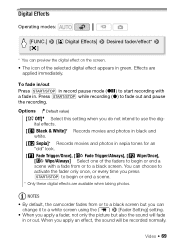
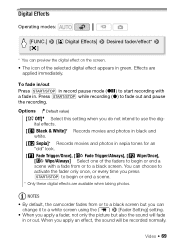
... or to a black screen but also the sound will be recorded normally. Digital Effects
Operating modes:
[FUNC.] 8 [O Digital Effects] 8 Desired fader/effect*...effects are applied immediately. To fade in/out Press g in record pause mode (M) to start recording with a fade in sepia tones for an "old" look. ...out and pause the recording. Options ( Default value) [N Off] Select this setting ...
VIXIA HF R20 / HF R21 / HF R200 Instruction Manual - Page 81
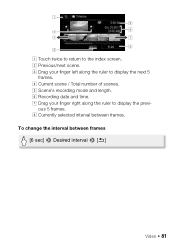
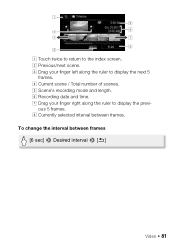
... display the previ- B Previous/next scene. ous 5 frames. H Currently selected interval between frames [6 sec] 8 Desired interval 8 [f]
Video Š 81 C Drag your finger right along the ruler to display the next 5
frames. G Drag your finger left along the ruler to the index screen. E Scene's recording mode and length. D Current scene / Total number of scenes...
VIXIA HF R20 / HF R21 / HF R200 Instruction Manual - Page 139
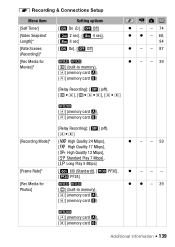
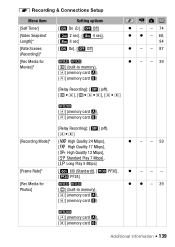
... Timer]
[Video Snapshot Length]*
[Rate Scenes (Recording)]*
[Rec Media for Movies]*
Setting options [A On n], [B Off] [i 2 sec], [j 4 sec], [l 8 sec] [A On], [B Off]
/ [f] (built-in memory), [4] (memory card X), [7] (memory card Y)
120 z - - 74 z z - 68,
94 z - - 87
z - - 39
[Relay Recording]: [B] (off), [f94], [f9497], [497]
[4] (memory card X), [7] (memory card Y)
[Recording Mode]*
[Frame...
VIXIA HF R20 / HF R21 / HF R200 Instruction Manual - Page 140


...gamut to achieve deeper colors, closer to real life. • Use this function to record video only when you can verify how much of the
built-in memory ( /
only) or the memory... are approximate and based on the recording mode
and photo size settings currently in use.
• In the information screen of a memory card you intend to play back your
recordings on a non-compatible TV, colors...
VIXIA HF R20 / HF R21 / HF R200 Instruction Manual - Page 145


... cam- If the camcorder is connected to the
TV while it is set to recording mode, depending on the TV used to play - When you connect the camcorder to an...is connected using an HDMI connection to a television that supports 1080p output, the camcorder will convert 1080i video and output it is recording
at the time.
• We recommend not connecting more than 3 HDMI-CEC compatible
devices at a...
VIXIA HF R20 / HF R21 / HF R200 Instruction Manual - Page 147
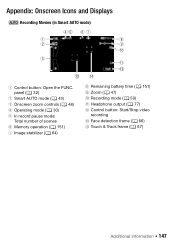
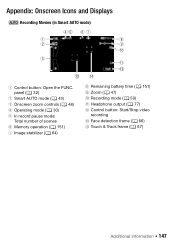
... (0 43) 3 Onscreen zoom controls (0 48) 4 Operating mode (0 30)
5 In record pause mode: Total number of scenes
6 Memory operation (0 151) 7 Image stabilizer (0 64)
8 Remaining battery time (0 151) 9 Zoom (0 47) A q Recording mode (0 59) A a Headphone output (0 77)
A s Control button: Start/Stop video recording
A d Face detection frame (0 66) A f Touch & Track frame (0 67)
Additional Information...
VIXIA HF R20 / HF R21 / HF R200 Instruction Manual - Page 164


... this function, switch out of photos on this memory card if the recording mode is updating the memory. To use relay recording.
-
Those scenes were not converted
but the other devices or image... converted. This photo cannot be displayed - To record video on the memory card to MXP or FXP mode (0 59). To use only the XP+/SP/LP recording modes
- Press
to SD there are no scenes with...
VIXIA HF R20 / HF R21 / HF R200 Instruction Manual - Page 183


...Quick Start 49
R
Rating scenes 87, 139 Recording
Movies 43, 58 Photos 43, 107 Recording mode 59 Recording programs 61, 63
Recording time 60 Relay recording 40 Reviewing recordings 58
S
Saving recordings 116 Creating discs 122 Transferring to a computer . . 119
Using external video recorders 123
Selecting the memory for playback 54 for recording 39
Self timer 74 Setup menus 33, 136...
Similar Questions
How To Activate Relay Recording Canon Vixia Hf R20
(Posted by sarffrankj 10 years ago)
Canon Video Camera Vixia Hf R20 How To Memory Card Instead Of Built In
(Posted by mvluket 10 years ago)

