Canon VIXIA HF R200 Support Question
Find answers below for this question about Canon VIXIA HF R200.Need a Canon VIXIA HF R200 manual? We have 1 online manual for this item!
Question posted by terryfarrow on May 18th, 2012
Relay Recording
Can you use relay recording in auto mode?
Current Answers
There are currently no answers that have been posted for this question.
Be the first to post an answer! Remember that you can earn up to 1,100 points for every answer you submit. The better the quality of your answer, the better chance it has to be accepted.
Be the first to post an answer! Remember that you can earn up to 1,100 points for every answer you submit. The better the quality of your answer, the better chance it has to be accepted.
Related Canon VIXIA HF R200 Manual Pages
VIXIA HF R20 / HF R21 / HF R200 Instruction Manual - Page 11


... AUTO Mode
47
Zooming
49
Quick Start Function
„ Video
50 Basic Playback
50
Playing Back the Video
54
3D Flip View
54
The Index Selection Screen: Selecting the Content to Play
Back
56
Date Index Screen and Gallery Screen
56
Deleting Scenes
58 Advanced Functions
58
Shooting Video in Flexible Recording Mode
59
Selecting the Video Quality (Recording Mode...
VIXIA HF R20 / HF R21 / HF R200 Instruction Manual - Page 30


Operating Modes
Recording
The camcorder offers two basic modes for recording video and photos:
Smart AUTO ( ) mode for beginners or if you just prefer not to
bother with wet or gloved hands or using your prefer-
Attaching commercially available screen protectors or adhesive film onto the touch screen's surface. ence. In either
mode, you change according to your fingernails or...
VIXIA HF R20 / HF R21 / HF R200 Instruction Manual - Page 43


... you can select the
memory that the camcorder is operating correctly. Smart AUTO Mode Š 43 Smart AUTO Mode
This chapter covers how to easily record video and photos in Smart AUTO Mode
With Smart AUTO mode, you begin recording, make a test recording first to check that will be used
to record movies and photos (0 39).
• Please read the
IMPORTANT section (0 46) before...
VIXIA HF R20 / HF R21 / HF R200 Instruction Manual - Page 44


... turn green and one or more AF frames will flash as the photo is being recorded.
Quick Start (0 49). - Decorating scenes (0 97).
44 Š Smart AUTO Mode Adjust the camcorder's position and press j halfway again. Video snapshot (0 68). - About the Smart AUTO mode • Only the following functions are available in yellow.
When you have finished...
VIXIA HF R20 / HF R21 / HF R200 Instruction Manual - Page 46


...8226; Be sure to save power when it may be difficult to use . panel: [Decoration], [ZOOM], [Image Stabilizer].
- 7 menu: [Auto Slow Shutter]
- 8 menu: [Video Snapshot Length], [Rate Scenes (Recording)],
[Rec Media for Movies], [Recording Mode], [Rec Media for 5 minutes. IMPORTANT
• Observe the following settings can turn on the LCD backlight (0 27) or
adjust the brightness...
VIXIA HF R20 / HF R21 / HF R200 Instruction Manual - Page 48


... telephoto,
you can focus on a subject as close as 40 cm (1.3 ft.).
• When recording at least 1 m (3.3 ft.) away from the subject. NOTES
• Keep at maximum advanced zoom, the video quality is activated.
48 Š Smart AUTO Mode Using the Touch Screen's Zoom Controls
1 Display the zoom controls on the touch screen.
[FUNC.] 8 [ZOOM...
VIXIA HF R20 / HF R21 / HF R200 Instruction Manual - Page 54
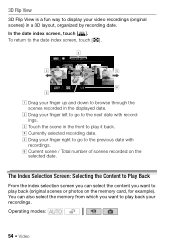
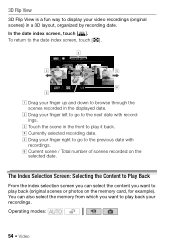
...back your recordings.
To return to the date index screen, ...recordings. F Current scene / Total number of scenes recorded on the memory card, for example). In the date index screen, touch [ ].
You can select the content you want to play it back. 3D Flip View
3D Flip View is a fun way to display your video recordings (original scenes) in the displayed date. Operating modes:
54 Š Video...
VIXIA HF R20 / HF R21 / HF R200 Instruction Manual - Page 59


...• The camcorder uses a variable bit rate (VBR) to Smart
AUTO Mode (0 43).
Changing the recording mode will vary depending on the memory. Operating modes:
[FUNC.] 8 [MENU] 8 8 8 [Recording Mode] 8 Desired recording mode 8 [a]
NOTES
• Scenes recorded in
mode. For details, refer to encode video so the
actual recording times will change the recording time available on the...
VIXIA HF R20 / HF R21 / HF R200 Instruction Manual - Page 63


... Cine Mode] 8 [a]
Video Š 63 Check the image on a tripod. When taking photos, slower shutter speeds are used so ...using a tripod.
- White points may not be as good as in other modes. Cinema Mode: Giving a Cinematic Look to the camcorder moving) we recommend using the [D Cine Mode] recording program. In such case,
adjust the focus manually. • [M Fireworks]:
- Operating modes...
VIXIA HF R20 / HF R21 / HF R200 Instruction Manual - Page 65


... was pressed. Changing the camcorder's operating mode. - Opening the setup menus or using the following actions will deactivate the pre-recording function. -
Video Š 65 Pre-Recording
The camcorder will start recording 3 seconds before g was pressed within 3 seconds of having turned on pre-recording or having finished the previous recording. • Any of the following functions...
VIXIA HF R20 / HF R21 / HF R200 Instruction Manual - Page 68


Recording Video Snapshot Scenes
Operating modes:
1 Press z. • A blue border appears on the screen. • Press z again to return to normal video recording mode.
2 Press g. • By default, the camcorder records for about 4 seconds (the blue frame serves as if a camera shutter had released. You can give your own fun music video.
NOTES • Changing the camcorder's operating...
VIXIA HF R20 / HF R21 / HF R200 Instruction Manual - Page 69
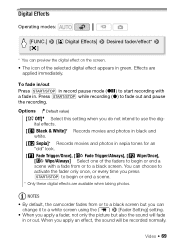
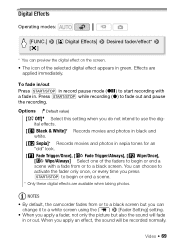
... out. Digital Effects
Operating modes:
[FUNC.] 8 [O Digital Effects] 8 Desired fader/effect* 8 [a]
* You can preview the digital effect on the screen.
• The icon of the faders to a white screen using the 7 8 [Fader Setting] setting.
• When you apply a fader, not only the picture but also the sound will be recorded normally. Effects are...
VIXIA HF R20 / HF R21 / HF R200 Instruction Manual - Page 73


...white objects will always look truly white in your recordings. Operating modes:
POINTS TO CHECK • Select a recording program other than the Special Scene recording pro- grams. [FUNC.] 8 [m White Balance]....
- Video Š 73 Turning off .
White Balance
The white balance function helps you to [M Fireworks]. • Tele-macro cannot be activated or deactivated while recording. •...
VIXIA HF R20 / HF R21 / HF R200 Instruction Manual - Page 74


... lighting. Depending on the screen.
74 Š Video The camcorder starts recording after a 10-second countdown. Reset the white balance when you select the custom white balance: - Close-ups -
Changing lighting conditions - Under mercury lamps and certain types of fluorescent lights
Self Timer
Operating modes:
[FUNC.] 8 [MENU] 8 8 8 [Self Timer] 8 [A On n] 8 [a]
•...
VIXIA HF R20 / HF R21 / HF R200 Instruction Manual - Page 75


... adjustment screen.
[FUNC.] 8 [c Mic. Setting the camcorder to automatic audio recording levels.
Turning off the camcorder. - The countdown appears on the screen.
• Touch [z Automatic] to return the camcorder to standby mode. Pressing g (when recording movies) or j fully (when
recording photos). - NOTES • Once the countdown has begun, any of the built-in or...
VIXIA HF R20 / HF R21 / HF R200 Instruction Manual - Page 123


Operating modes:
Copying Recordings to an External Video Recorder
Operating modes:
In High Definition
Connect the camcorder to copy your movies in high definition. Refer to Connection Diagrams (0 112). 4 Camcorder: Select the memory that contains the scenes you can use the memory card to Blu-ray Disc recorders and other than [All (for PC only)]. • Camcorder: When...
VIXIA HF R20 / HF R21 / HF R200 Instruction Manual - Page 124


... Stop playback.
124 Š External Connections Refer to
mode.
• We recommend powering the camcorder using Connection C. stop recording when it to Connection Diagrams (0 112). In Standard ...Video output will be in standard definition, although the original scenes are in the output video signal. Recording
1 External device: Load a blank media and set the device to record pause mode...
VIXIA HF R20 / HF R21 / HF R200 Instruction Manual - Page 145


... example, if the camcorder is set on a fixed position and you want to keep recording video with HDMI-CEC using the supplied HDMI cable, you
cannot use the remote control of the TV, set to the camcorder's video input. back time ( ,
mode).
[Control for HDMI] to
[B Off] and operate the camcorder directly.
• The remote control...
VIXIA HF R20 / HF R21 / HF R200 Instruction Manual - Page 147
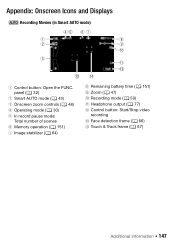
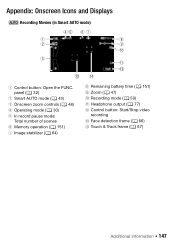
panel (0 32)
2 Smart AUTO mode (0 43) 3 Onscreen zoom controls (0 48) 4 Operating mode (0 30)
5 In record pause mode: Total number of scenes
6 Memory operation (0 151) 7 Image stabilizer (0 64)
8 Remaining battery time (0 151) 9 Zoom (0 47) A q Recording mode (0 59) A a Headphone output (0 77)
A s Control button: Start/Stop video recording
A d Face detection frame (0 66) A f Touch & Track frame...
VIXIA HF R20 / HF R21 / HF R200 Instruction Manual - Page 183


... Recording mode 59 Recording programs 61, 63
Recording time 60 Relay recording 40 Reviewing recordings 58
S
Saving recordings 116 Creating discs 122 Transferring to a computer . . 119
Using external video recorders 123
Selecting the memory for playback 54 for recording 39
Self timer 74 Setup menus 33, 136 Slideshow 109 Smart AUTO mode 44 Snow (recording program 62 Sports (recording...
Similar Questions
How To Erase The Memory Card On A Canon Hf R200 Video Camera
(Posted by THRAardia 9 years ago)
How To Play Video Back As 24fps On The Canon Vixia Hf R200
(Posted by RVHcjpct 9 years ago)
How To Upload Video From Canon Vixia Hf R200 To Computer
(Posted by salinty 9 years ago)
Canon Video Camera Vixia Hf R20 How To Memory Card Instead Of Built In
(Posted by mvluket 10 years ago)

