Canon VIXIA HF R100 Support Question
Find answers below for this question about Canon VIXIA HF R100.Need a Canon VIXIA HF R100 manual? We have 7 online manuals for this item!
Question posted by wgermanovix on October 27th, 2012
Turning On Front Light
How the front light is turned on during filming
Current Answers
There are currently no answers that have been posted for this question.
Be the first to post an answer! Remember that you can earn up to 1,100 points for every answer you submit. The better the quality of your answer, the better chance it has to be accepted.
Be the first to post an answer! Remember that you can earn up to 1,100 points for every answer you submit. The better the quality of your answer, the better chance it has to be accepted.
Related Canon VIXIA HF R100 Manual Pages
VIXIA ImageMixer 3 Simple Video Editing - Page 2


... the Serial Number
The serial number is necessary to install ImageMixer 3
When ImageMixer 3 is printed on the camcorder in order to edit video, and record video on the VIXIA HF M31 / HF M30 / HF M300
Serial number
02
Input the 12-digit serial number without any spaces. This is 517006893241. Refer to the illustration on the...
VIXIA ImageMixer 3 Simple Video Editing - Page 3
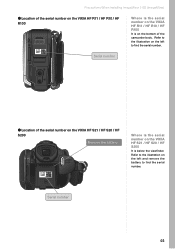
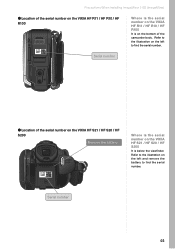
... the viewfinder. Precautions When Installing ImageMixer 3 SE (ImageMixer)
● Location of the serial number on the VIXIA HF R11 / HF R10 / HF R100
Where is the serial number on the VIXIA HF R11 / HF R10 / HF R100
It is on the VIXIA HF S21 / HF S20 / HF S200
It is the serial number on the bottom of the camcorder body.
Serial number
● Location...
VIXIA ImageMixer 3 Simple Video Editing - Page 4


... location of this manual on how to find where to connect the compact power adapter.
●
Connecting
the
VIXIA
HF R11 0/0''
/ HF
$)(
R10
/
HF
R100
to the DC IN connection on the camcorder.
● Connecting the VIXIA HF S21 / HF S20 / HF S200 to a wall outlet
❸ Connect the compact power adapter to the separately included instructions and install...
VIXIA ImageMixer 3 Simple Video Editing - Page 5


... reader/writer is also possible to import video from iVIS Camcorders
Connect the Camcorder to the Computer
● Connecting the VIXIA HF M31 / HF M30 / HF M300 and the USB cable
❶ Connect the USB cable to the camcorder model
The location of the USB port.
●Connecting the VIXIA HF R11 / HF R10 / HF R100 and the USB ca-
VIXIA HF R10/HF R11/HF R100 Quick Guide - Page 2
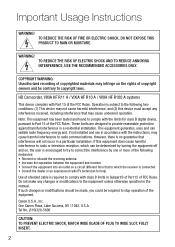
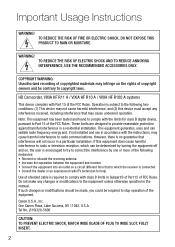
...operation. If such changes or modifications should be made, you could be determined by turning the equipment off and on, the user is encouraged to try to correct the ...: Unauthorized recording of the FCC Rules. Important Usage Instructions
WARNING! HD Camcorder, VIXIA HF R11 A / VIXIA HF R10 A / VIXIA HF R100 A systems
This device complies with the limits for help. This equipment generates, ...
VIXIA HF R10/HF R11/HF R100 Quick Guide - Page 4
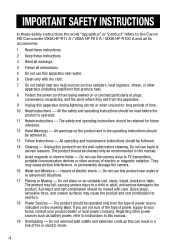
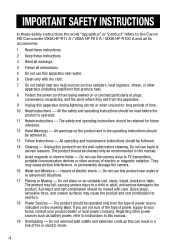
... may cause picture interference, or permanently damage the camera.
16 Water and Moisture - All the safety and operating instructions should be read before...INSTRUCTIONS
In these safety instructions the word "apparatus" or "product" refers to the Canon HD Camcorder VIXIA HF R11 A / VIXIA HF R10 A / VIXIA HF R100 A and all its accessories.
1 Read these instructions.
2 Keep these instructions.
3 Heed all ...
VIXIA HF R10/HF R11/HF R100 Quick Guide - Page 6
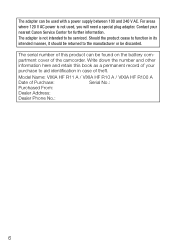
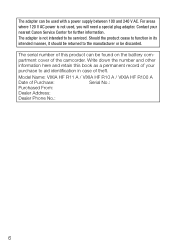
... not used with a power supply between 100 and 240 V AC. The adapter can be found on the battery compartment cover of the camcorder. Model Name: VIXIA HF R11 A / VIXIA HF R10 A / VIXIA HF R100 A
Date of Purchase:
Serial No.:
Purchased From:
Dealer Address:
Dealer Phone No.:
6
VIXIA HF R10/HF R11/HF R100 Quick Guide - Page 30


...not open the memory card slot cover.
-
Do not disconnect the power source or turn off the camcorder.
- IMPORTANT
• Observe the following precautions while the ACCESS indicator...the scene you can get perfect recordings every time. One of the subject, background,
lighting conditions, etc. Shooting Video and Taking Photos
Use the zoom to frame the subject Use the zoom lever to use...
VIXIA HF R10 / HF R11 / HF R100 Instruction Manual - Page 2
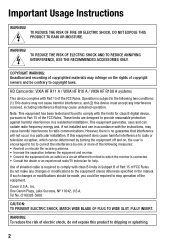
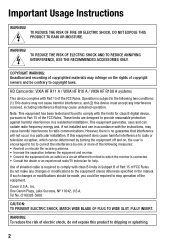
...this product to comply with class B limits in a particular installation. HD Camcorder, VIXIA HF R11 A / VIXIA HF R10 A / VIXIA HF R100 A systems
This device complies with the instructions, may cause undesired operation. TO .../TV technician for class B digital device, pursuant to correct the interference by turning the equipment off and on the rights of electric shock, do not expose this...
VIXIA HF R10 / HF R11 / HF R100 Instruction Manual - Page 4
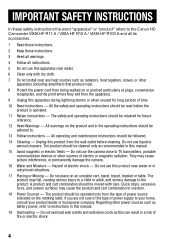
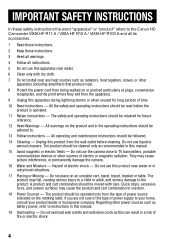
...product should be
adhered to. 13 Follow instructions - Do not use the camera close to TV transmitters, portable
communication devices or other power sources such as ...In these safety instructions the word "apparatus" or "product" refers to the Canon HD Camcorder VIXIA HF R11 A / VIXIA HF R10 A / VIXIA HF R100 A and all its accessories.
1 Read these instructions. 2 Keep these instructions. 3 Heed ...
VIXIA HF R10 / HF R11 / HF R100 Instruction Manual - Page 6
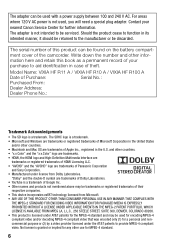
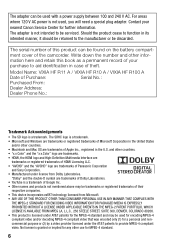
...CONSUMER PERSONAL USE IN ANY MANNER THAT COMPLIES WITH
THE MPEG-2 STANDARD FOR ENCODING VIDEO INFORMATION FOR PACKAGED MEDIA IS EXPRESSLY PROHIBITED WITHOUT A LICENSE UNDER APPLICABLE PATENTS IN ... and 240 V AC. Contact your purchase to provide MPEG-4 compliant video.
Model Name: VIXIA HF R11 A / VIXIA HF R10 A / VIXIA HF R100 A
Date of the camcorder. No license is licensed under the AT...
VIXIA HF R10 / HF R11 / HF R100 Instruction Manual - Page 14


... you will be indicated with the following terms are simulated pictures taken with
a still camera.
This will need to refer also to pause
the recording.
• The photos ... manual carefully before you use the camcorder and retain it for purchasing the Canon VIXIA HF R11 / VIXIA HF R10 / VIXIA HF R100. Should your camcorder fail to operate correctly, refer to the 'Photo Application' ...
VIXIA HF R10 / HF R11 / HF R100 Instruction Manual - Page 29
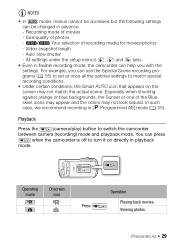
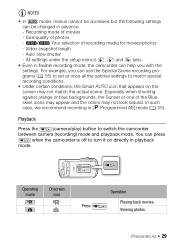
... Special Scene recording pro- You can press
when the camcorder is off to turn it on the
screen may not look natural. Video snapshot length
- grams ( 55) to set at once all the optimal settings to switch the camcorder
between camera (recording) mode and playback mode. Viewing photos. For example, you with the...
VIXIA HF R10 / HF R11 / HF R100 Instruction Manual - Page 58
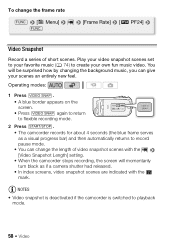
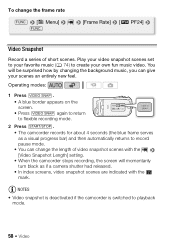
... pause mode. • You can give your favorite music ( 74) to playback mode.
58 Š Video You will momentarily turn black as if a camera shutter had released. • In index screens, video snapshot scenes are indicated with the [Video Snapshot Length] setting. • When the camcorder stops recording, the screen will be surprised how by...
VIXIA HF R10 / HF R11 / HF R100 Instruction Manual - Page 174


.... ** Memory card only.
• Size of Video Recordings FXP mode: 1920x1080 pixels XP+, SP, LP mode: 1440x1080 pixels
• Size of shooting is a standard for Camera File system), compatible with Exif* Ver. 2.2 and... GB built-in memory: FXP mode: 1 hr. Specifications
VIXIA HF R11 / VIXIA HF R10 / VIXIA HF R100
System
• Recording System Movies: AVCHD Video compression: MPEG-4 AVC/H.264;
VIXIA HF R10/HF R11/HF R100 Instruction Manual - Page 2
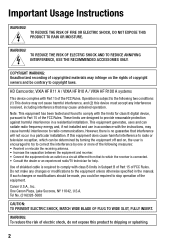
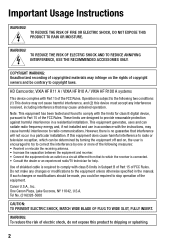
.... Do not make any interference received, including interference that may cause undesired operation.
HD Camcorder, VIXIA HF R11 A / VIXIA HF R10 A / VIXIA HF R100 A systems
This device complies with the limits for class B digital device, pursuant to correct the interference by turning the equipment off and on, the user is encouraged to try to Part 15 of the...
VIXIA HF R10/HF R11/HF R100 Instruction Manual - Page 4
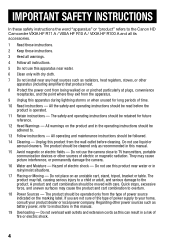
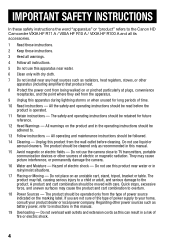
... instructions the word "apparatus" or "product" refers to the Canon HD Camcorder VIXIA HF R11 A / VIXIA HF R10 A / VIXIA HF R100 A and all its accessories.
1 Read these instructions. 2 Keep these instructions....surfaces may cause picture interference, or permanently damage the camera. 16 Water and Moisture - Do not use the camera close to TV transmitters, portable
communication devices or other...
VIXIA HF R10/HF R11/HF R100 Instruction Manual - Page 6
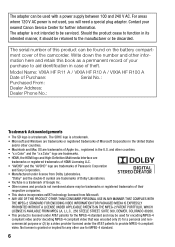
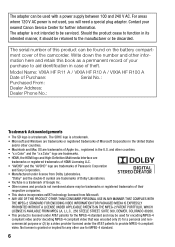
...Name: VIXIA HF R11 A / VIXIA HF R10 A / VIXIA HF R100 A
...Date of your nearest Canon Service Center for the MPEG-4 standard and may be used with a power supply between 100 and 240 V AC. and other countries. • Macintosh and Mac OS are trademarks of Apple Inc., registered in its intended manner, it should be returned to provide MPEG-4 compliant video...
VIXIA HF R10/HF R11/HF R100 Instruction Manual - Page 14


.../STOP button to start recording until you for future reference. To complete some operations you use the camcorder and retain it for purchasing the Canon VIXIA HF R11 / VIXIA HF R10 / VIXIA HF R100.
Please read this manual carefully before you will be indicated with the following terms are simulated pictures taken with
a still camera.
VIXIA HF R10/HF R11/HF R100 Instruction Manual - Page 174


..., the camcorder's image data at the time of shooting is a standard for Camera File system), compatible with Exif* Ver. 2.2 and with the [PF24], [... Additional Information LP mode: 3 hr. XP+ mode: 5 hr. 45 min. Specifications
VIXIA HF R11 / VIXIA HF R10 / VIXIA HF R100
System
• Recording System Movies: AVCHD Video compression: MPEG-4 AVC/H.264; XP+ mode: 1 hr. 25 min. Exif Print is...
Similar Questions
How To Turn On The Light On A Canon Vixia Hf R100
(Posted by focusaymo 10 years ago)
Canon Video Camera Vixia Hf R20 How To Memory Card Instead Of Built In
(Posted by mvluket 10 years ago)
Canon Flashdo I Turn On The Flash On The Canon Vixia Hf R100
how do i turn on the flash on the canon vixia hf r100
how do i turn on the flash on the canon vixia hf r100
(Posted by jaimeymarilu 11 years ago)

