Canon VIXIA HF R100 Support Question
Find answers below for this question about Canon VIXIA HF R100.Need a Canon VIXIA HF R100 manual? We have 7 online manuals for this item!
Question posted by mdgaal on March 7th, 2012
I Cant Figure Out How To Set Up An External Mic For My Canon Vixia Hfr100...
it needs to have its own power source and i cant figure out how to do this at all
Current Answers
There are currently no answers that have been posted for this question.
Be the first to post an answer! Remember that you can earn up to 1,100 points for every answer you submit. The better the quality of your answer, the better chance it has to be accepted.
Be the first to post an answer! Remember that you can earn up to 1,100 points for every answer you submit. The better the quality of your answer, the better chance it has to be accepted.
Related Canon VIXIA HF R100 Manual Pages
ZoomBrowser EX 6.5 for Windows Instruction Manual - Page 9


...[Downloads Images From Canon Camera using Canon CameraWindow]. Click the [Acquire & Camera Settings] task button, followed by Connecting the Camera to a Computer
Transfer the camera images to the computer...Images
Transferring Images by [Connect to Camera].
1 Connect the camera to the computer with the supplied interface cable.
2 Turn on the camera power, set it to playback mode and prepare it...
ZoomBrowser EX 6.5 for Windows Instruction Manual - Page 50


...]
Friends and family can freely browse images
Access even from mobile phones
Order prints Order an original collection of photos
My Camera Settings Files on CANON iMAGE GATEWAY
Download files for My Camera Settings (certain models only) Table of Contents
Also, you get the latest customer support information, just for registering
your own photo album...
VIXIA HF R10/HF R11/HF R100 Quick Guide - Page 4
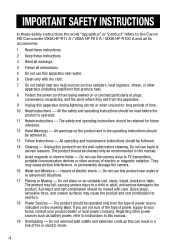
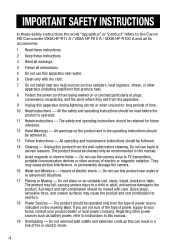
... cleaners. Do not use the camera close to the product. Hazard of...power company. Do not use this product near any heat sources such as radiators, heat registers, stoves, or other power sources such as battery power, refer to overturn.
18 Power Sources..."apparatus" or "product" refers to the Canon HD Camcorder VIXIA HF R11 A / VIXIA HF R10 A / VIXIA HF R100 A and all its accessories.
1 Read...
VIXIA HF R10/HF R11/HF R100 Quick Guide - Page 30


Shooting Video and Taking Photos
Use the zoom to frame the subject Use the zoom lever to zoom out and in ,...recordings every time.
Do not change the operating mode - One of 31 icons
will automatically select the best
settings for details.
30 Do not disconnect the power source or turn off the camcorder.
- NOTES
• Smart AUTO mode: In
mode the camcorder will automatically use...
VIXIA HF R10/HF R11/HF R100 Quick Guide - Page 47
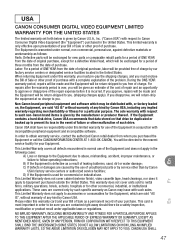
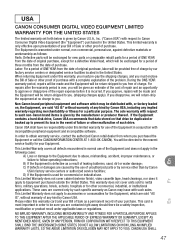
...of Sale as follows: Parts: Defective parts will be return-shipped to Canon Consumer Digital Video Equipment (the "Equipment") purchased in the following cases:
A) Loss or...Canon USA shall have no charge to you free of your Equipment. USA
CANON CONSUMER DIGITAL VIDEO EQUIPMENT LIMITED
WARRANTY FOR THE UNITED STATES
The limited warranty set forth below is given by Canon U.S.A., Inc. ("Canon...
VIXIA HF R10/HF R11/HF R100 Quick Guide - Page 49
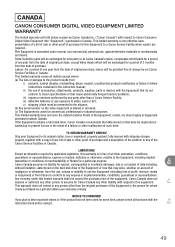
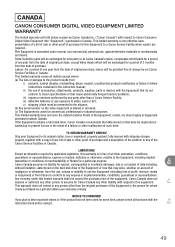
... presentation of a bill of sale or other than the original purchaser of the Equipment or the person for whom it .
49
En
Fr
Es CANADA
CANON CONSUMER DIGITAL VIDEO EQUIPMENT LIMITED WARRANTY
The limited warranty set forth below is given by any party other proof of purchase for this Equipment to...
VIXIA HF R10 / HF R11 / HF R100 Instruction Manual - Page 4
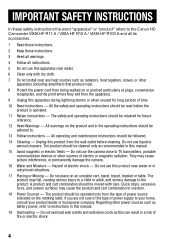
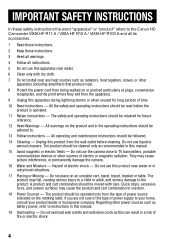
...Canon HD Camcorder VIXIA HF R11 A / VIXIA HF R10 A / VIXIA HF R100...power sources such as radiators, heat registers, stoves, or other sources of time. 10 Read instructions - Unplug this apparatus during lightning storms or when unused for future
reference. 12 Heed Warnings - Quick stops, excessive force, and uneven surfaces may cause picture interference, or permanently damage the camera...
VIXIA HF R10 / HF R11 / HF R100 Instruction Manual - Page 14


... following terms are simulated pictures taken with
a still camera.
"Scene" refers to one movie unit from the point you press the
START/STOP button to start recording until you use the camcorder and retain it for purchasing the Canon VIXIA HF R11 / VIXIA HF R10 / VIXIA HF R100. This will need to refer also to both. Unless indicated otherwise, illustrations...
VIXIA HF R10 / HF R11 / HF R100 Instruction Manual - Page 41


...Press POWER to turn on the memory.
Selecting the Video Quality (Recording Mode)
The camcorder offers 4 recording modes. The following table gives approximate recording times. Video Š 41 ness] setting.... Play 7 Mbps] mode FUNC.
Canon shall not be difficult to
mode. Select FXP or XP+ mode for 5
minutes.
• Be sure to encode video so the
actual recording times will vary...
VIXIA HF R10 / HF R11 / HF R100 Instruction Manual - Page 76


... pause. Press FUNC.
Playback with the orange selection frame.
• When the external audio input stops, the playback will resume automatically. Audio]
3 Connect the external player to the camcorder's MIC terminal.
4 Adjust the audio input as for video snapshot scenes.
2 Activate the external audio input. Select [ On ] and then press FUNC.
and then select
[ Slideshow...
VIXIA HF R10 / HF R11 / HF R100 Instruction Manual - Page 111
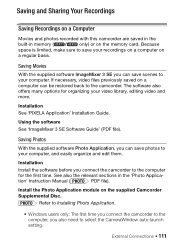
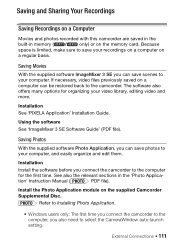
...you also need to save...video files previously saved on the memory card. Installation See 'PIXELA Application' Installation Guide. External...video library, editing video and more.
Using the software See 'ImageMixer 3 SE Software Guide' (PDF file).
Install the Photo Application module on
a regular basis. Because
space is limited, make sure to select the CameraWindow auto-launch setting...
VIXIA HF R10 / HF R11 / HF R100 Instruction Manual - Page 151
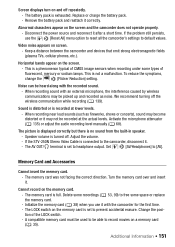
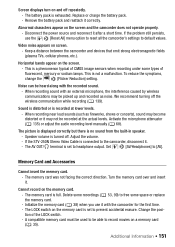
...- Disconnect the power source and reconnect it .
Adjust the volume.
- The AV OUT/ terminal is set to [AV]. ... or replace the memory card. - If the STV-250N Stereo Video Cable is recorded at the actual levels. Screen displays turn on ... built-in speaker.
- Noise can be heard along with an external microphone, the interference caused by wireless communications may not be picked ...
VIXIA HF R10 / HF R11 / HF R100 Instruction Manual - Page 181
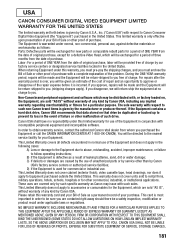
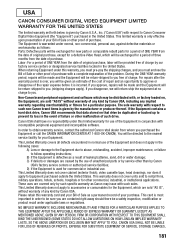
... peripheral equipment and software which will be exchanged for commercial or industrial use of purchase. USA
CANON CONSUMER DIGITAL VIDEO EQUIPMENT LIMITED
WARRANTY FOR THE UNITED STATES
The limited warranty set forth below is given by Canon USA, including any implied warranty regarding merchantability or fitness for a particular purpose. This card is given by...
VIXIA HF R10 / HF R11 / HF R100 Instruction Manual - Page 183
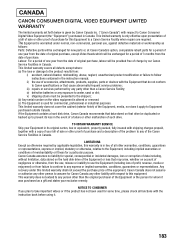
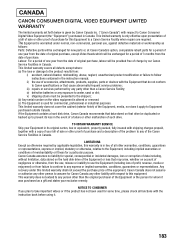
..., against defective materials or workmanship as otherwise required by applicable legislation, this warranty is in the event of a failure or other malfunction of the Canon Service Facilities in Canada. CANADA
CANON CONSUMER DIGITAL VIDEO EQUIPMENT LIMITED WARRANTY
The limited warranty set forth below is given by Canon Canada Inc. ("Canon Canada") with respect to this equipment.
VIXIA HF R10/HF R11/HF R100 Instruction Manual - Page 41


...; Be sure to
mode. Selecting the Video Quality (Recording Mode)
The camcorder offers 4 recording modes. Operating modes:
FUNC. [ Standard Play 7 Mbps] mode FUNC. ness] setting. Changing the recording mode will vary depending on the memory. NOTES
• About the Power Save mode: If
[Power Saving Mode] is set the cam- select LP mode for better...
VIXIA HF R10/HF R11/HF R100 Instruction Manual - Page 76


...
Make sure to open the index screen for personal use. Playback with the video not linked to the external audio
5 Back in the index screen, select a scene to the onscreen ...; When the external audio input stops, the playback will resume automatically. Audio]
3 Connect the external player to the camcorder's MIC terminal.
4 Adjust the audio input as for video snapshot scenes.
...
VIXIA HF R10/HF R11/HF R100 Instruction Manual - Page 111
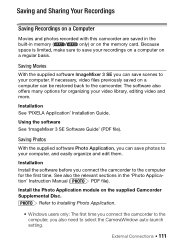
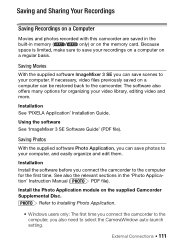
... to the computer, you can save your video library, editing video and more.
The software also offers many options for ...need to your computer, and easily organize and edit them. Installation Install the software before you can save photos to your computer. Because
space is limited, make sure to save scenes to select the CameraWindow auto-launch setting...External Connections Š 111
VIXIA HF R10/HF R11/HF R100 Instruction Manual - Page 151
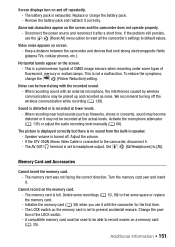
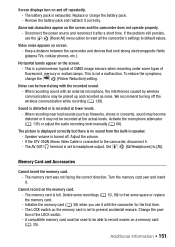
... recording sound with an external microphone, the interference caused...Video noise appears on the memory card. - Keep a distance between the camcorder and devices that emit strong electromagnetic fields (plasma TVs, cellular phones, etc.). We recommend turning off .
Additional Information Š 151
Disconnect the power source...STV-250N Stereo Video Cable is set to the camcorder,...
VIXIA HF R10/HF R11/HF R100 Instruction Manual - Page 181
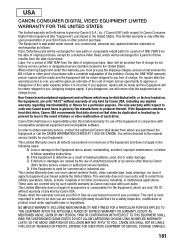
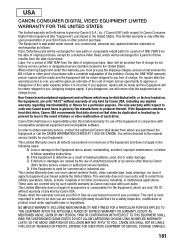
... Equipment is defective as follows: Parts: Defective parts will be return-shipped to Canon Consumer Digital Video Equipment (the "Equipment") purchased in the United States. These uses are covered..., STORAGE CHARGES,
181 USA
CANON CONSUMER DIGITAL VIDEO EQUIPMENT LIMITED
WARRANTY FOR THE UNITED STATES
The limited warranty set forth below is given by Canon
USA's factory service centers or...
VIXIA HF R10/HF R11/HF R100 Instruction Manual - Page 183
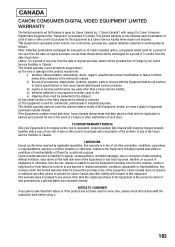
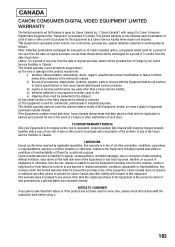
... is altered or removed. (c) The Equipment is used for this equipment. CANADA
CANON CONSUMER DIGITAL VIDEO EQUIPMENT LIMITED WARRANTY
The limited warranty set forth below is given by our Canon Service Facilities in Canada.
This limited warranty covers all defects except where: (a) The loss or damage to the product results from failure to conform...
Similar Questions
How Do I Find The Pc/printer Setting On My Canon Fs100 Video Camera
(Posted by HRIDsh 9 years ago)
Can You Add A Remote To A Canon Vixia Hf R100
(Posted by kennefroste 10 years ago)
Which External Mic Is Compatible With The Vixia Hf100 Camcorder?
(Posted by Anonymous-103312 11 years ago)
Canon Flashdo I Turn On The Flash On The Canon Vixia Hf R100
how do i turn on the flash on the canon vixia hf r100
how do i turn on the flash on the canon vixia hf r100
(Posted by jaimeymarilu 11 years ago)

