Canon VIXIA HF R10 Support Question
Find answers below for this question about Canon VIXIA HF R10.Need a Canon VIXIA HF R10 manual? We have 7 online manuals for this item!
Question posted by imandwnd on December 23rd, 2013
Can You Shoot Time Lapse Video With Canon Vixia M41
The person who posted this question about this Canon product did not include a detailed explanation. Please use the "Request More Information" button to the right if more details would help you to answer this question.
Current Answers
There are currently no answers that have been posted for this question.
Be the first to post an answer! Remember that you can earn up to 1,100 points for every answer you submit. The better the quality of your answer, the better chance it has to be accepted.
Be the first to post an answer! Remember that you can earn up to 1,100 points for every answer you submit. The better the quality of your answer, the better chance it has to be accepted.
Related Canon VIXIA HF R10 Manual Pages
Photo Application (Macintosh) Version34 Instruction Manual - Page 20
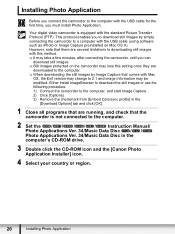
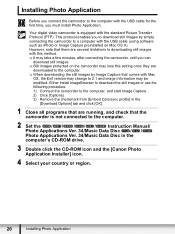
...the camcorder to a computer with the standard Picture Transfer Protocol (PTP). Your digital video camcorder is not connected to the computer.
2 Set the / / / /...ROM drive.
3 Double click the CD-ROM icon and the [Canon Photo Application Installer] icon.
4 Select your country or region.
20... comes with the USB cable for the first time, you must install Photo Application.
This protocol ...
VIXIA HF R10/HF R11/HF R100 Quick Guide - Page 30


... mode (
27) for your subject and the scene you can get perfect recordings every time.
do so may result in permanent data loss or damage to use
the Smart AUTO mode so you want to
the memory.
- Shooting Video and Taking Photos
Use the zoom to frame the subject Use the zoom lever...
VIXIA HF R10/HF R11/HF R100 Quick Guide - Page 49
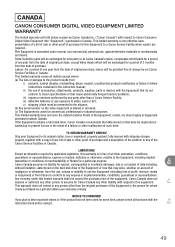
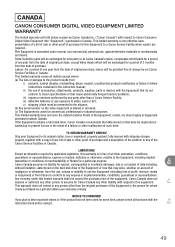
... This warranty does not extend to any person other than a Canon Service Facility; CANADA
CANON CONSUMER DIGITAL VIDEO EQUIPMENT LIMITED WARRANTY
The limited warranty set forth below is warranted ... legislation, this warranty is used for some time, please check all functions with respect to assume for Canon Canada any of the Canon Service Facilities in lieu of merchantability or fitness...
VIXIA HF R10 / HF R11 / HF R100 Instruction Manual - Page 6
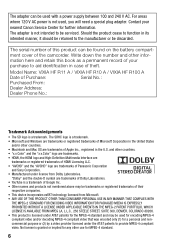
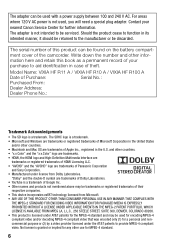
... will need a special plug adapter.
Contact your purchase to provide MPEG-4 compliant video.
Model Name: VIXIA HF R11 A / VIXIA HF R10 A / VIXIA HF R100 A
Date of Apple Inc., registered in the United States
and/or other...serviced. The serial number of this book as a permanent record of your nearest Canon Service Center for MPEG-4 standard.
6 Write down the number and other use for...
VIXIA HF R10 / HF R11 / HF R100 Instruction Manual - Page 7
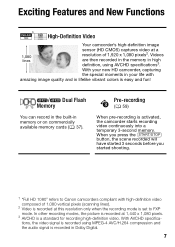
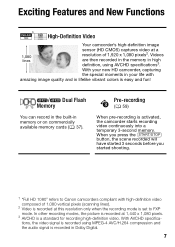
...recording is a standard for recording high-definition video. When you press the START/STOP button, the scene recorded will have started 3 seconds before you started shooting.
1 "Full HD 1080" refers to ... the recording mode is set to Canon camcorders compliant with
amazing image quality and in lifelike vibrant colors is recorded in Dolby Digital.
7 Videos
are then recorded in the memory ...
VIXIA HF R10 / HF R11 / HF R100 Instruction Manual - Page 8


...
( 58)
Shoot or capture short scenes and arrange them into a video clip set to your subject
Face Detection
( 62)
The camcorder automatically detects people's faces and adjusts the focus and other settings accordingly for the scene you want to shoot.
You get spectacular recordings every time without worrying about settings.
This gives you shoot video while...
VIXIA HF R10 / HF R11 / HF R100 Instruction Manual - Page 14


...will be indicated with the following terms are simulated pictures taken with
a still camera. DW-100 Refer to the instruction manual of the optional DW-100 DVD ...
About this Manual
Thank you use the camcorder and retain it for purchasing the Canon VIXIA HF R11 / VIXIA HF R10 / VIXIA HF R100.
Unless indicated otherwise, illustrations and menu
icons refer to Troubleshooting ( 147...
VIXIA HF R10 / HF R11 / HF R100 Instruction Manual - Page 41


...pack and is left without any loss or corruption of the LCD screen with the
[LCD Bright-
Canon shall not be difficult to turn on the LCD backlight ( 26) or
adjust the brightness of ...(VBR) to
mode. corder to encode video so the
actual recording times will shut off automatically to save power when
it may be liable for longer recording times. Video Š 41 Press POWER to use the...
VIXIA HF R10 / HF R11 / HF R100 Instruction Manual - Page 43
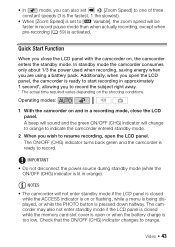
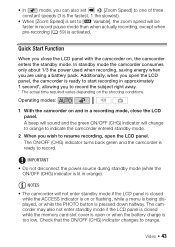
...is ready to record the subject right away. * The actual time required varies depending on or flashing, while a menu is being... panel is closed while the ACCESS indicator is on the shooting conditions. The ON/OFF (CHG) indicator turns back green... the ON/OFF (CHG) indicator changes to start recording in orange).
Video Š 43 Quick Start Function
When you can also set
[Zoom Speed...
VIXIA HF R10 / HF R11 / HF R100 Instruction Manual - Page 170


...-2LH
140 min.
150 min.
70 min.
105 min.
170 Š Additional Information Charging Times
The charging times given in the following table are approximate and vary according to repairs arising out of the malfunction of non-genuine Canon accessories, although you need extra battery packs, select the NB-2LH. Optional Accessories
Call...
VIXIA HF R10 / HF R11 / HF R100 Instruction Manual - Page 174


...VIXIA HF R11 / VIXIA HF R10 / VIXIA HF R100
System
• Recording System Movies: AVCHD Video compression: MPEG-4 AVC/H.264; Exif Print is used and optimized, yielding extremely high quality prints. ** Memory card only.
• Size of Video...Print-compliant printer, the camcorder's image data at the time of shooting is a standard for Camera File system), compatible with Exif* Ver. 2.2 and with...
VIXIA HF R10 / HF R11 / HF R100 Instruction Manual - Page 183
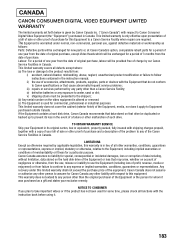
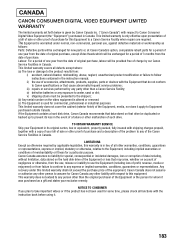
...stored on the hard disk drive of the Equipment or loss that do not conform to Canon Consumer Digital Video Equipment (the "Equipment") purchased in lieu of all other proof of purchase and a ... professional or industrial purposes. CANADA
CANON CONSUMER DIGITAL VIDEO EQUIPMENT LIMITED WARRANTY
The limited warranty set forth below is used for some time, please check all functions with the...
VIXIA HF R10/HF R11/HF R100 Instruction Manual - Page 6
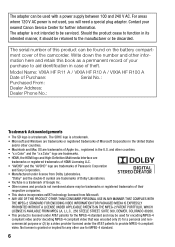
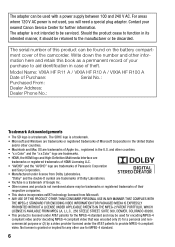
... compartment cover of your nearest Canon Service Center for MPEG-4 standard... incorporates exFAT technology licensed from Dolby Laboratories. Model Name: VIXIA HF R11 A / VIXIA HF R10 A / VIXIA HF R100 A
Date of Microsoft Corporation in the United States... intended manner, it should be returned to provide MPEG-4 compliant video. "Dolby" and the double-D symbol are trademarks of Panasonic...
VIXIA HF R10/HF R11/HF R100 Instruction Manual - Page 7
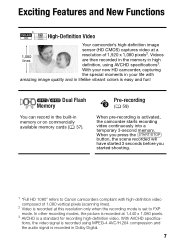
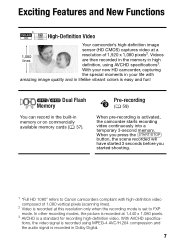
.../STOP button, the scene recorded will have started 3 seconds before you started shooting.
1 "Full HD 1080" refers to Canon camcorders compliant with
amazing image quality and in lifelike vibrant colors is a standard for recording high-definition video. Exciting Features and New Functions
1
High-Definition Video
Your camcorder's high-definition image
sensor (HD CMOS) captures...
VIXIA HF R10/HF R11/HF R100 Instruction Manual - Page 8


... recordings every time without worrying about settings. Just point the camcorder and it will automatically select the best settings for camcorder shake when you more freedom and mobility when recording movies.
8 This gives you shoot video while walking.
Image Stabilization
( 133)
Dynamic IS compensates for your favorite background music.
Video Snapshot
( 58)
Shoot or capture...
VIXIA HF R10/HF R11/HF R100 Instruction Manual - Page 14


...Thank you for future reference. To complete some operations you use the camcorder and retain it for purchasing the Canon VIXIA HF R11 / VIXIA HF R10 / VIXIA HF R100. Unless indicated otherwise, illustrations and menu
icons refer to Troubleshooting ( 147). Please read this manual.
... page number within this manual carefully before you will be indicated with
a still camera.
VIXIA HF R10/HF R11/HF R100 Instruction Manual - Page 41


...times. Operating modes:
FUNC. [ Standard Play 7 Mbps] mode FUNC. ness] setting. select LP mode for better movie quality;
corder to save power when
it may be liable for 5
minutes.
Selecting the Video Quality (Recording Mode)
The camcorder offers 4 recording modes.
Video...even if you can turn on the content of data.
Canon shall not be difficult to turn on the memory. ...
VIXIA HF R10/HF R11/HF R100 Instruction Manual - Page 43
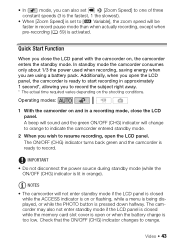
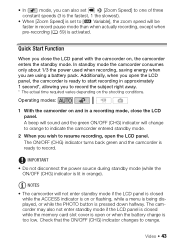
... LCD panel. The ON/OFF (CHG) indicator turns back green and the camcorder is pressed down halfway. Video Š 43 IMPORTANT
• Do not disconnect the power source during standby mode (while the ON/OFF... allowing you to record the subject right away. * The actual time required varies depending on the shooting conditions. Additionally, when you open or when the battery charge is too low.
VIXIA HF R10/HF R11/HF R100 Instruction Manual - Page 170
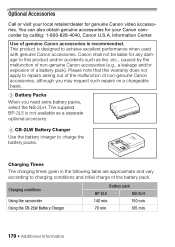
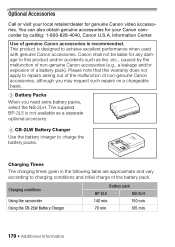
..., although you need extra battery packs, select the NB-2LH.
You can also obtain genuine accessories for genuine Canon video accessories.
Charging Times
The charging times given in the following table are approximate and vary according to this warranty does not apply to repairs arising out of the malfunction of the ...
VIXIA HF R10/HF R11/HF R100 Instruction Manual - Page 174


Specifications
VIXIA HF R11 / VIXIA HF R10 / VIXIA HF R100
System
• Recording System Movies: AVCHD Video compression: MPEG-4 AVC/H.264; Audio compression: Dolby...Additional Information By connecting to an Exif Print-compliant printer, the camcorder's image data at the time of shooting is a standard for Camera File system), compatible with Exif* Ver. 2.2 and with the [PF24], [PF30] frame ...
Similar Questions
How To Shoot Time Lapse Video With Canon Vixia Hf10
(Posted by scsbSueso 9 years ago)
Time Lapse Photography / Video
Is it possible to do time lapse photography / video with a Canon Vixia HF R10?
Is it possible to do time lapse photography / video with a Canon Vixia HF R10?
(Posted by nibsnich 11 years ago)

