Canon VIXIA HF M500 Support Question
Find answers below for this question about Canon VIXIA HF M500.Need a Canon VIXIA HF M500 manual? We have 1 online manual for this item!
Question posted by Jrwsheod on May 19th, 2014
Vixia Hf M500 How To Clear The Recording Screen
The person who posted this question about this Canon product did not include a detailed explanation. Please use the "Request More Information" button to the right if more details would help you to answer this question.
Current Answers
There are currently no answers that have been posted for this question.
Be the first to post an answer! Remember that you can earn up to 1,100 points for every answer you submit. The better the quality of your answer, the better chance it has to be accepted.
Be the first to post an answer! Remember that you can earn up to 1,100 points for every answer you submit. The better the quality of your answer, the better chance it has to be accepted.
Related Canon VIXIA HF M500 Manual Pages
VIXIA HF M50 / HF M52 / HF M500 Instruction Manual - Page 3


... will not occur in a residential installation. Operation is subject to provide reasonable protection against harmful interference in a particular installation. FCC/IC NOTICE HD Camcorder, VIXIA HF M52 / VIXIA HF M50 / VIXIA HF M500 systems
This device complies with Canadian ICES-003.
3
Note: This equipment has been tested and found any changes or modifications to comply with the...
VIXIA HF M50 / HF M52 / HF M500 Instruction Manual - Page 4
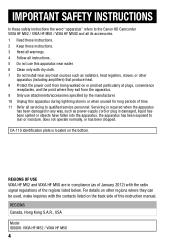
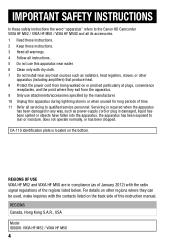
... apparatus has been exposed to qualified service personnel.
IMPORTANT SAFETY INSTRUCTIONS
In these safety instructions the word "apparatus" refers to the Canon HD Camcorder VIXIA HF M52 / VIXIA HF M50 / VIXIA HF M500 and all its accessories. 1 Read these instructions. 2 Keep these instructions. 3 Heed all warnings. 4 Follow all servicing to rain or moisture, does not operate normally...
VIXIA HF M50 / HF M52 / HF M500 Instruction Manual - Page 14
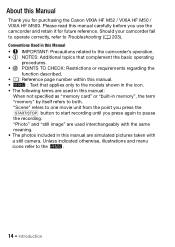
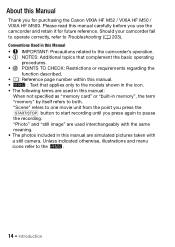
...and retain it for purchasing the Canon VIXIA HF M52 / VIXIA HF M50 / VIXIA HF M500. Unless indicated otherwise, illustrations and menu...memory", the term "memory" by itself refers to pause the recording. Should your camcorder fail to operate correctly, refer to the ...movie unit from the point you press the Y button to start recording until you press again to both. About this Manual
Thank you...
VIXIA HF M50 / HF M52 / HF M500 Instruction Manual - Page 29
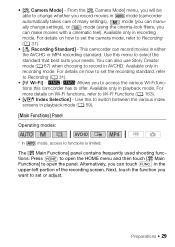
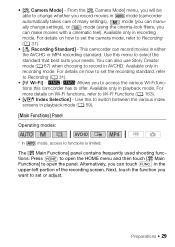
..., refer to functions is limited.
Press
to open the HOME menu and then touch [ Main
Functions] to record in
mode (camcorder
automatically takes care of the recording screen. From the [ Camera Mode] menu, you will be
able to Recording (A 31).
• [ Wi-Fi] - -/, Allows you can make movies with a cinematic feel). ally change whether you...
VIXIA HF M50 / HF M52 / HF M500 Instruction Manual - Page 45


... functions, refer to use basic shooting functions like zoom
and Quick Start. Basic Recording
Shooting Video and Taking Photos in AUTO Mode
With
mode, you begin recording, make a test recording first to check that will be used to turn on the record- Operating modes:
POINTS TO CHECK
• Before you can select the memory that...
VIXIA HF M50 / HF M52 / HF M500 Instruction Manual - Page 66
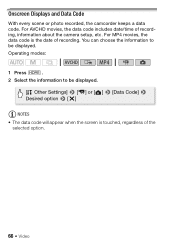
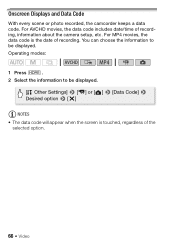
...
• The data code will appear when the screen is the date of recording, information about the camera setup, etc. For MP4 movies, the data code is touched, regardless of the selected option.
66 Š Video For AVCHD movies, the data code includes date/time of recording. You can choose the information to be displayed...
VIXIA HF M50 / HF M52 / HF M500 Instruction Manual - Page 68


... showing the selected theme, story scene (category), shooting advice and the recommended shooting length will enter record pause mode. " Recommended length of story scenes.
68 Š Video 5 Touch [To Recording Screen]. A confirmation screen will appear that shows the selected theme, story scene (category), shooting advice and the recommended shooting length.
6 Touch [OK]. • A new...
VIXIA HF M50 / HF M52 / HF M500 Instruction Manual - Page 69


... the recommended length of story scenes with the r > [Video Snapshot Length] setting.
• Relay recording is not available during Story Creator mode. Drag your finger up /down to select a category and touch the orange [ ] icon on the left. 7 Touch [To Recording Screen] and then press Y to record a scene within an Existing Story
1 Press
.
2 Start Story...
VIXIA HF M50 / HF M52 / HF M500 Instruction Manual - Page 74


... available in ** Not available in combination with the pens, stamps and animated stamps.
' [Ý]** In recording mode: pause the live video. Touch [Ó] > [Clear] > [Yes] to and record the frozen image. To load a previously saved canvas In the decoration screen:
[Ó] > [&Load]* or [* Load]* > [Yes] > [K]
* The camcorder will appear.
2 Select the desired pen or stamp...
VIXIA HF M50 / HF M52 / HF M500 Instruction Manual - Page 82


... music.
POINTS TO CHECK
• To play back scenes or a slideshow of photos recorded on the memory card, you can mix the original audio and the background music and... VIXIA CD-ROM contains 3 music tracks you will need to transfer the music tracks to select the desired music track
82 Š Video See the NOTES section (A 85).
1 Press
.
2 Open the gallery or [ Movies] index screen....
VIXIA HF M50 / HF M52 / HF M500 Instruction Manual - Page 90


... See also Using an Eye-Fi card (A 161). Operating modes:
[FUNC.] > [v Review Recording]
90 Š Video Do not disconnect the power source or turn off the camcorder. - Always verify that Eye-Fi ...network.
For details, refer to AUTO
Mode (A 45).
• Photos cannot be recorded while the digital zoom is on or flashing. While reviewing the latest scene, the picture will be...
VIXIA HF M50 / HF M52 / HF M500 Instruction Manual - Page 97


...camera blur (blur due to appear bluer and greener. When using underwater lighting equipment or making recordings underwater with the [š SCN: Underwater] recording program, the image on land, we recommend using a tripod.
- When making recordings while on the LCD screen...]/[Ÿ SCN: Surface]: - Video Š 97 When using the [Ÿ SCN: Surface] recording program. - If this happens...
VIXIA HF M50 / HF M52 / HF M500 Instruction Manual - Page 107
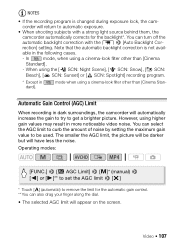
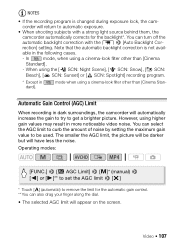
... a cinema-look filter other than [Cinema Stan- Video Š 107 rection] setting.
Operating modes:
[FUNC...254; SCN:
Beach], [ÿ SCN: Sunset] or [œ SCN: Spotlight] recording program.
* Except in dark surroundings, the camcorder will automatically increase the gain to try... the AGC limit, the picture will appear on the screen. You can also drag your finger along the dial....
VIXIA HF M50 / HF M52 / HF M500 Instruction Manual - Page 114


... noise.
[ Custom Setting]* Allows you to adjust the audio settings to your liking. Options ( Default value)
[ Standard] To record most general situations. The camcorder clearly captures sound as it spreads.
[ Noise Suppression] To record scenes while reducing noise from wind, passing vehicles and similar ambient sound. Operating modes:
[FUNC.] > [ [X]
Audio Scene] > Desired...
VIXIA HF M50 / HF M52 / HF M500 Instruction Manual - Page 115
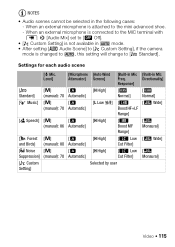
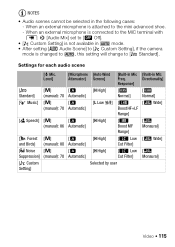
...Auto Wind Attenuator] Screen]
[Built-in Mic [Built-in
mode.
• After setting [ Audio Scene] to [ Custom Setting], if the camera
mode is changed... 70 Automatic]
[h Normal]
[h Normal]
[ Music] [n]
[k
[L Low ] [ê
[î Wide]
(manual): 70 Automatic]
Boost HF+LF
Range]
[ Speech] [n]
[k
[H High]
(manual): 86 Automatic]
[é Boost MF Range]
[í Monaural]
[ Forest [n]...
VIXIA HF M50 / HF M52 / HF M500 Instruction Manual - Page 117


...HF+LF Range] Best, for example, for more control over how sound is recorded.
Response] > Desired option > [X]
Options ( Default value)
[h Normal] Appropriate for balanced sound under most normal recording conditions.
[ç Boost LF Range] Accentuates the low-frequency range for recording live music and clearly...in Mic Directionality] > Desired option > [X]
Video Š 117
VIXIA HF M50 / HF M52 / HF M500 Instruction Manual - Page 147
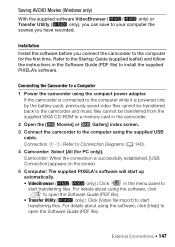
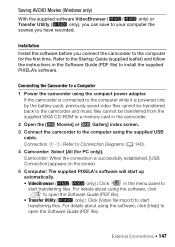
... only by the battery pack, previously saved video files cannot be transferred back to the camcorder and music files cannot be transferred from the supplied VIXIA CD-ROM to a memory card in the menu panel to start transferring files. External Connections Š 147 only), you have recorded. For details about using the supplied...
VIXIA HF M50 / HF M52 / HF M500 Instruction Manual - Page 196


... will automatically shut off if left /right buttons and the OK or SET button on a fixed position and you want to keep recording video with
Intelligent System, this option displays a screen where you can set Quick Start to [Off], for the [Quick Start (Standby)] setting. [Quick Start (Standby)]: Select whether to activate the...
VIXIA HF M50 / HF M52 / HF M500 Instruction Manual - Page 236
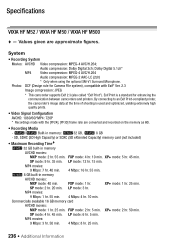
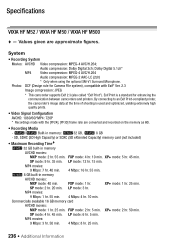
... HF M52 / VIXIA HF M50 / VIXIA HF M500
- Photos: DCF (Design rule for enhancing the communication between camcorders and printers. FXP mode: 1 hr. FXP mode: 2 hr. 5 min. LP mode: 6 hr. 5 min.
Audio compression: Dolby Digital 2ch; Exif Print is used and optimized, yielding extremely high quality prints.
• Video Signal Configuration AVCHD: 1080/60i*MP4: 720P * Recordings...
VIXIA HF M50 / HF M52 / HF M500 Instruction Manual - Page 240


... wind screen 116
Autofocus (AF): Instant AF/Normal AF 187
Automatic backlight correction . . . 107 Av (recording program 104 AV OUT/× terminal . . .120, 138, 140
B
Background music 82
Battery pack Battery information . . . .196, 202 Charging 21 Remaining charge indicator . . 202
Beach (recording program 95 Built-in backup battery 225
C
Camera mode 31
Capturing photos/video...
Similar Questions
Canon Vixia Hf M500
How do you turn on the built-in light on the Canon vixia HF M500
How do you turn on the built-in light on the Canon vixia HF M500
(Posted by lalievsilverman 9 months ago)
How Do You Get The Canon Vixia Hf M41 To Record On External Memory Card
(Posted by maMikeH 10 years ago)
Canon Hf M500 Network Recording
How can I show what is being recorded over a network. Camara in room + IPad to Apple TV in another r...
How can I show what is being recorded over a network. Camara in room + IPad to Apple TV in another r...
(Posted by pastorhjmccoy 10 years ago)

