Canon VIXIA HF M500 Support Question
Find answers below for this question about Canon VIXIA HF M500.Need a Canon VIXIA HF M500 manual? We have 1 online manual for this item!
Question posted by pastorhjmccoy on February 12th, 2014
Canon Hf M500 Network Recording
How can I show what is being recorded over a network. Camara in room + IPad to Apple TV in another room?
Current Answers
There are currently no answers that have been posted for this question.
Be the first to post an answer! Remember that you can earn up to 1,100 points for every answer you submit. The better the quality of your answer, the better chance it has to be accepted.
Be the first to post an answer! Remember that you can earn up to 1,100 points for every answer you submit. The better the quality of your answer, the better chance it has to be accepted.
Related Canon VIXIA HF M500 Manual Pages
VIXIA HF M50 / HF M52 / HF M500 Instruction Manual - Page 3


...connected. • Consult the dealer or an experienced radio/TV technician for help. If this device may cause undesired ...) Exposure rules. FCC/IC NOTICE HD Camcorder, VIXIA HF M52 / VIXIA HF M50 / VIXIA HF M500 systems
This device complies with class B limits in...devices are associated with using low-power wireless devices. Canon U.S.A., Inc.
This transmitter must accept any interference, ...
VIXIA HF M50 / HF M52 / HF M500 Instruction Manual - Page 4
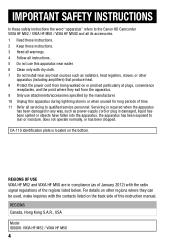
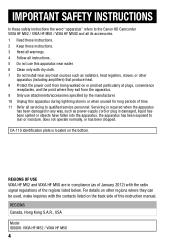
... 2012) with the contacts listed on the bottom.
REGIONS Canada, Hong Kong S.A.R., USA
Model ID0008: VIXIA HF M52 / VIXIA HF M50
4 IMPORTANT SAFETY INSTRUCTIONS
In these safety instructions the word "apparatus" refers to the Canon HD Camcorder VIXIA HF M52 / VIXIA HF M50 / VIXIA HF M500 and all its accessories. 1 Read these instructions. 2 Keep these instructions. 3 Heed all warnings. 4 Follow...
VIXIA HF M50 / HF M52 / HF M500 Instruction Manual - Page 5
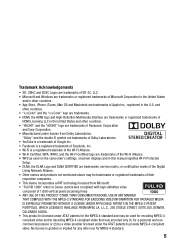
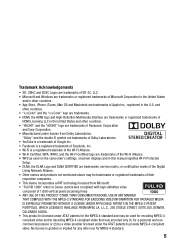
...logo are trademarks of Apple Inc., registered in the U.S. No license is granted or implied for any other use for a personal and noncommercial purpose or (2) by a video provider licensed under AT&T...Manufactured under license from Microsoft. • "Full HD 1080" refers to Canon camcorders compliant with high-definition video
composed of 1,080 vertical pixels (scanning lines). • ANY USE OF...
VIXIA HF M50 / HF M52 / HF M500 Instruction Manual - Page 6
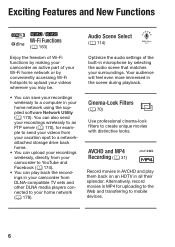
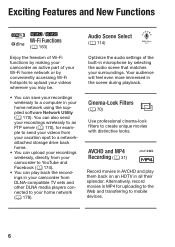
... the scene during playback. AVCHD and MP4 Recording (A 31)
Record movies in AVCHD and play back the recordings in your camcorder from DLNA-compatible TV sets and other DLNA media players connected to a computer in your home network using the supplied software Network Utility (A 170).
You can also send your recordings wirelessly to an FTP server (A 170...
VIXIA HF M50 / HF M52 / HF M500 Instruction Manual - Page 9


... to a Wi-Fi-enabled iOS device like an iPhone to upload your recordings to the Web.
9 Upload your
recordings (A 175). Upload your recordings wirelessly to YouTube and Facebook
(A 174) to the network (A 178). -/,
Enjoying Your Recordings Using the Camcorder's Wi-Fi Functions
Play video wirelessly directly from the
camcorder to a computer or FTP server (A 170).
LAN...
VIXIA HF M50 / HF M52 / HF M500 Instruction Manual - Page 13
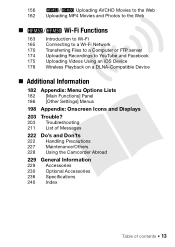
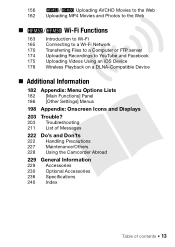
... to the Web
„ -/, Wi-Fi Functions
163 Introduction to Wi-Fi 165 Connecting to a Wi-Fi Network 170 Transferring Files to a Computer or FTP server 174 Uploading Recordings to YouTube and Facebook 175 Uploading Videos Using an iOS Device 178 Wireless Playback on a DLNA-Compatible Device
„ Additional Information
182 Appendix: Menu...
VIXIA HF M50 / HF M52 / HF M500 Instruction Manual - Page 14
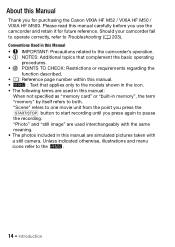
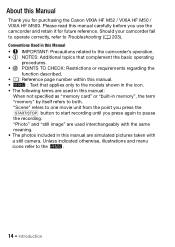
... regarding the
function described. • A: Reference page number within this manual. • - : Text that applies only to start recording until you use the camcorder and retain it for purchasing the Canon VIXIA HF M52 / VIXIA HF M50 / VIXIA HF M500. Unless indicated otherwise, illustrations and menu icons refer to Troubleshooting (A 203). About this Manual
Thank you for future...
VIXIA HF M50 / HF M52 / HF M500 Instruction Manual - Page 17
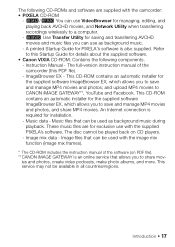
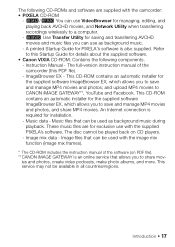
Refer to CANON iMAGE GATEWAY**, YouTube and Facebook. The full-version instruction manual ...Network Utility when transferring recordings wirelessly to share mov- This service may not be played back on PDF file). **CANON iMAGE GATEWAY is an online service that can use VideoBrowser for details about the supplied software.
• Canon VIXIA CD-ROM. Music data - ies and photos, create video...
VIXIA HF M50 / HF M52 / HF M500 Instruction Manual - Page 32
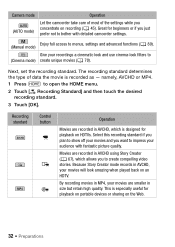
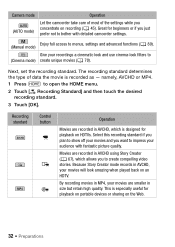
... MP4.
1 Press
to create compelling video stories.
Give your movies will look filters to menus, settings and advanced functions (A 89). The recording standard determines the type of the settings while you to open the HOME menu.
2 Touch [ Recording Standard] and then touch the desired recording standard.
3 Touch [OK]. Camera mode (AUTO mode)
Operation
Let the...
VIXIA HF M50 / HF M52 / HF M500 Instruction Manual - Page 33
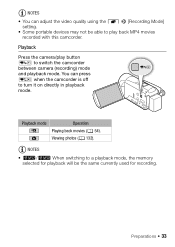
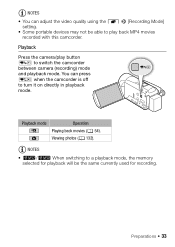
... (A 54). You can adjust the video quality using the r > [Recording Mode] setting.
• Some portable devices may not be the same currently used for recording. NOTES
• -/, When switching to a playback mode, the memory selected for playback will be able to play button T to switch the camcorder between camera (recording) mode and playback mode.
NOTES...
VIXIA HF M50 / HF M52 / HF M500 Instruction Manual - Page 42


...recordings... [OK] > [X]
1 Touch this option if you want to physically erase all recordings. IMPORTANT
• Initializing the memory will be erased and the memory can touch [...'s software. - Lost original recordings cannot be restored after it ... [Initialize &/*] > [& Built-in progress. All recordings will permanently erase all the data rather than just ... on the supplied VIXIA CD-ROM to ...
VIXIA HF M50 / HF M52 / HF M500 Instruction Manual - Page 46
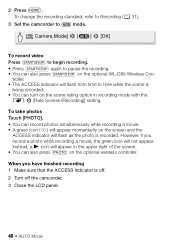
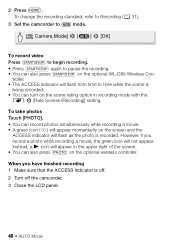
... and the
ACCESS indicator will appear momentarily on the scene rating option in recording mode with the
r > [Rate Scenes (Recording)] setting. To change the recording standard, refer to Recording (A 31).
3 Set the camcorder to
mode.
[ Camera Mode] > [N] > [OK]
To record video Press Y to begin recording. • Press Y again to time while the scene is off.
2 Turn off the...
VIXIA HF M50 / HF M52 / HF M500 Instruction Manual - Page 49
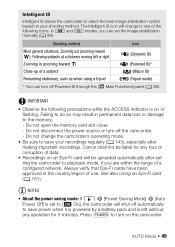
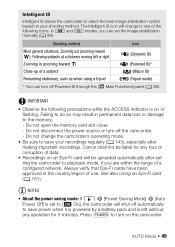
...camcorder to select the best image stabilization option
based on your recordings regularly (A 143), especially after setting the camcorder to playback...Dynamic IS) È (Powered IS)*
Close-up of a configured network. Always verify that Eye-Fi cards have been approved in permanent data ...
• Be sure to turn off the camcorder. - Canon shall not be liable for 5 minutes. Failing to do ...
VIXIA HF M50 / HF M52 / HF M500 Instruction Manual - Page 90


... Š Video While reviewing the latest scene, the picture will be uploaded automatically after making important recordings. Failing to do so may result in permanent data loss or damage to playback mode.
See also Using an Eye-Fi card (A 161). Canon shall not be liable for any loss or corruption of a configured network. For...
VIXIA HF M50 / HF M52 / HF M500 Instruction Manual - Page 162
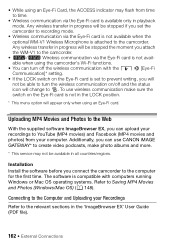
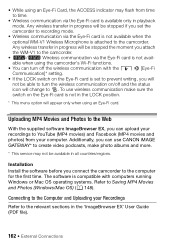
...Communication]* setting.
• If the LOCK switch on the Eye-Fi card is set the camcorder to recording mode.
• Wireless communication via the Eye-Fi card is not available when the optional WM-V1 Wireless... Refer to Saving MP4 Movies and Photos (Windows/Mac OS) (A 148). To use CANON iMAGE GATEWAY* to create video podcasts, make sure the switch on the Eye-Fi card is not in the LOCK position...
VIXIA HF M50 / HF M52 / HF M500 Instruction Manual - Page 173
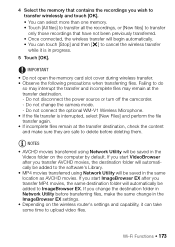
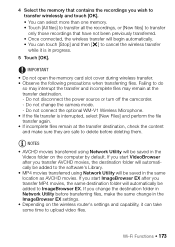
...recordings, or [New files] to transfer only those recordings that contains the recordings you transfer MP4 movies, the same destination folder will automatically be saved in the Videos... Library.
• MP4 movies transferred using Network Utility will be added to ImageBrowser EX. ...173 If you start ImageBrowser EX after you change the camera mode. - 4 Select the memory that have not been...
VIXIA HF M50 / HF M52 / HF M500 Instruction Manual - Page 211
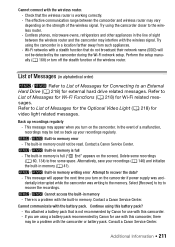
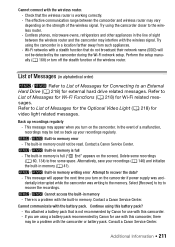
...- Delete some recordings (A 60, 134) to recover the data? -
Cannot connect with the battery pack. This message may be detected by Canon for video light related messages. Contact a Canon Service Center.
... by the camcorder during the Wi-Fi network setup.
Wi-Fi networks with the built-in memory - In the event of a malfunction, recordings may appear when you turn off the stealth...
VIXIA HF M50 / HF M52 / HF M500 Instruction Manual - Page 213


...capture video snapshot scenes from a 64 MB or smaller memory card. Save your recordings (A 146) and initialize the memory (A 41). Use a recommended memory card (A 37). Save your recordings (A ...record - Initialize the built-in memory -
Movies cannot be played back from scenes recorded or edited using a computer.
If this camcorder (A 41). If the problem persists, contact a Canon...
VIXIA HF M50 / HF M52 / HF M500 Instruction Manual - Page 218
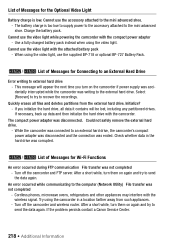
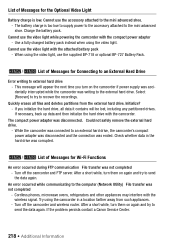
... communicating to the computer (Network Utility) File transfer was writing to the external hard drive. After a short while, turn them on again and try to send the data again. Cannot use the video light with the wireless signal. When using the video light, use the accessory attached to recover the recordings.
Turn off the...
VIXIA HF M50 / HF M52 / HF M500 Instruction Manual - Page 236
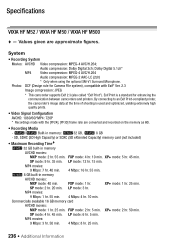
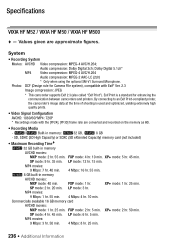
...: JPEG
* This camcorder supports Exif 2.3 (also called "Exif Print").
XP+ mode: 2 hr. 50 min. Specifications
VIXIA HF M52 / VIXIA HF M50 / VIXIA HF M500
- System
• Recording System Movies: AVCHD Video compression: MPEG-4 AVC/H.264; Dolby Digital 5.1ch* MP4 Video compression: MPEG-4 AVC/H.264 Audio compression: MPEG-2 AAC-LC (2ch) * Only when using the optional SM-V1...
Similar Questions
Canon Vixia Hf M500
How do you turn on the built-in light on the Canon vixia HF M500
How do you turn on the built-in light on the Canon vixia HF M500
(Posted by lalievsilverman 9 months ago)
Canon Video Camera Vixia Hf R20 How To Memory Card Instead Of Built In
(Posted by mvluket 10 years ago)

