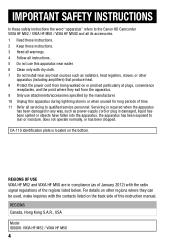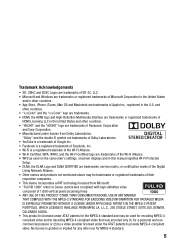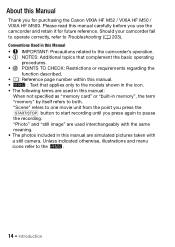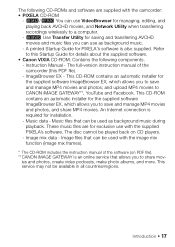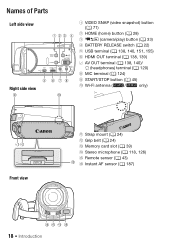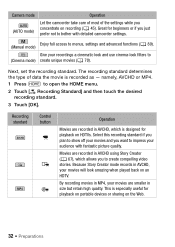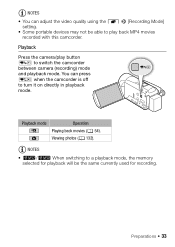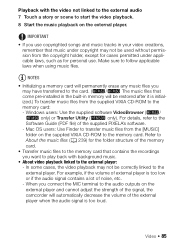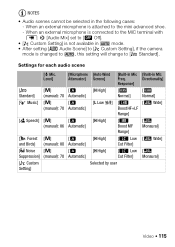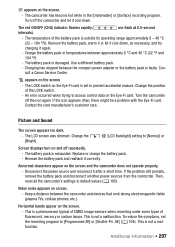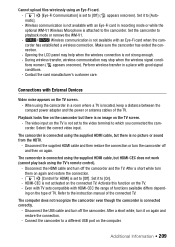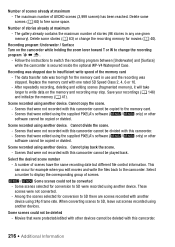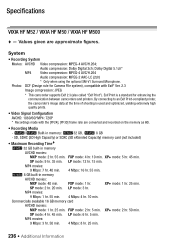Canon VIXIA HF M500 Support Question
Find answers below for this question about Canon VIXIA HF M500.Need a Canon VIXIA HF M500 manual? We have 1 online manual for this item!
Question posted by perkpeach on January 12th, 2022
Video Wont Play
Current Answers
Answer #1: Posted by SonuKumar on January 13th, 2022 8:07 AM
Open the LCD panel and power on the camcorder.
Touch the Home icon.
Drag left or right to display Other Settings.
Touch Other Settings.
Touch the wrench icon to display the System Setup menu.
Drag the menu down to display Reset All.
Touch the highlighted section to select it.
https://support.usa.canon.com/kb/index?page=content&id=ART100615
Please respond to my effort to provide you with the best possible solution by using the "Acceptable Solution" and/or the "Helpful" buttons when the answer has proven to be helpful.
Regards,
Sonu
Your search handyman for all e-support needs!!
Related Canon VIXIA HF M500 Manual Pages
Similar Questions
How do you turn on the video recording light on front of recorder. Please help.