Canon VIXIA HF M500 Support Question
Find answers below for this question about Canon VIXIA HF M500.Need a Canon VIXIA HF M500 manual? We have 1 online manual for this item!
Question posted by hmarBoi on April 22nd, 2014
Canon Vixia Hf M500 Can't Play Mp4 On Tv
The person who posted this question about this Canon product did not include a detailed explanation. Please use the "Request More Information" button to the right if more details would help you to answer this question.
Current Answers
There are currently no answers that have been posted for this question.
Be the first to post an answer! Remember that you can earn up to 1,100 points for every answer you submit. The better the quality of your answer, the better chance it has to be accepted.
Be the first to post an answer! Remember that you can earn up to 1,100 points for every answer you submit. The better the quality of your answer, the better chance it has to be accepted.
Related Canon VIXIA HF M500 Manual Pages
VIXIA HF M50 / HF M52 / HF M500 Instruction Manual - Page 3


.... Operation is connected. • Consult the dealer or an experienced radio/TV technician for help. If this device must not be co-located or operated...VIXIA HF M52 / VIXIA HF M50 / VIXIA HF M500 systems
This device complies with FCC/IC radiation exposure limits set forth for class B digital device, pursuant to stop operation of the equipment. These limits are absolutely safe. Canon...
VIXIA HF M50 / HF M52 / HF M500 Instruction Manual - Page 4
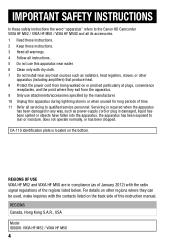
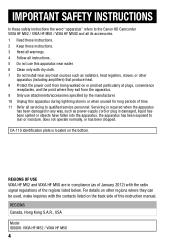
... of January 2012) with the contacts listed on the bottom. IMPORTANT SAFETY INSTRUCTIONS
In these safety instructions the word "apparatus" refers to the Canon HD Camcorder VIXIA HF M52 / VIXIA HF M50 / VIXIA HF M500 and all its accessories. 1 Read these instructions. 2 Keep these instructions. 3 Heed all warnings. 4 Follow all servicing to rain or moisture, does not operate...
VIXIA HF M50 / HF M52 / HF M500 Instruction Manual - Page 6
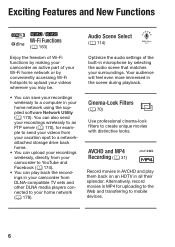
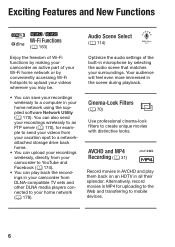
... transferring to create unique movies with distinctive looks.
AVCHD and MP4 Recording (A 31)
Record movies in AVCHD and play back the recordings in your camcorder from your camcorder to YouTube... in MP4 for example to send your videos from your vacation spot to a networkattached storage drive back home.
• You can upload your recordings wirelessly, directly from DLNA-compatible TV sets ...
VIXIA HF M50 / HF M52 / HF M500 Instruction Manual - Page 14
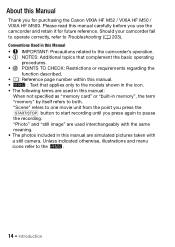
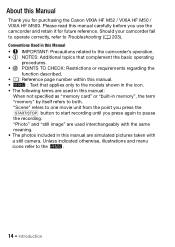
...specified as "memory card" or "built-in the icon. • The following terms are simulated pictures taken with a still camera. "Scene" refers to one movie unit from the point you press the Y button to both. Unless indicated otherwise, illustrations ... within this manual carefully before you use the camcorder and retain it for purchasing the Canon VIXIA HF M52 / VIXIA HF M50 / VIXIA HF M500.
VIXIA HF M50 / HF M52 / HF M500 Instruction Manual - Page 17
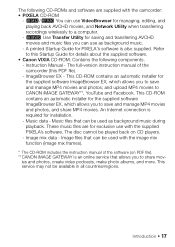
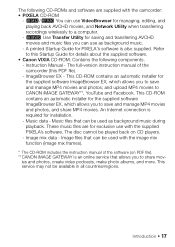
...and manage MP4 movies and...video podcasts, make photo albums, and more. Music data - A printed Startup Guide for PIXELA's software is required for managing, editing, and playing...played back on PDF file). **CANON iMAGE GATEWAY is an online service that allows you can use as background music during playback. Use Transfer Utility for details about the supplied software.
• Canon VIXIA...
VIXIA HF M50 / HF M52 / HF M500 Instruction Manual - Page 32
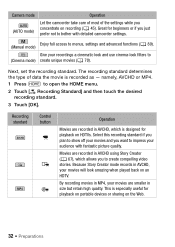
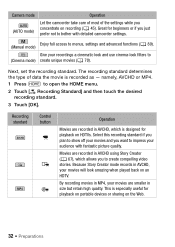
...(A 70). namely, AVCHD or MP4.
1 Press
to create compelling video stories. Give your audience with ...detailed camcorder settings.
(Manual mode) Enjoy full access to impress your recordings a cinematic look and use cinema-look amazing when played...movies in size but retain high quality.
Camera mode (AUTO mode)
Operation
Let the camcorder...
VIXIA HF M50 / HF M52 / HF M500 Instruction Manual - Page 33
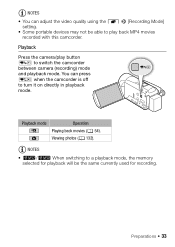
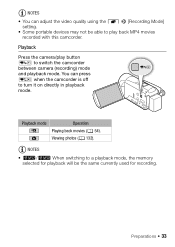
... it on directly in playback mode.
You can adjust the video quality using the r > [Recording Mode] setting.
• Some portable devices may not be the same currently used for recording.
Preparations Š 33 Playback mode
Operation Playing back movies (A 54).
Playback
Press the camera/play back MP4 movies recorded with this camcorder. Viewing photos (A 132).
VIXIA HF M50 / HF M52 / HF M500 Instruction Manual - Page 55


... Flip View (A 58)**. * While browsing through index pages, a larger scroll bar will play back the scene selected and continue until the end of the screen for MP4 movies.
4 Touch the desired scene to play it toward T to show 6 scenes per page; Video Š 55 Open the index selection screen. Move the zoom lever toward...
VIXIA HF M50 / HF M52 / HF M500 Instruction Manual - Page 57


...)**. * Touch several times to play back with this camcorder movies recorded on or flashing. During playback pause:
! Do not open the memory card slot cover. - Video Š 57 NOTES •...video artifacts, banding, etc.) in permanent data loss. - Resume playback. Failing to do so may not be able to increase the playback speed 1/8 → 1/4 the
normal speed. ** Not available for MP4...
VIXIA HF M50 / HF M52 / HF M500 Instruction Manual - Page 59


...modes:
In any index screen: Touch [G].
Video Š 59 " Touch a control button to select the content you want to play back your recordings. Options
[y Movies] Scenes...: Selecting the Content to Play Back
From the [G Index Selection] screen you can select the content you want to play back (original scenes by date or by story (A 78).
[
Movies] Scenes recorded in MP4.
[ Photos] Photos' ...
VIXIA HF M50 / HF M52 / HF M500 Instruction Manual - Page 60


... story you play back scenes from the gallery, scenes will appear in the [Unsorted] story (or [Video Snapshot] story, in the case of their recording date.
When you created; When playing back a ... can delete those scenes and stories that you can only be played back in the order of the story's outline, regardless of video snapshot scenes). NOTES
• -/, Fast/slow playback modes are...
VIXIA HF M50 / HF M52 / HF M500 Instruction Manual - Page 71


...; [2: Vivid] [3: Dream] [4: Cool] [5: Nostalgic] [6: Sepia] [7: Old Movies] [8: Memory] [9: Dramatic B&W]
!
Options ( Default value)
The camcorder offers 7 cinemalook filters. Then, play back your video snapshot scenes set to create your own fun music video. Filter number (will be recorded while the camcorder is 4 seconds but you can change it to 2 or 8 seconds, or to...
VIXIA HF M50 / HF M52 / HF M500 Instruction Manual - Page 74


... only) or on the canvas. To use [Pens and Stamps] 1 Touch [Ó]. mode and for MP4 movies. Image mix can add decorations to restore the toolbar.
* Not available in ** Not available in ... pens, stamps and animated stamps.
' [Ý]** In recording mode: pause the live video. Touch [Ð] to resume playing back the scene.
( [ß] Minimize the toolbar to the top of the screen to...
VIXIA HF M50 / HF M52 / HF M500 Instruction Manual - Page 77


Decorating Scenes during Playback
Operating modes:
1 From the [ Movies] index screen or gallery, play back the scene you want to decorate.
2 Touch the screen to display the playback controls. 3 Touch [Ò] to standard definition (A156; -/, only). Video Š 77 For MP4 movies, decorations will appear in the thumbnails of scenes in the previous section...
VIXIA HF M50 / HF M52 / HF M500 Instruction Manual - Page 79


..., you cannot resume
playback at the point it back. Do not change the camcorder's operating mode.
Video Š 79 Do not open the memory card slot cover. - Touch the screen and then touch...result in the gallery is on or
flashing. 3 Select the rating of the scenes you want to play it stopped.
Do not disconnect the power source or turn the story scene display off the camcorder....
VIXIA HF M50 / HF M52 / HF M500 Instruction Manual - Page 82


...the memory card in memory.
You can use one of the Supplied Music Tracks as Background Music
The supplied VIXIA CD-ROM contains 3 music tracks you will need to transfer the music tracks to use as background music...background music mix balance to select the desired music track
82 Š Video Playback with Background Music
Play back movies (or a photo slideshow) with background music.
VIXIA HF M50 / HF M52 / HF M500 Instruction Manual - Page 179


.... • Refer to the DLNA device's instruction manual for details on the procedure.
5 Play back the videos in the folder that appears (built-in AVCHD.
If playback is not smooth
If the video's playback is not smooth, you can play back the video in standard definition.
1 Press
.
2 Enable conversion to standard definition.
[ Wi-Fi] > [w] > [On...
VIXIA HF M50 / HF M52 / HF M500 Instruction Manual - Page 192


...192 Š Additional Information Photos and MP4 movies are automatically assigned consecutive numbers from 101-0101 every time you intend to record video only when you insert a new memory...MP4". [External Hard Drive Info]: When the camcorder is connected to an external hard drive, this function to play back your
recordings on a new memory card. Folders are played back on a non-compatible TV...
VIXIA HF M50 / HF M52 / HF M500 Instruction Manual - Page 228


....
228 Š Additional Information
Using the Camcorder Abroad
Power Sources You can only play back your recordings on plug adapters for water droplets to temperature changes before resuming use... (except in Japan, the Philippines, South Korea, Taiwan and Myanmar. Consult a Canon Service Center for information on TVs compatible with power supply between 100 and 240 V AC, 50/60 Hz. perature...
VIXIA HF M50 / HF M52 / HF M500 Instruction Manual - Page 236
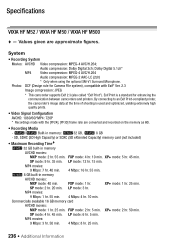
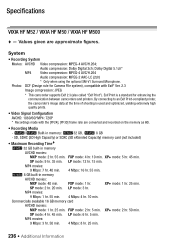
... Camera File...Video compression: MPEG-4 AVC/H.264; SP mode: 2 hr. 20 min. Exif Print is used and optimized, yielding extremely high quality prints.
• Video Signal Configuration AVCHD: 1080/60i*MP4: 720P * Recordings made with Exif* Ver. 2.3 Image compression: JPEG
* This camcorder supports Exif 2.3 (also called "Exif Print"). Specifications
VIXIA HF M52 / VIXIA HF M50 / VIXIA HF M500...
Similar Questions
Canon Vixia Hf M500
How do you turn on the built-in light on the Canon vixia HF M500
How do you turn on the built-in light on the Canon vixia HF M500
(Posted by lalievsilverman 9 months ago)

