Canon VIXIA HF M41 Support Question
Find answers below for this question about Canon VIXIA HF M41.Need a Canon VIXIA HF M41 manual? We have 1 online manual for this item!
Question posted by uswbi on July 21st, 2014
How To Turn Off Hd On Canon Vixia
The person who posted this question about this Canon product did not include a detailed explanation. Please use the "Request More Information" button to the right if more details would help you to answer this question.
Current Answers
There are currently no answers that have been posted for this question.
Be the first to post an answer! Remember that you can earn up to 1,100 points for every answer you submit. The better the quality of your answer, the better chance it has to be accepted.
Be the first to post an answer! Remember that you can earn up to 1,100 points for every answer you submit. The better the quality of your answer, the better chance it has to be accepted.
Related Canon VIXIA HF M41 Manual Pages
VIXIA HF M40 / HF M41 / HF M400 Instruction Manual - Page 2


...HD Camcorder, VIXIA HF M40 A / VIXIA HF M41 A / VIXIA HF... experienced radio/TV technician for class B digital device, pursuant to radio communications. Canon U.S.A., Inc. However, there is subject to the following measures: • Reorient...particular installation. This equipment generates, uses and can be determined by turning the equipment off and on the rights of copyright owners and be...
VIXIA HF M40 / HF M41 / HF M400 Instruction Manual - Page 4


...INSTRUCTIONS
In these safety instructions the word "product" refers to the Canon HD Camcorder VIXIA HF M40 A / VIXIA HF M41 A / VIXIA HF M400 A and all its accessories.
1 Read these instructions.
2...cause picture interference, or permanently damage the camera.
20 Water and Moisture - They may be followed.
17 Cleaning - Do not use the camera close to TV transmitters, portable communication devices...
VIXIA HF M40 / HF M41 / HF M400 Instruction Manual - Page 8


Decoration (0 69)
Add flare to Canon camcorders compliant with high-definition video composed of 1,920 x 1,080 pixels2.
With AVCHD specifications, the video signal is recorded using AVCHD specifications3.
Videos are then recorded in your life with distinctive looks.
1 "Full HD 1080" refers to your movies by recording video following simple pre-scripted suggestions, optimized...
VIXIA HF M40 / HF M41 / HF M400 Instruction Manual - Page 10


... the supplied PIXELA's software (0 134, 139). AVCHD
High Definition
MPEG-2
Standard Definition
Convert your HD
movies, in the camcorder itself, to standard definition files (0 139).
* Refer to an HDTV (0 130)
Play video directly from your computer or a video sharing Web site. Eye-Fi
Use an Eye-Fi card (0 144) to wirelessly upload
recordings...
VIXIA HF M40 / HF M41 / HF M400 Instruction Manual - Page 16


... with
a still camera. "Scene" refers to one movie unit from the point you press the g button to the
.
16 Š Introduction Please read this manual:
When not specified as "memory card" or "built-in this manual carefully before you use the camcorder and retain it for purchasing the Canon VIXIA HF M41 / VIXIA HF M40 / VIXIA HF M400. Unless...
VIXIA HF M40 / HF M41 / HF M400 Instruction Manual - Page 20


...)
AdAf
Ag
Front view
Ah
Aj
Ak Al
20 Š Introduction Names of Parts
Left side view 1234
5 67 8
Right side view
9 Aq
Aa
As
1 2 (camera/play) button (0 33)
2 VIDEO SNAP (video snapshot) button (0 68)
3 (Story Creator button) (0 65) 4 DISP. (onscreen display) button (0 30,
116)/ BATT.
VIXIA HF M40 / HF M41 / HF M400 Instruction Manual - Page 33


...
In recording mode, the camcorder's operating mode is off to turn it on directly in playback mode. Give your recordings a cinematic... Preparations Š 33
You can also press and hold B on recording (0 46).
Playback
Press the camera/play button S to switch between camera (recording) mode and playback mode. NOTES
• When switching to menus, settings and advanced functions ...
VIXIA HF M40 / HF M41 / HF M400 Instruction Manual - Page 43


...used for relay recording.
Operating modes:
1 Insert a memory card that contains no video recordings into memory card slot X.
• There will be sure to insert it...recording in the built-in memory (
only):
memory card slot X or both memory cards (f9497).
Turning off the camcorder.
-
Changing the camcorder's operating mode.
- Preparations Š 43
Opening the ...
VIXIA HF M40 / HF M41 / HF M400 Instruction Manual - Page 46


...access to menus and more advanced functions, refer to Recording in memory
(
only) or on the camcorder. Basic Recording
Shooting Video and Taking Photos in AUTO Mode
By default, movies and photos are recorded in the built-in y (Manual) Mode ... zoom
and Quick Start.
AUTO Mode
This chapter covers how to easily record video and photos in mode, and how to . 2 Turn on memory card X (
).
VIXIA HF M40 / HF M41 / HF M400 Instruction Manual - Page 50


... card (0 144).
FUNC.
Canon shall not be liable for ...panel: [Decoration], [Zoom].
- 7 menu: [AF mode], [Auto Slow Shutter].
- 8 menu: [Video Snapshot Length], [Rate Scenes (Recording)],
[Rec Media for Movies], [Recording Mode], [Rec Media for 5...to use the LCD
screen. At this size, a 1 GB memory card can turn on the LCD backlight (0 30) or
adjust the brightness of photos that
can...
VIXIA HF M40 / HF M41 / HF M400 Instruction Manual - Page 69


... to standard def- Decoration: Adding a Personal Touch
Add a new level of enjoyment to your own freehand drawings. inition (
only).
The
supplied stylus pen will momentarily turn black as if a camera shutter had released. Video Š 69 1 Press z. • A blue border appears on the screen. • Press z again to return to normal...
VIXIA HF M40 / HF M41 / HF M400 Instruction Manual - Page 75


... Select the rating of the stories you want to play back. Touch [ ] to display the playback controls. Video Š 75 B Story's theme. C Selected story (large thumbnail in the selected story.
2 Select the ...title (0 82). Touch [ ] to do so may result in permanent data loss. Failing to turn the story scene display off. • Playback controls are the same as when playing back scenes ...
VIXIA HF M40 / HF M41 / HF M400 Instruction Manual - Page 76
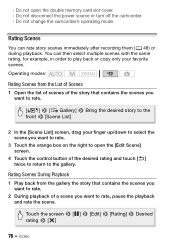
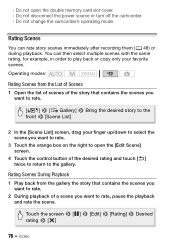
...to rate, pause the playback and rate the scene.
Touch the screen 8 [C] 8 [Edit] 8 [Rating] 8 Desired rating 8 [a]
76 Š Video Do not open the [Edit Scene] screen.
4 Touch the control button of a scene you want to play back or copy only your favorite scenes. ...on the right to open the double memory card slot cover. - Do not disconnect the power source or turn off the camcorder. -
VIXIA HF M40 / HF M41 / HF M400 Instruction Manual - Page 113
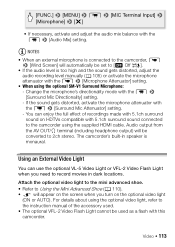
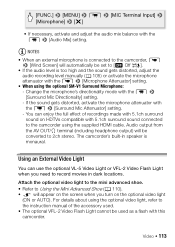
... (0 105) or activate the microphone attenuator with the 7 8 [Microphone Attenuator] setting.
• When using the supplied HDMI cable. You can use the optional VL-5 Video Light or VFL-2 Video Flash Light when you turn on the screen when you need to the camcorder using the optional SM-V1 Surround Microphone: - Using an External...
VIXIA HF M40 / HF M41 / HF M400 Instruction Manual - Page 116


...camera setup, etc.). About the Data Code
With every scene or photo recorded, the camcorder keeps a data code (date/time of the icons and displays that appear automatically but will turn...PHOTO], etc.) and onscreen displays that were turned on /off .
To change the interval between frames [6 sec]...Code
You can select the information to turn the onscreen displays on manually (for example...
VIXIA HF M40 / HF M41 / HF M400 Instruction Manual - Page 165
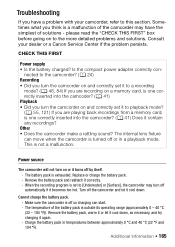
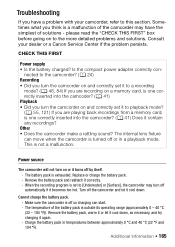
... to [Underwater] or [Surface], the camcorder may have a problem with your dealer or a Canon Service Center if the problem persists. Other • Does the camcorder make a rattling sound? This is exhausted. Turn off automatically if it cool down . Make sure the camcorder is off or in temperatures between approximately 0 °C and 40...
VIXIA HF M40 / HF M41 / HF M400 Instruction Manual - Page 168


... the [All Scenes] or [All Photos] option instead of the LOCK switch.
168 Š Additional Information Turn off the camcorder and let it cool down , as necessary, and try
charging it cool down . sult a Canon Service Center. Remove the battery pack, warm it or let it again.
- You may not be displayed...
VIXIA HF M40 / HF M41 / HF M400 Instruction Manual - Page 172


...memory (0 44). Alternatively, save your recordings (0 134) and initialize the memory (0 44). Consult a Canon Service Center.
This message may be read. In the event of a malfunction, recordings may appear when you...accessing the memory card or the camcorder started accessing the memory card as you turn on the memory card. Save your recordings (0 134) and initialize the built-...
VIXIA HF M40 / HF M41 / HF M400 Instruction Manual - Page 174


...Complete Initialization] option (0 44). If 4/7 turns back to green you can resume recording/playback.
If the problem persists, contact a Canon Service Center. Cannot record movies in the... and initialize the memory card using a computer. ory with the memory. You cannot capture video snapshot scenes from scenes recorded or edited using the camcorder -
Cannot save the canvas - ...
VIXIA HF M40 / HF M41 / HF M400 Instruction Manual - Page 194


... the time of shooting is a standard for Camera File system), compatible with multiple directionality settings
&#... hr. 5 min.
System
• Recording System Movies: AVCHD Video compression: MPEG-4 AVC/H.264; Audio compression: Dolby Digital 2ch;
...available 8 GB memory card:
MXP mode: 40 min. Specifications
VIXIA HF M41 / VIXIA HF M40 / VIXIA HF M400
- SP mode: 9 hr. 35 min...
Similar Questions
How To Transfer From Internal Memory To Memory Card Cannon Hd Vixia Hf M41
(Posted by jdtne 10 years ago)
How To Transfer A Video From Canon Hf M41 To Computer
(Posted by PEBBmwil 10 years ago)
How Do I Transfer Videos From My Canon Vixia Hf M41 To My Computer?
(Posted by dinekentps 10 years ago)
Hfm 41
How Much Wide Cover
Like 30mm Or 35mm
hfm 41 video camera how mouch wide cover like 30mm or 35mm
hfm 41 video camera how mouch wide cover like 30mm or 35mm
(Posted by sumanneupane11 12 years ago)
Canon Hd Vixia Hf20 Transfer Utilities Software
Need to download Transfer Utilities software for the Canon HD Vixia HF20 as quickly as possible, whe...
Need to download Transfer Utilities software for the Canon HD Vixia HF20 as quickly as possible, whe...
(Posted by laurawright 12 years ago)

