Canon VIXIA HF M41 Support Question
Find answers below for this question about Canon VIXIA HF M41.Need a Canon VIXIA HF M41 manual? We have 1 online manual for this item!
Question posted by mkfarms6 on February 15th, 2012
How Do I Transfer My Video Files From My Camcorder On To My Mac Computer.???
When I connect the camcorder to the computer, nothing happens. Help!!!
Current Answers
There are currently no answers that have been posted for this question.
Be the first to post an answer! Remember that you can earn up to 1,100 points for every answer you submit. The better the quality of your answer, the better chance it has to be accepted.
Be the first to post an answer! Remember that you can earn up to 1,100 points for every answer you submit. The better the quality of your answer, the better chance it has to be accepted.
Related Canon VIXIA HF M41 Manual Pages
VIXIA HF M40 / HF M41 / HF M400 Instruction Manual - Page 10


... software (0 134, 139).
Enjoying your Recordings on Other Devices
Connect the camcorder to an HDTV (0 130)
Play video directly from your recorded memory card
AVCHD-compatible HDTVs and digital...-Fi card (0 144) to wirelessly upload
recordings to your HD
movies, in the camcorder itself, to standard definition files (0 139).
* Refer to the Web. Save or upload to the instruction manual ...
VIXIA HF M40 / HF M41 / HF M400 Instruction Manual - Page 16


...sections of the 'Photo Application' Instruction
Manual, included as a PDF file in the supplied Camcorder
Supplemental Disc.
•
: Text that applies only to the models...camera. Please read this manual carefully before you press again to start recording until you use the camcorder and retain it for purchasing the Canon VIXIA HF M41 / VIXIA HF M40 / VIXIA HF M400.
Should your camcorder...
VIXIA HF M40 / HF M41 / HF M400 Instruction Manual - Page 45
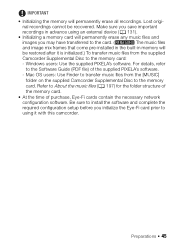
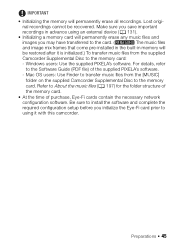
... Eye-Fi card prior to
using it is initialized.) To transfer music files from the [MUSIC]
folder on the supplied Camcorder Supplemental Disc to the memory
card. Mac OS users: Use Finder to transfer music files from the supplied
Camcorder Supplemental Disc to the card. (
The music files
and image mix frames that come pre-installed in the...
VIXIA HF M40 / HF M41 / HF M400 Instruction Manual - Page 50


... camcorder to playback mode, if you can hold
approximately 670 photos. Press x to turn on the subject and shooting condi- In such cases, you are recorded as JPG files.... FUNC.
panel: [Decoration], [Zoom].
- 7 menu: [AF mode], [Auto Slow Shutter].
- 8 menu: [Video Snapshot Length], [Rate Scenes (Recording)],
[Rec Media for Movies], [Recording Mode], [Rec Media for 5 minutes.
•...
VIXIA HF M40 / HF M41 / HF M400 Instruction Manual - Page 77


...the background music mix balance to your favorite songs as background music.
: The music files come
pre-installed in the built-in memory.
You can use your preference. Playback with Background...one of the Supplied Music Tracks as Background Music
The supplied Camcorder Supplemental Disc contains 3 music tracks
you will need to transfer the music tracks to the memory card in the same ...
VIXIA HF M40 / HF M41 / HF M400 Instruction Manual - Page 80


... contains a lot of external player is too loud.
80 Š Video Mac OS users: Use Finder to transfer music files from the [MUSIC]
folder on the supplied Camcorder Supplemental Disc to the Software Guide (PDF file) of the supplied PIXELA's software.
- Make sure to start the video playback. 6 Start the music playback on the external player. When...
VIXIA HF M40 / HF M41 / HF M400 Instruction Manual - Page 84


...camcorder's operating mode.
84 Š Video
The procedure is the same as in memory
(
only) or on memory card X (
). IMPORTANT
• Observe the following precautions while the ACCESS indicator is on the camcorder... in permanent data loss or damage to your prefer- Even in
mode, though, the camcorder can help you can select the
memory that will be used to y.
2 Turn on or flashing...
VIXIA HF M40 / HF M41 / HF M400 Instruction Manual - Page 128


... the following settings on the camcorder: - Change the
following
settings on the camcorder: - 6 8 [AV/Headphones] to [H AV]
CTC-100 Component Cable (optional)
Red Blue Green
STV-250N Stereo Video Cable (supplied)
White Red
Connection C
Composite Video
Type: Analog Quality: Standard definition Output only
Connect to [H AV]
STV-250N Stereo Video Cable (supplied)
Yellow White Red...
VIXIA HF M40 / HF M41 / HF M400 Instruction Manual - Page 129


...supplied USB cable in order to use them as background music. To transfer music files from the supplied Camcorder Supplemental Disc to copy your recordings.
External Connections Š 129 Connection D
USB
Type: Digital data connection Connect to a computer to save your recordings, or to a compatible digital video recorder to a memory card in the camcorder in the following cases. -
VIXIA HF M40 / HF M41 / HF M400 Instruction Manual - Page 130


... switch automatically to widescreen mode if it to Connection Diagrams (0 127) and select the most appropriate connection for your recordings with the Video ID-1 system. Otherwise, change the aspect ratio of the connected TV.
4 Turn on an HDTV using the compact power adapter.
• Connection C: When you connected the camcorder. Refer to
or
mode. Play back the...
VIXIA HF M40 / HF M41 / HF M400 Instruction Manual - Page 135
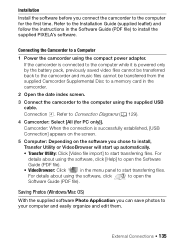
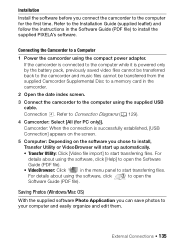
...Photos (Windows/Mac OS)
With the supplied software Photo Application you chose to install,
Transfer Utility or VideoBrowser will start up automatically.
• Transfer Utility: Click [Video file import] to Connection Diagrams (0 129).
4 Camcorder: Select [All (for the first time.
Camcorder: When the connection is powered only by the battery pack, previously saved video files cannot be...
VIXIA HF M40 / HF M41 / HF M400 Instruction Manual - Page 137


...'s operating mode. • When restoring to the camcorder video files that cannot be merged and saved as a single video file. • Users of Windows 7, Windows Vista, Windows XP and Mac OS X: Your camcorder is equipped with the standard Picture Transfer Protocol (PTP) allowing you to transfer photos (JPEG only) simply by connecting the camcorder to a computer using the supplied USB cable...
VIXIA HF M40 / HF M41 / HF M400 Instruction Manual - Page 141


...volume (0 57) and background music balance (0 78).
• You can have the camcorder divide it is in smaller file sizes and faster uploads.
[5] 8 [Bit Rate (Quality)] 8 Desired option 8 [f]... the converted videos to the Web or touch [End Without Connecting] to connect to make uploading easier.
[5] 8 [Auto Divide] 8 [On] 8 [f] 8 [f]
External Connections Š 141 Connect the camcorder to the ...
VIXIA HF M40 / HF M41 / HF M400 Instruction Manual - Page 142


..., Transfer Utility or VideoBrowser will need to upload the SD movies manually when you will start up automatically. • Transfer Utility...file). • VideoBrowser: Click in the menu panel to upload your SD movies to the Web. NOTES
• The time required to convert scenes is connected to the computer (0 134). Connecting to the Computer and Uploading your Videos
1 Connect the camcorder...
VIXIA HF M40 / HF M41 / HF M400 Instruction Manual - Page 145


...; While using an Eye-Fi Card, the ACCESS indicator may fail and the video files will be uploaded and the network's wireless connection conditions, it can turn the wireless communication on/off function will change to the camcorder. Any wireless transfer in progress will be stopped if you set to prevent writing, you attach the...
VIXIA HF M40 / HF M41 / HF M400 Instruction Manual - Page 167


.... Then, transfer the music files first and only then transfer the video files.
- Try increasing the volume of 98 user-created stories.
Music tracks will not play back correctly if the connection was interrupted while transferring the music files to delete scenes recorded or edited using it continuously for a long time, it becomes hot after using the camcorder for...
VIXIA HF M40 / HF M41 / HF M400 Instruction Manual - Page 170


... and file numbers have reached their maximum value. The wireless communication status icon does not appear - Insert it . - Adjust the volume. - Delete some recordings (0 61, 123) to [AV].
During wireless transfer, wireless communication may help when the wireless connection is set to [Off] (i appears onscreen). If the STV-250N Stereo Video Cable is connected to the camcorder...
VIXIA HF M40 / HF M41 / HF M400 Instruction Manual - Page 175


... error
- Set 88 [Photo Numbering] to end the connection and disconnect the USB cable before using the camcorder.
- There is connected to the camcorder, power the cam- May not be able to write back scenes and to transfer music files to a computer with the file system that prevents accessing the selected memory. Use the computer's Safely Remove...
VIXIA HF M40 / HF M41 / HF M400 Instruction Manual - Page 178


...2 hours and 30 minutes. Too many photos. You transferred data to the camcorder recorded using a video configuration that after a short while. The gallery data ...Mac OS). - Unable to be recorded correctly on this gallery.
Unsupported gallery data detected. Disconnect the USB cable, and restore the connection after doing so, you cannot edit them . Could not recover a corrupted file...
VIXIA HF M40 / HF M41 / HF M400 Instruction Manual - Page 194


...VIXIA HF M41 / VIXIA HF M40 / VIXIA HF M400
- Dolby Digital 5.1ch* * Only when using the optional SM-V1 Surround Microphone. Exif Print is used and optimized, yielding extremely high quality prints.
• Video... an Exif Print-compliant printer, the camcorder's image data at the time of shooting is a standard for Camera File system), compatible with multiple directionality settings
...
Similar Questions
How To Transfer Video From Canon Vixia Hf M400 To Mac
(Posted by eldoncaf 9 years ago)
Canon Vixia Hfm40 Can Not Transfer Video File To Pc
(Posted by jespabu 9 years ago)

